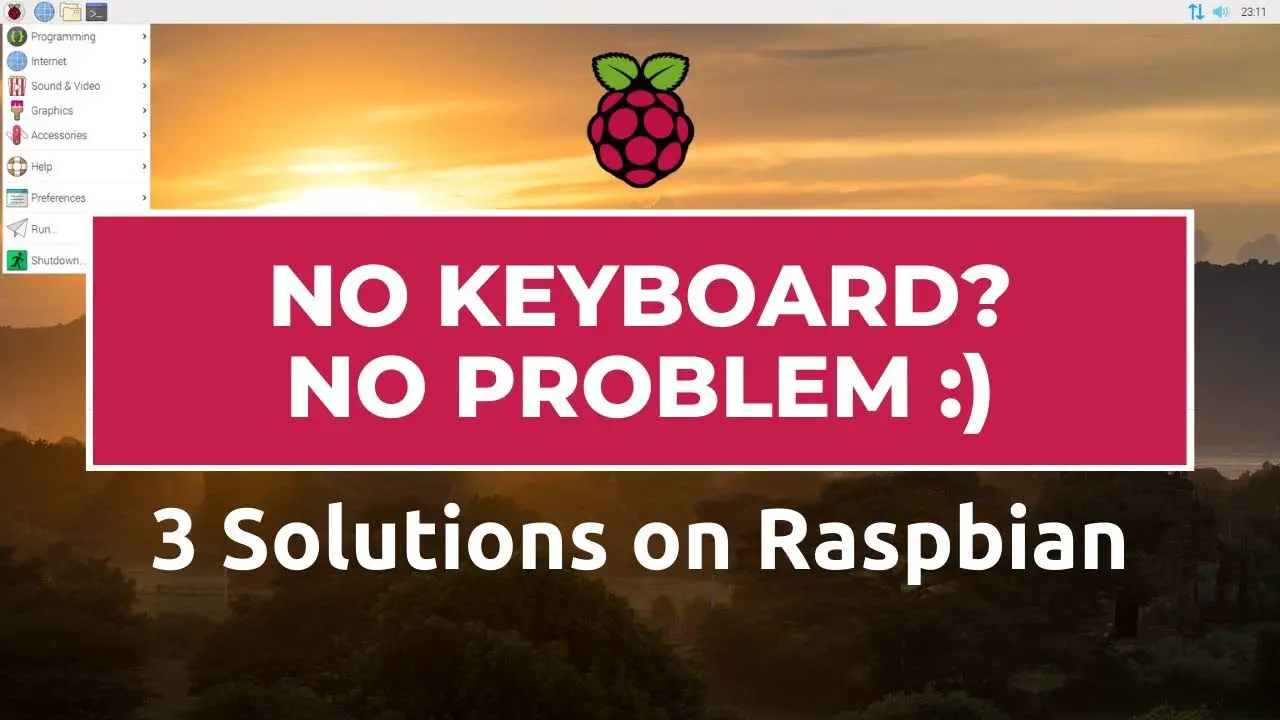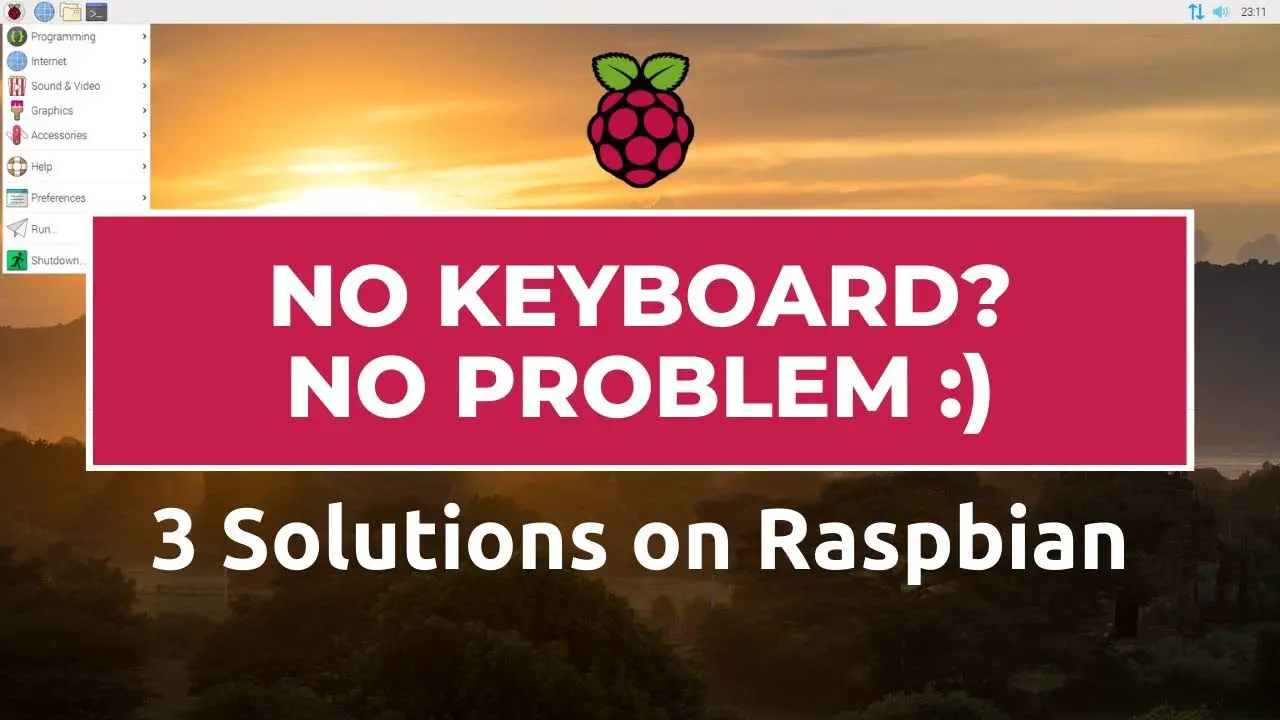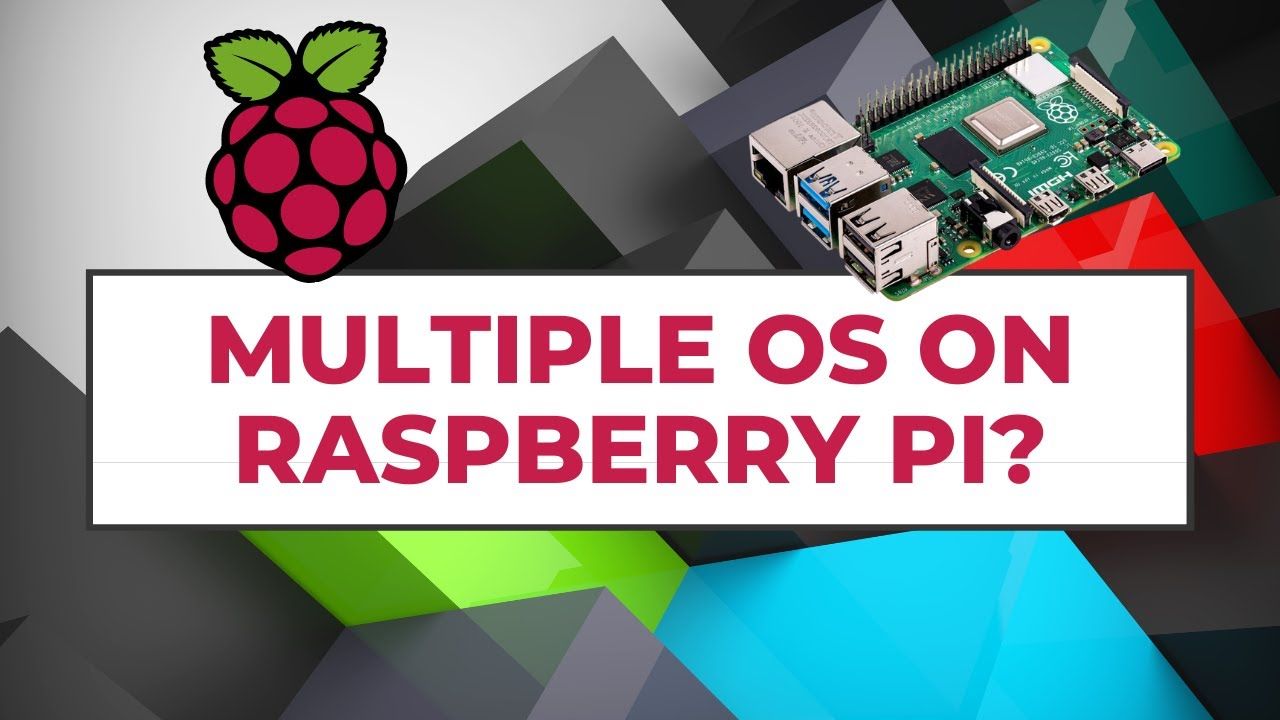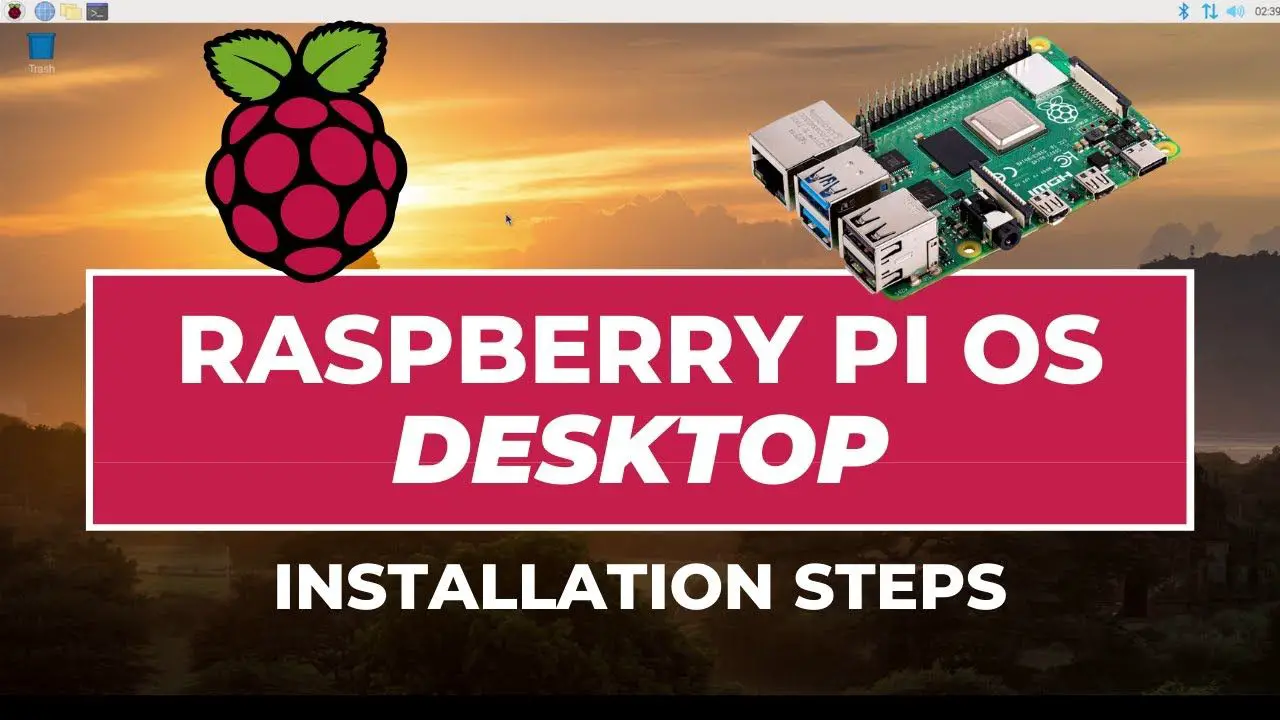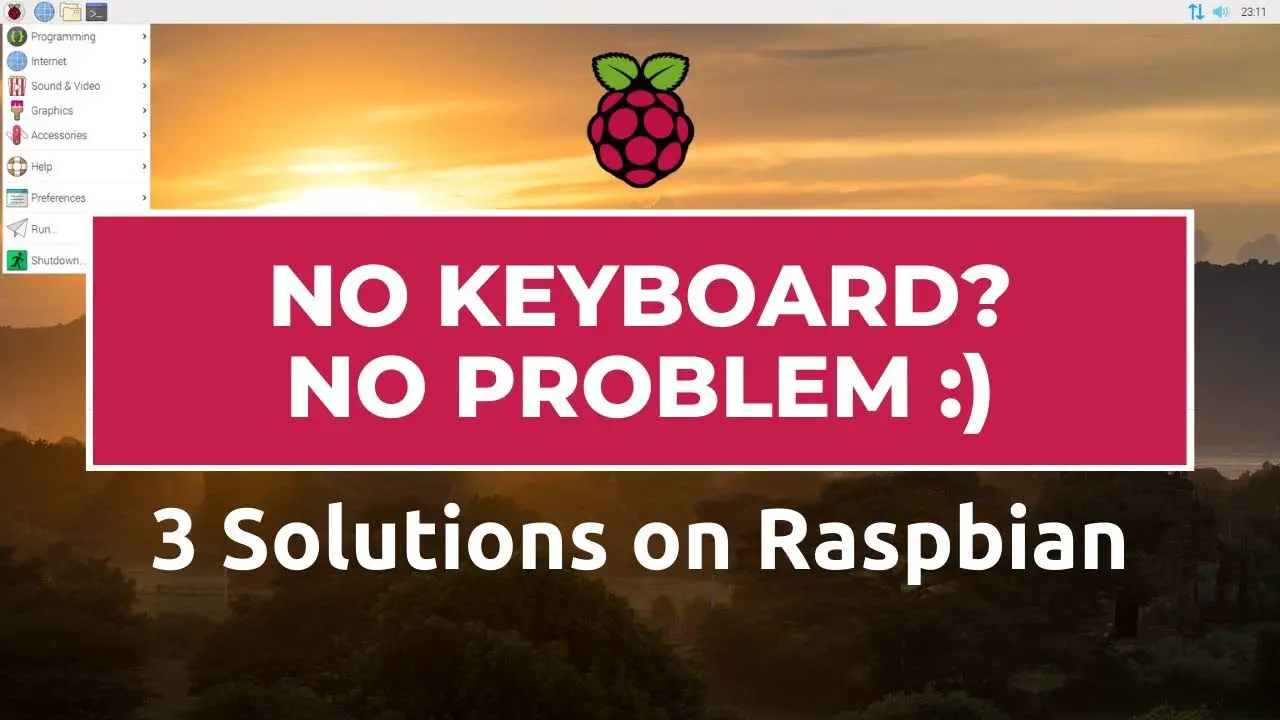
by Jonathan Updated Feb 3, 2021 Published Feb 3, 2021 Raspberry Pi News
install virtual keyboard on raspberry pi, onscreen keyboard raspberry pi, raspberry pi, raspberry pi 3B+, raspberry pi 4, raspberry pi 4b, raspberry pi os, raspberry pi zero, raspberrypi, raspberrypi3, raspberrypi4, RaspberryTips, Raspbian, raspbian on screen keyboard, virtual keyboard raspberry pi
If you have a touch screen on your Raspberry Pi (or no keyboard available for it), it can be really useful to install a virtual keyboard on Raspberry Pi OS. In this tutorial, I will show you three apps you can install to get an on-screen keyboard on your Raspberry Pi....

by Jonathan Updated Jan 27, 2021 Published Jan 27, 2021 Raspberry Pi News
install pycharm on raspberry pi, pycharm, pycharm raspberry pi, python, python editor raspberry pi, raspberry pi, raspberry pi 3B+, raspberry pi 4, raspberry pi 4b, raspberry pi os, raspberry pi zero, raspberrypi, raspberrypi3, raspberrypi4, RaspberryTips, Raspbian
PyCharm is an advanced IDE for programming, especially in Python. There is a free and open-source version available, so it’s perfect for Raspberry Pi users. In this video, you’ll learn how to install it on your device, and why it’s a good idea to...

by Jonathan Updated Jan 13, 2021 Published Jan 13, 2021 Raspberry Pi News
e20 desktop environement, install opensuse, install opensuse on raspberry pi, opensuse, opensuse installation, raspberry pi, raspberry pi 3B+, raspberry pi 4, raspberry pi 4b, raspberry pi os, raspberry pi zero, raspberrypi, raspberrypi3, raspberrypi4, RaspberryTips, Raspbian, yast software manager
OpenSUSE is a Linux distribution, which has been part of the Linux history since 2005, and now has an official release available for Raspberry Pi. Do you want to try it? It’s worth it ???? In this video, I’ll show you the how to install it on your...
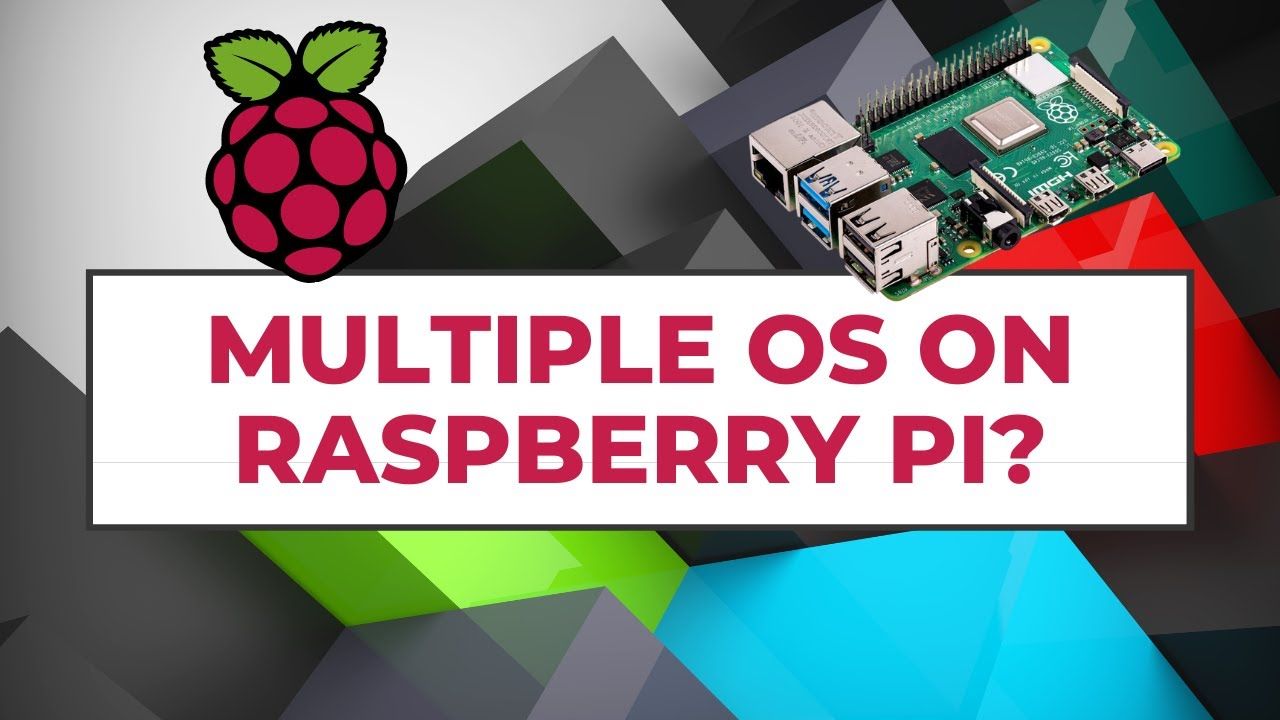
by Jonathan Updated Jan 6, 2021 Published Jan 6, 2021 Raspberry Pi News
berryboot, berryboot raspberry pi 4, dual boot raspberry pi, install multiple os on raspberry pi, install raspberry pi network storage, multiple os raspberry pi, noobs raspberry pi, raspberry pi, raspberry pi 3B+, raspberry pi 4, raspberry pi 4b, raspberry pi os, raspberry pi zero, raspberrypi, raspberrypi3, raspberrypi4, RaspberryTips, Raspbian
BerryBoot is a great tool to install multiple OS on one Raspberry Pi SD card, or SSD drive, or even on a network storage. It’s an alternative to NOOBS. In this video, you’ll learn how to use it easily on your Raspberry Pi Check the link below for more...
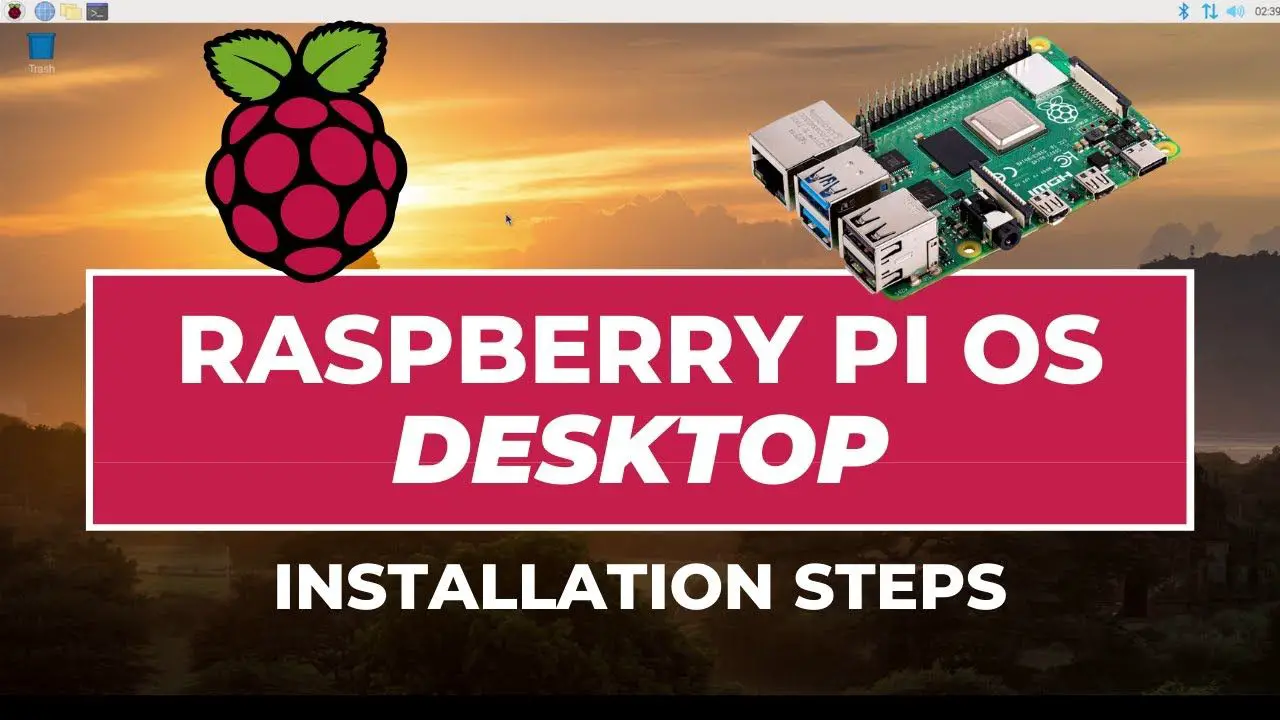
by Jonathan Updated Dec 30, 2020 Published Dec 30, 2020 Raspberry Pi News
configure raspberry pi, install apps on raspberry pi, raspberry pi, raspberry pi 3B+, raspberry pi 4, raspberry pi 4b, raspberry pi configuration, raspberry pi os, raspberry pi setup, raspberry pi zero, raspberrypi, raspberrypi3, raspberrypi4, RaspberryTips, Raspbian
The installation of Raspberry Pi OS (ex Raspbian) on a Raspberry Pi is fundamental knowledge for any beginner on this device. In this video, I’ll show you 2 ways to do this easily, and guide you through the first steps you need to do for a good start on...