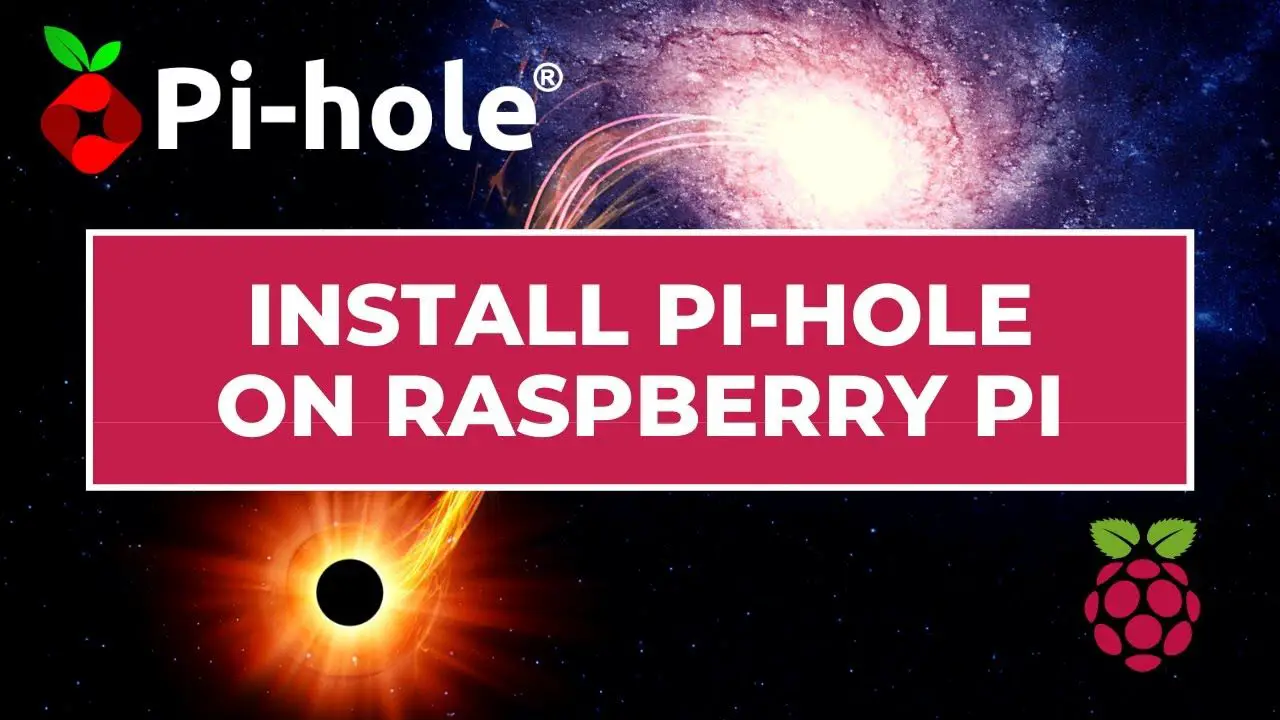by Jonathan Updated Nov 12, 2020 Published Nov 11, 2020 Raspberry Pi News
configure raspberry pi web interface, how to install webmin, install webmin raspberry pi, raspberry pi, raspberry pi 3B+, raspberry pi 4, raspberry pi 4b, raspberry pi configuration, raspberry pi os, raspberry pi zero, raspberrypi, raspberrypi3, raspberrypi4, RaspberryTips, Raspbian, web panel raspberry pi, webmin configuration tool, webmin usage on raspberry pi
In my job, I often train new staff with Linux commands, so I know how difficult it could be when you have never used them. Even if it’s mandatory as a Linux administrator, you may prefer to do this another way at home for your projects. Today, I’ll show...

by Jonathan Updated Nov 10, 2020 Published Nov 4, 2020 Raspberry Pi News
manjaro, manjaro raspberry pi, manjaro vs ubuntu, raspberry pi, raspberry pi 3B+, raspberry pi 4, raspberry pi 4b, raspberry pi os, raspberry pi zero, raspberrypi, raspberrypi3, raspberrypi4, RaspberryTips, Raspbian, twisteros, twisteros raspberry pi, ubuntu, ubuntu raspberry pi, ubuntu vs raspberry pi os
In this video, I compare 4 challengers for the best desktop operating system on Raspberry Pi : – Raspberry Pi OS Desktop – Ubuntu 20.10 – Manjaro XFCE – Twister OS I show you the differences between them, the default apps and the performances I...

by Jonathan Updated Nov 10, 2020 Published Oct 28, 2020 Raspberry Pi News
freebsd, freebsd install, operating system, raspberry pi, raspberry pi 3B+, raspberry pi 4, raspberry pi 4b, raspberry pi bsd, raspberry pi os install, raspberry pi zero, raspberrypi, raspberrypi3, raspberrypi4, RaspberryTips, Raspbian
FreeBSD is an open-source operating system, available on Raspberry Pi since 2014. It’s a good solution for any usage (server or desktop) It’s not based on Linux, as they develop their code for everything. Even if there are many similarities, it includes...

by Jonathan Updated Nov 12, 2020 Published Oct 26, 2020 Raspberry Pi News
3d print, 3d printed, 3d printer, acrylic, Case, computer, cooling, cooling fan, cover, creality ender 3 pro, desktop, desktop case, desktop computer, fan, I2C, ice tower, laser cutting, linux, Michael Klements, oled, oled display, pi, pi 4, pi desktop, raspberry pi, raspberry pi 4, raspberry pi 4 2gb, raspberry pi 4 4gb, raspberry pi 4 8gb, raspberry pi os, Raspbian
In this video, I’ll show you how to make your own Raspberry Pi 4 case which looks like a Mini Desktop Computer. The case houses the Raspberry Pi 4 with an Ice Tower fitted for cooling and has a small OLED display on the front which shows the computer’s IP...
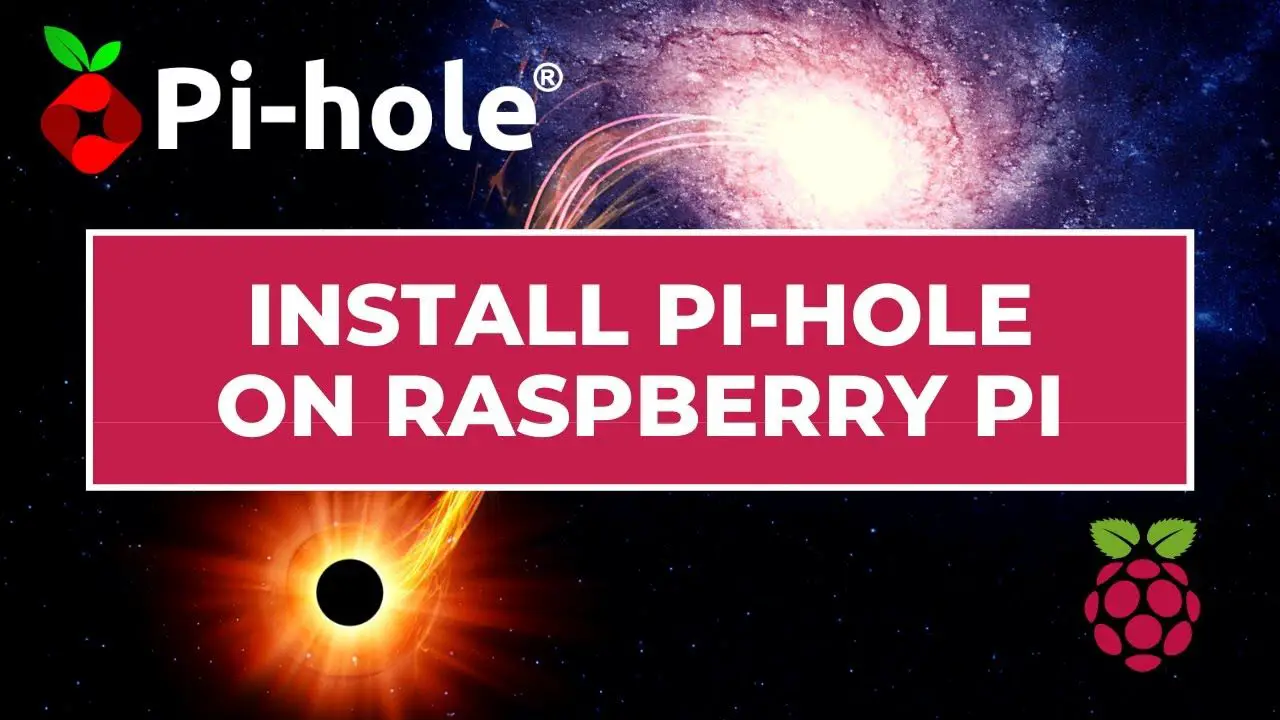
by Jonathan Updated Nov 11, 2020 Published Oct 25, 2020 Raspberry Pi News
adblocker, network ad blocker, network ad blocker raspberry pi, pi-hole, pi-hole setup guide, pihole, raspberry pi, raspberry pi 3B+, raspberry pi 4, raspberry pi 4b, raspberry pi install pihole, raspberry pi os, raspberry pi projects, raspberry pi zero, raspberrypi, raspberrypi3, raspberrypi4, RaspberryTips, Raspbian
Today, we’ll see how to install an ad blocker for your entire network in 15 minutes We’ll use Pi-Hole, which is a famous ad-blocker for Raspberry Pi. Pi-Hole is a free and open source ad-blocker you can use on Raspberry Pi You can install it on Raspberry...