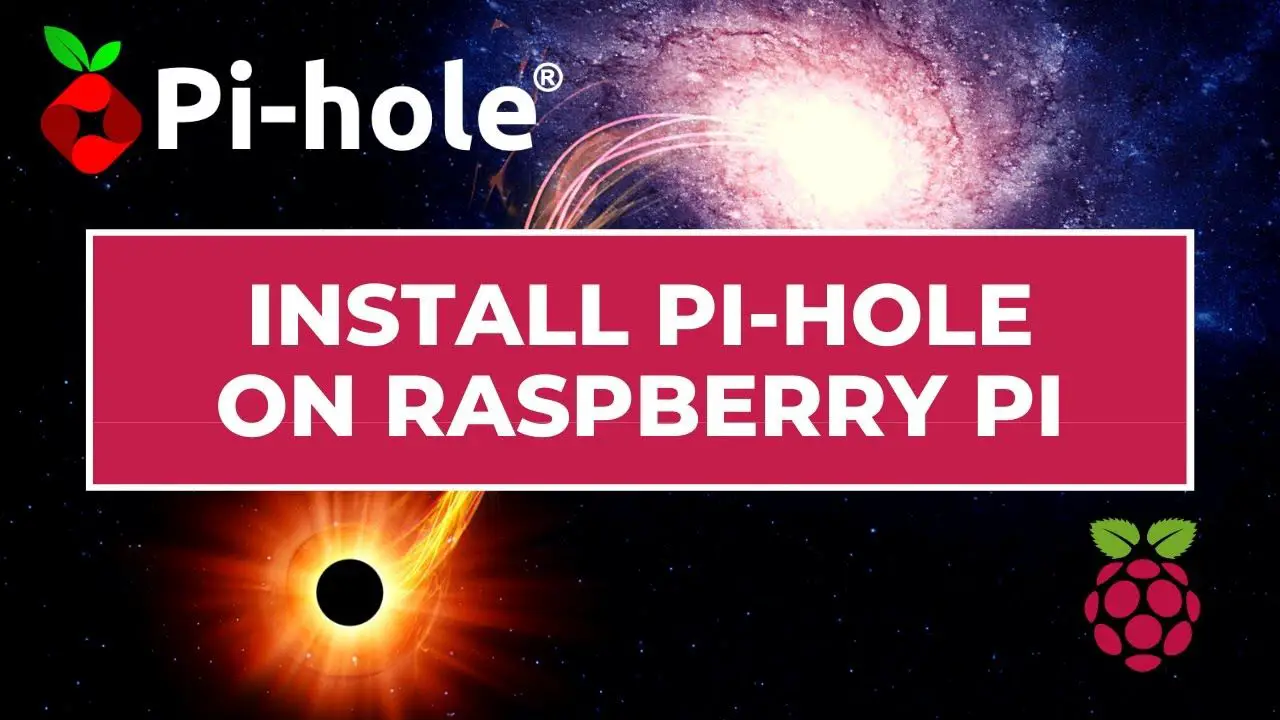Today, we’ll see how to install an ad blocker for your entire network in 15 minutes
We’ll use Pi-Hole, which is a famous ad-blocker for Raspberry Pi.
Pi-Hole is a free and open source ad-blocker you can use on Raspberry Pi
You can install it on Raspberry Pi OS, so there is no need to dedicate a Raspberry Pi for this
Check the link below for more details
———- Links ———-
Learn more by reading this post:
????️ Related post: https://raspberrytips.com/install-pi-hole-ad-blocker/
???? WPA Supplicant configuration: https://raspberrytips.com/raspberry-pi-wifi-setup/#WPA_Supplicant
???? Pi-Hole installation: curl -sSL https://install.pi-hole.net | sudo bash
Master your Raspberry Pi in 30 days (e-book)
???? https://raspberrytips.com/yt-ebook
????RaspberryTips: https://raspberrytips.com/
????Recommended hardware: http://raspberrytips.com/products
———- Follow Me! ———-
????Twitter: https://twitter.com/TipsRaspberry
????Pinterest: https://www.pinterest.com/raspberrytips/
———- Timestamps ———-
0:00 Introduction
1:00 Raspberry Pi OS installation
2:32 Headless setup
4:00 SSH access & updates
4:40 Pi-Hole installation
6:28 Clients configuration
7:47 Interface overview & configuration
#raspberrypi #pihole #adblocker
Disclaimer: Patrick FROMAGET is a participant in the Amazon Services LLC Associates Program, an affiliate advertising program designed to provide a means for sites to earn advertising fees by advertising and linking to www.amazon.com.
source