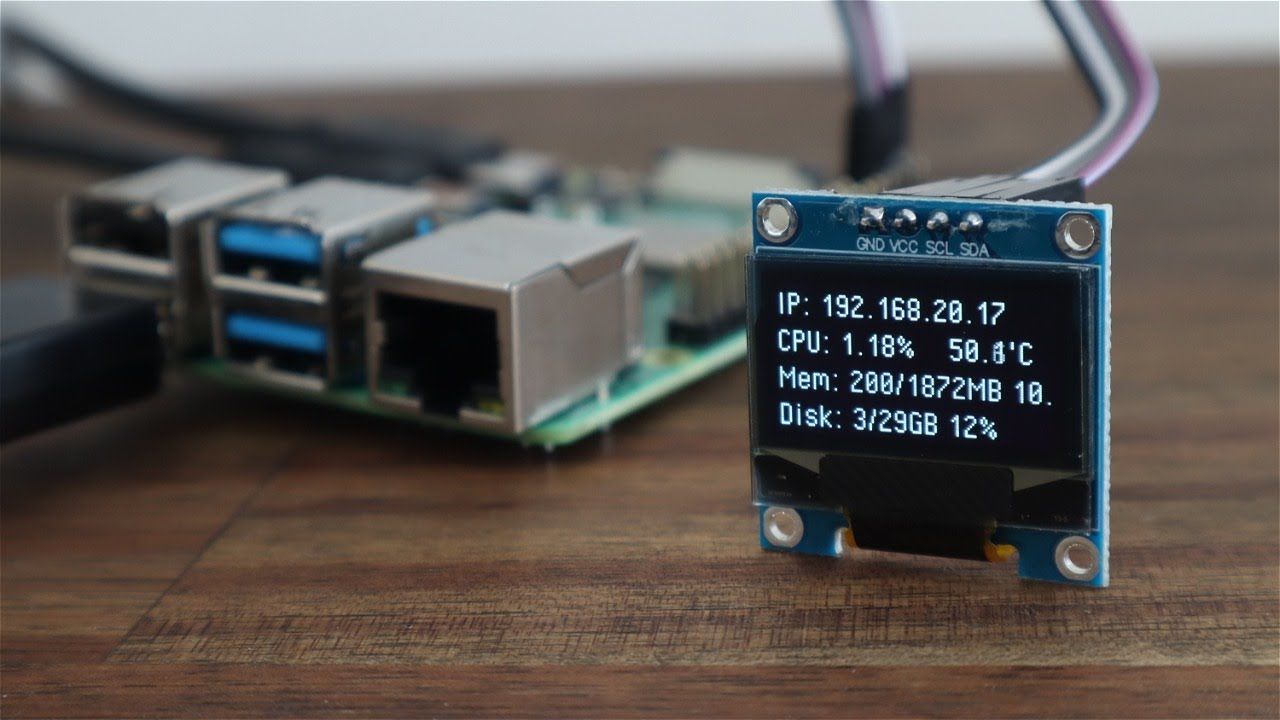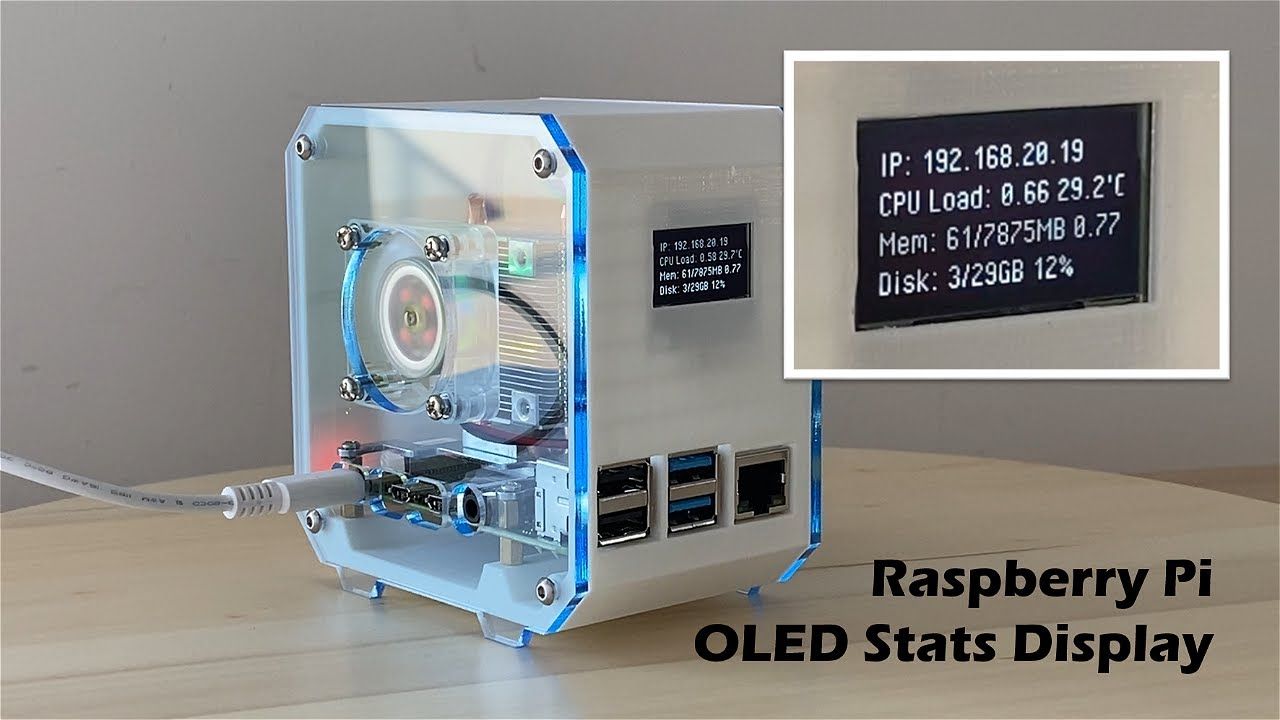by Jonathan Updated Feb 21, 2022 Published Feb 21, 2022 Raspberry Pi News
3d printer, 3d printing, 3D Prtin, Autodesk, desktop case, Fusion360, I2C OLED, Kywoo3D, Michael Klements, oled display, Pi Desktop Case, Pi OS Bullseye, Pi4b, raspberry pi, stats display, Tycoon, Tycoon Slim
In today’s video, we’re going to be using the new Kywoo Tycoon Slim 3D printer to print two new cases for my Raspberry Pis. I’ll be printing one in regular PLA to get an idea of the print quality that the Tycoon Slim can achieve and one in TPU,...

by Jonathan Updated Feb 2, 2022 Published Feb 2, 2022 Raspberry Pi News
cm4, compute module, compute module 4, fan, io board, Liquid Cooled, Michael Klements, noctua, nvme, oled display, pi 4, Pi IO Board, raspberry pi, solid state drive, ssd, stats display, Water Cooled, Water Cooling
We’re going to build another unnecessary but pretty awesome computer, a water-cooled Pi CM4 running on an official IO board with an NVMe SSD connected via the PCIe Gen 2 slot. We’re also going to add an OLED stats display, front-facing USB ports and a...
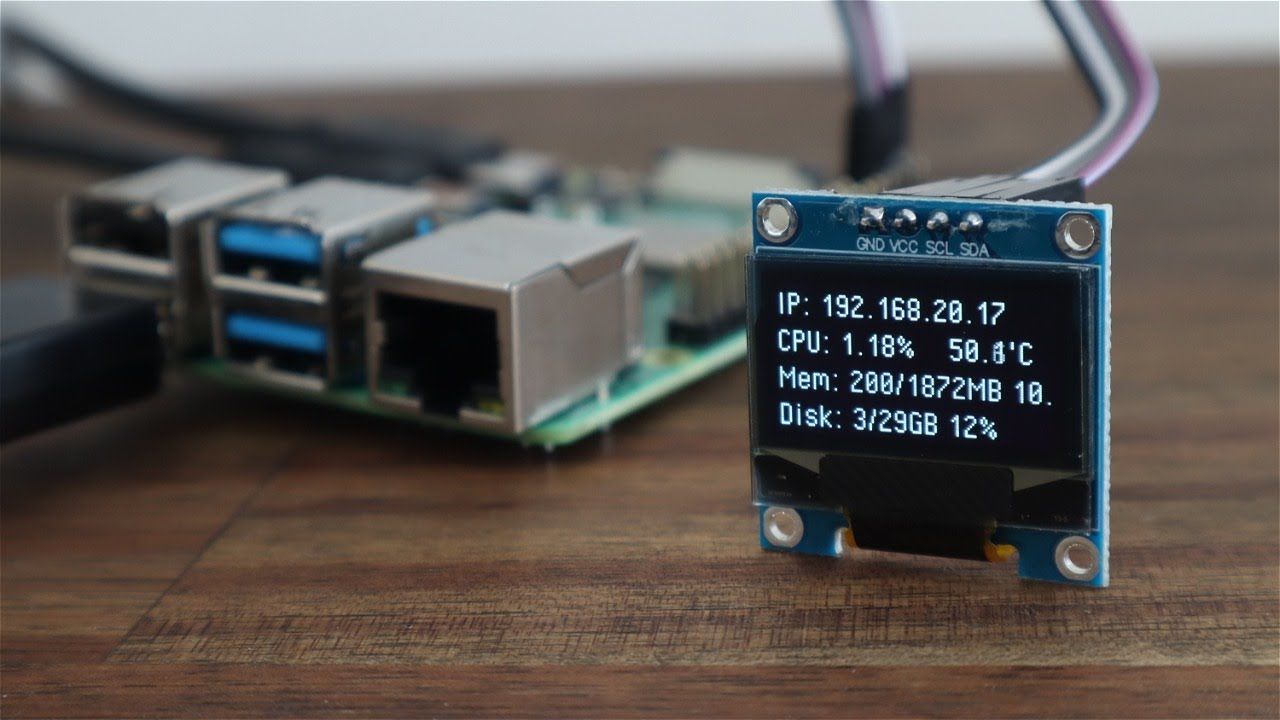
by Jonathan Updated Nov 15, 2021 Published Nov 15, 2021 Raspberry Pi News
128x64, Computer Stats, debian, I2C, I2C Communication, Michael Klements, oled, oled display, OLED Stats, OS Bullseye, Performance Stats, raspberry pi, raspberry pi os bullseye, stats display
Raspberry Pi OS Bullseye has recently been released and as a result, my previous tutorial on setting up an OLED stats display for your Raspberry Pi no longer works. So I’ve revised the tutorial to get the libraries installed and the script running on the latest...

by Jonathan Updated Jun 30, 2021 Published Jun 30, 2021 Raspberry Pi News
18650 Battery, 52pi, Automatic Shutdown, Battery Backup, GeeekPi, I2C, ice tower, Low Voltage, Michael Klements, oled display, pi 4b, Power Management, raspberry pi, Ribbon Cable, server, stats display, ups, UPS Stats
In this video, we’re going to be putting together a mini Raspberry Pi server with a built-in UPS. A Raspberry Pi makes a great server for a NAS or for media streaming, home automation or even a home security hub for your cameras. All of these projects can...
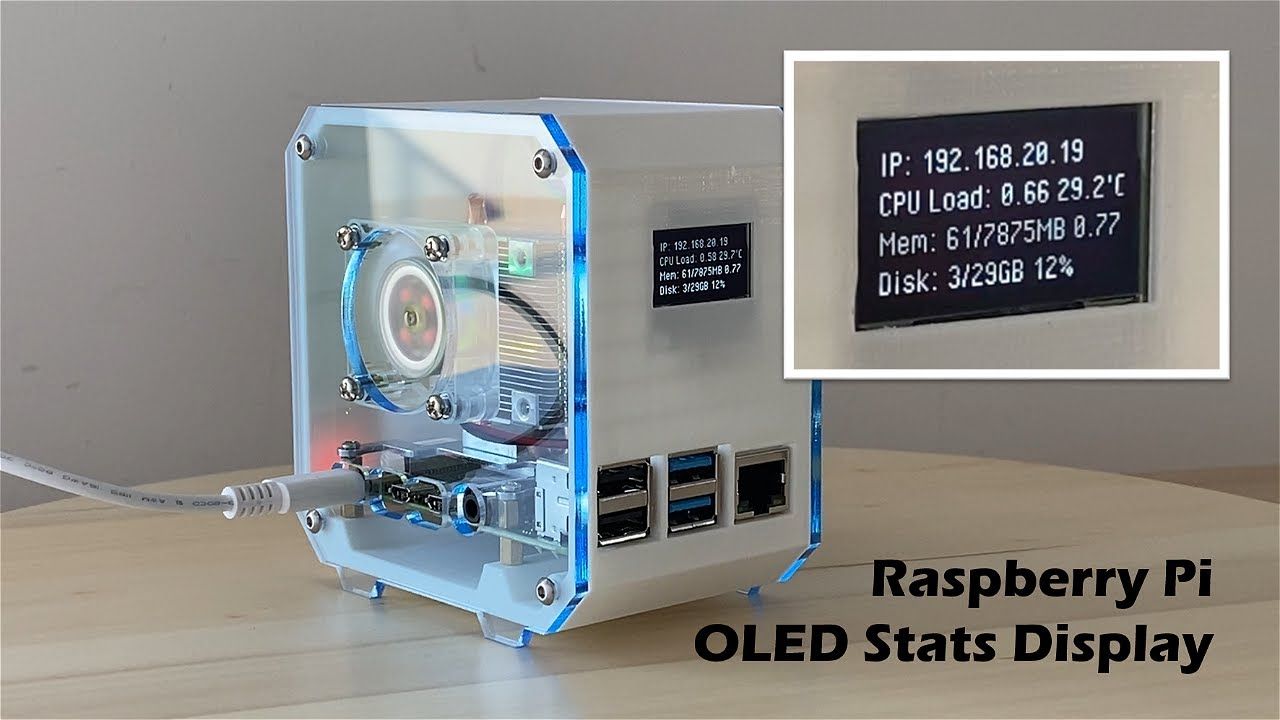
by Jonathan Updated May 10, 2021 Published May 10, 2021 Raspberry Pi News
128x64, Case, I2C Communication, I2C Display, I2C OLED Display, ice tower, Metrics, Michael Klements, oled, oled display, OLED Stats, performance, Performance Display, Performance Stats, pi, pi desktop, raspberry pi, Raspberry Pi case, raspberry pi stats, stats display
In this video, we’re going to be looking at how to program a 128×64 I2C OLED display as a stats dashboard for your Raspberry Pi. I use this script on my Raspberry Pi Desktop Case (link below), and a lot of people have asked me for some more in-depth setup...