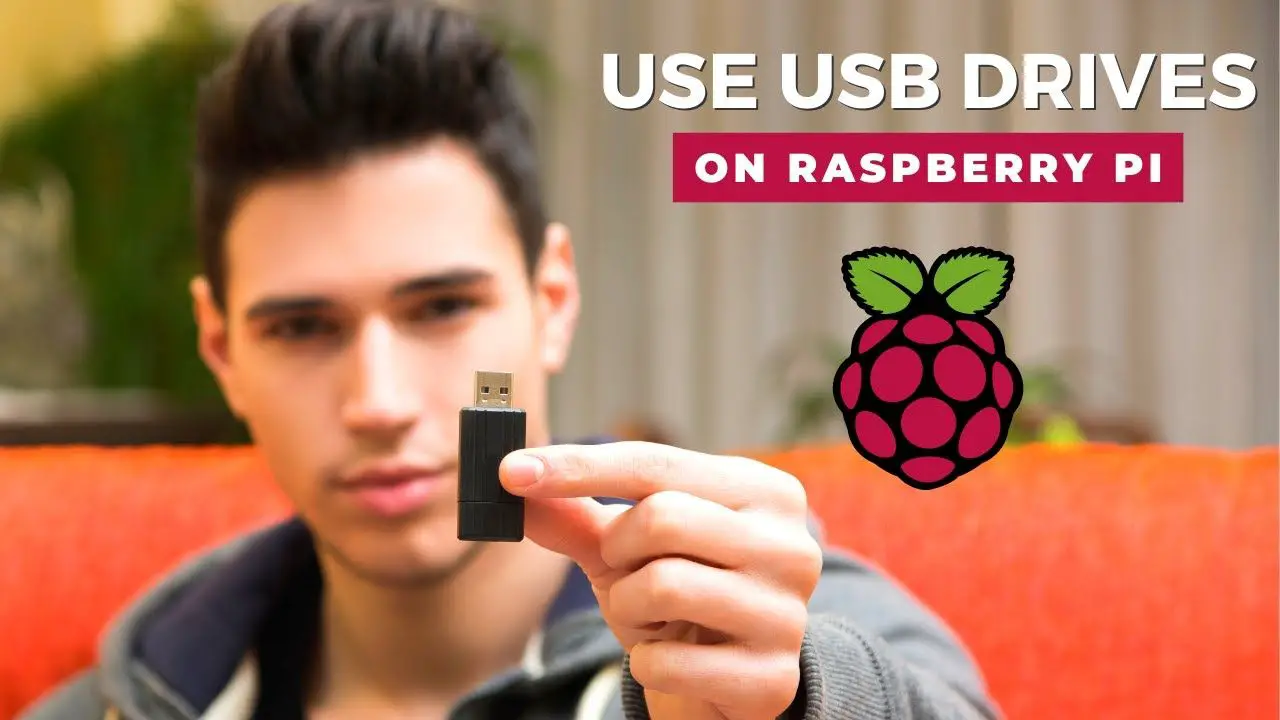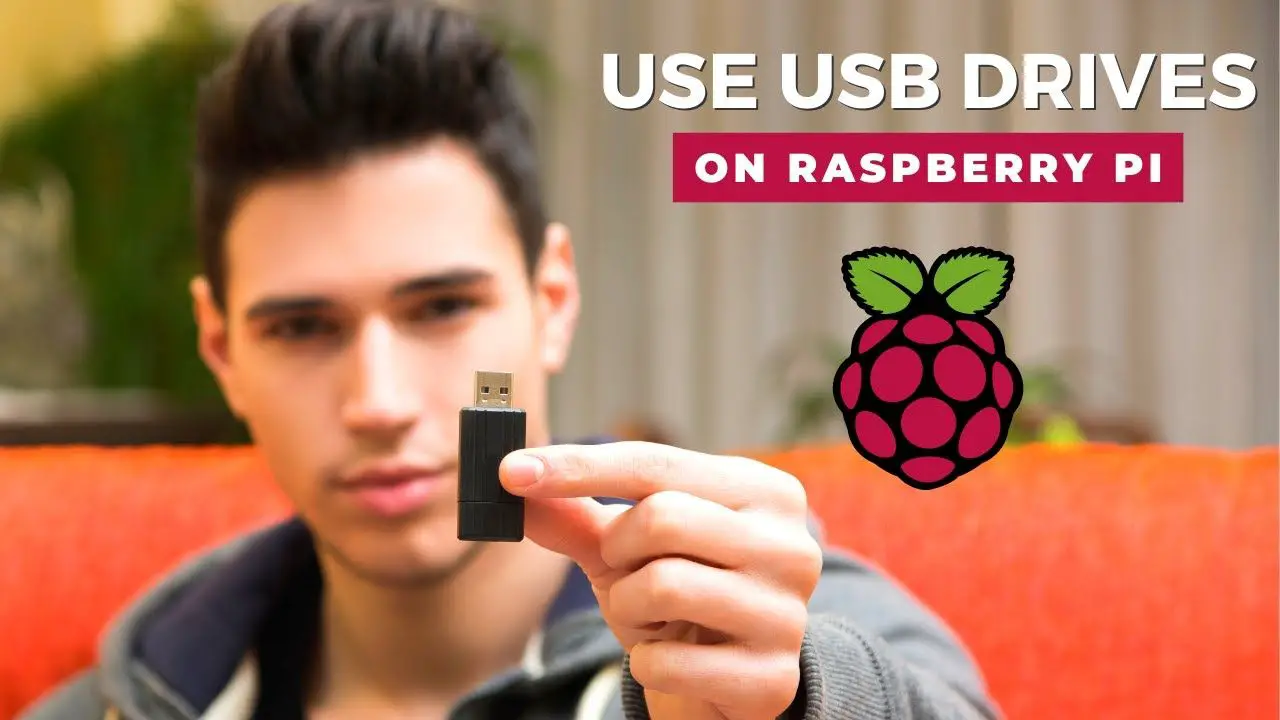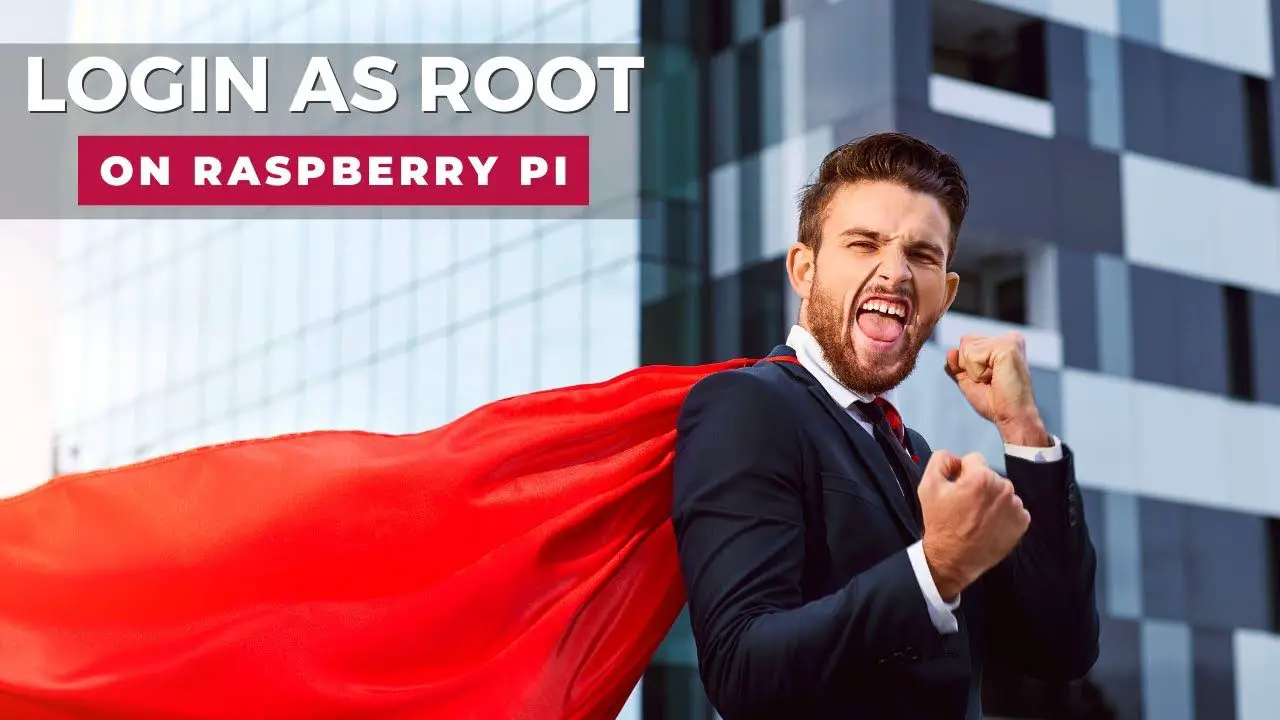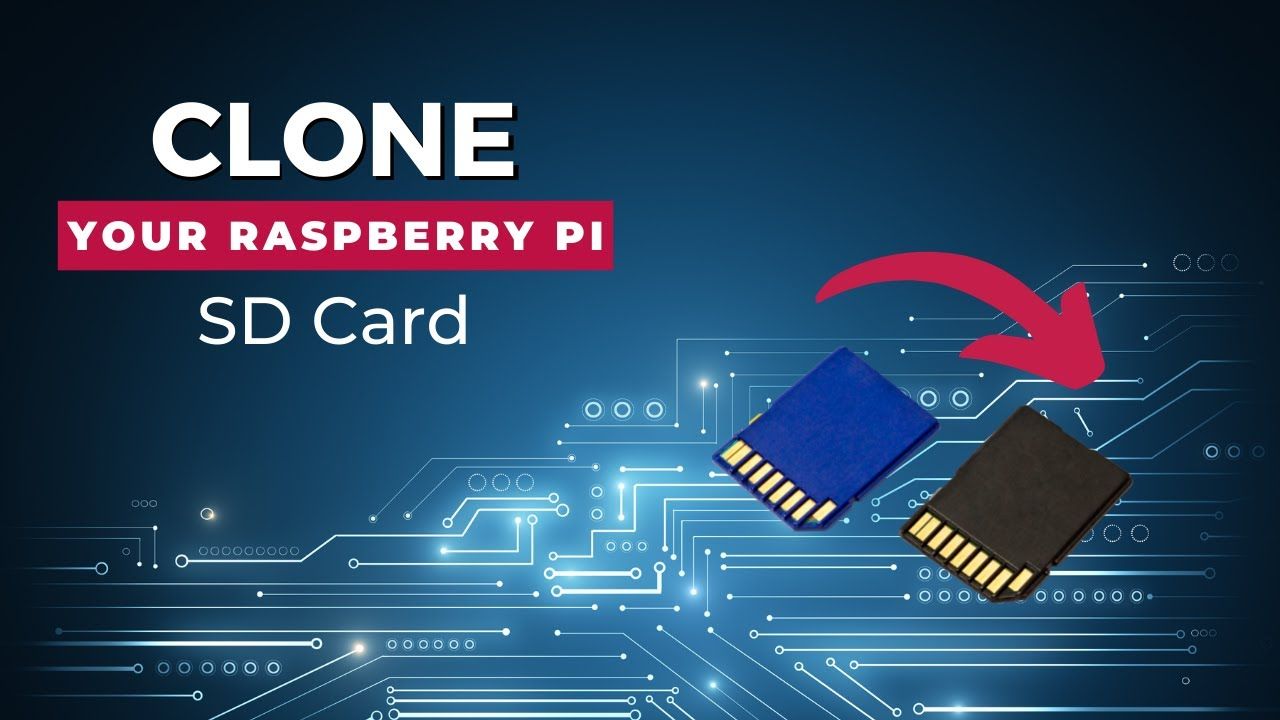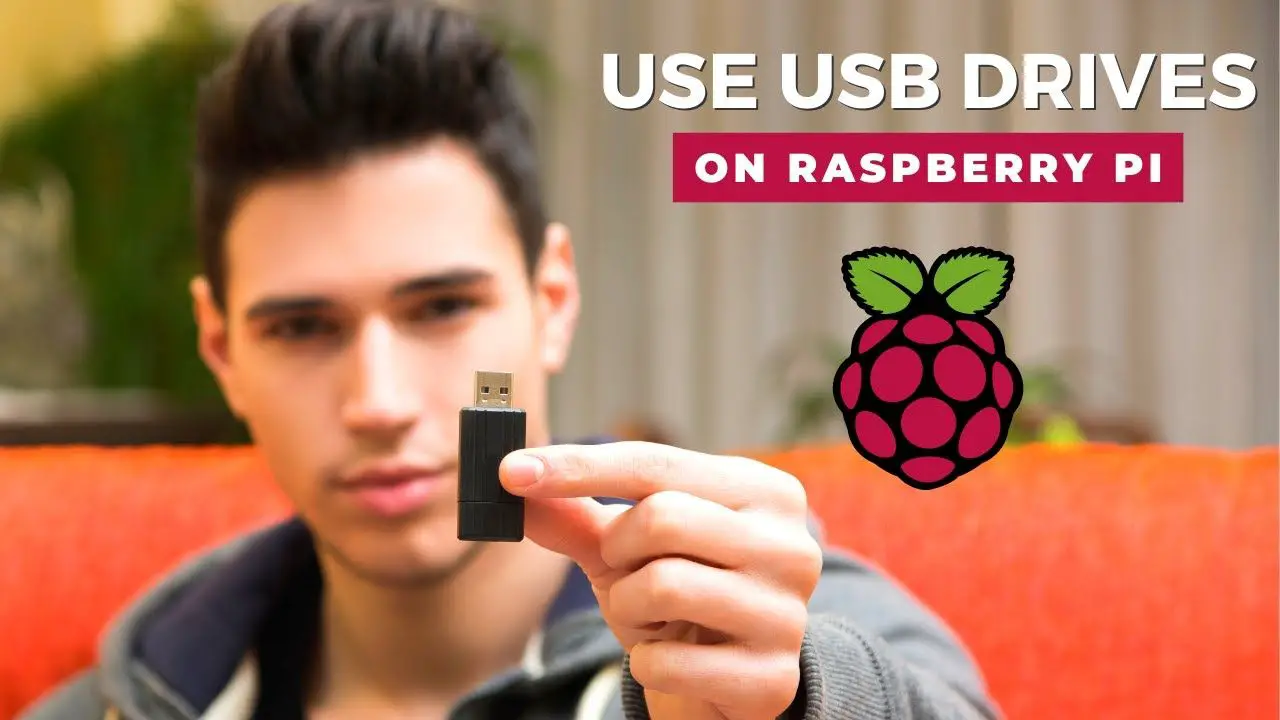
by Jonathan Updated Jun 2, 2021 Published Jun 2, 2021 Raspberry Pi News
format usb raspberry pi, mount usb raspberry pi, raspberry pi, raspberry pi 3B+, raspberry pi 4, raspberry pi 4b, raspberry pi os, raspberry pi zero, raspberrypi, raspberrypi3, raspberrypi4, RaspberryTips, Raspbian
Mounting and formatting USB drives on Linux are not the easiest things to do. Especially if you are on a console only operating system, like Raspbian Lite. Today, I’ll show you how to manage this on your Raspberry Pi, whether in terminal or graphic mode....
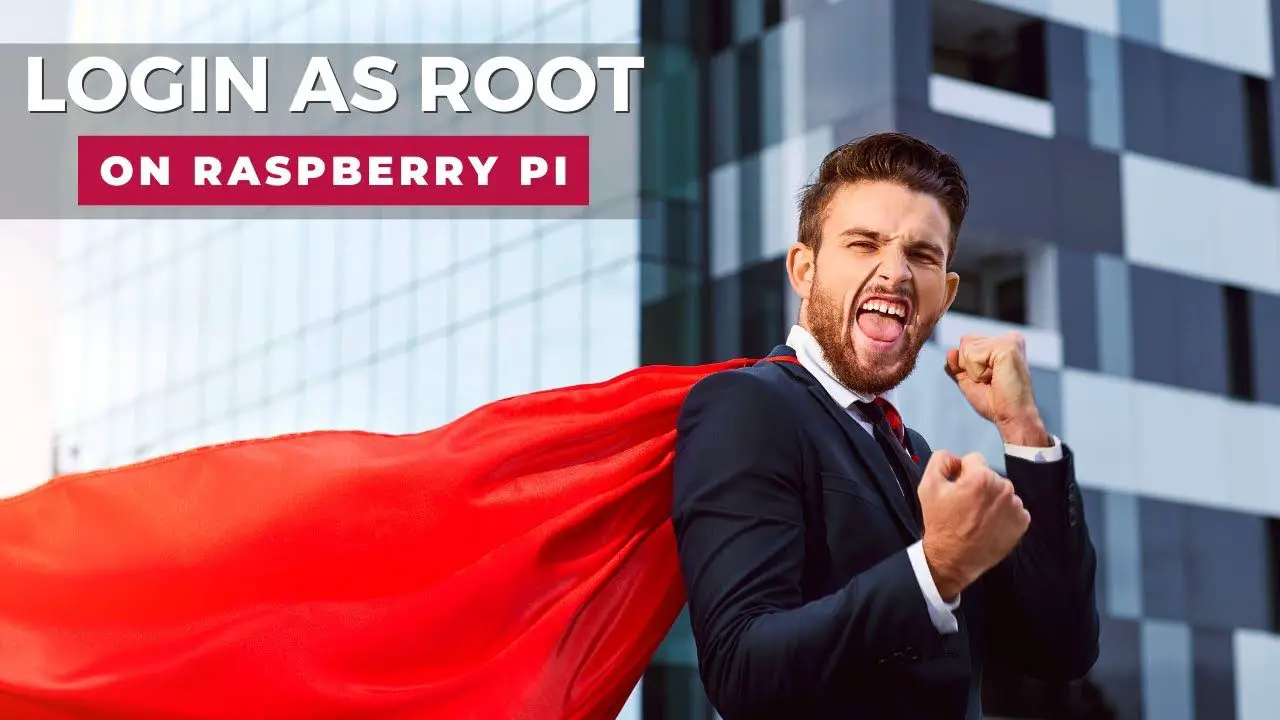
by Jonathan Updated May 26, 2021 Published May 26, 2021 Raspberry Pi News
login as root, login as root in linux, raspberry pi, raspberry pi 3B+, raspberry pi 4, raspberry pi 4b, raspberry pi os, raspberry pi zero, raspberrypi, raspberrypi3, raspberrypi4, RaspberryTips, Raspbian, use root on raspberry pi, use root ssh, use root user linux
As you may know, on Raspberry Pi OS, you get only the pi user by default It’s not an administrator account for the Raspberry Pi, so you can’t configure things directly with this user. For example, you can’t use the commands “reboot”...

by Jonathan Updated May 19, 2021 Published May 19, 2021 Raspberry Pi News
obs studio, obs studio installation raspberry pi, obs studio tutorial, raspberry pi, raspberry pi 3B+, raspberry pi 4, raspberry pi 4b, raspberry pi os, raspberry pi zero, raspberrypi, raspberrypi3, raspberrypi4, RaspberryTips, Raspbian
OBS Studio is a free software for streaming and video recording. On Raspberry Pi, the installation can be done by building the source available on the GitHub project. But Pi-Apps also have it in its apps catalog 🙂 Pi-Apps: https://github.com/Botspot/pi-apps...

by Jonathan Updated May 13, 2021 Published May 13, 2021 Raspberry Pi News
1080, 16x, adapter, arm, arm64, bar space, cm4, compute module, compute module 4, driver, gpu, graphics, graphics card, gtx, headers, install, io board, Jeff Geerling, kernel, linux, memory, msi, nouveau, nvidia, pci, pci express, pcie, pi os, plug, power, processor, psu, raspberry pi, raspberrypi, Raspbian, recompile, support
A friend sent me his MSI Nvidia GeForce GTX 1080. I’m going to plug it into my Raspberry Pi Compute Module 4 and see what happens. I’ll also probably recompile the Linux kernel, live! Besides this video, you can check out my progress on...
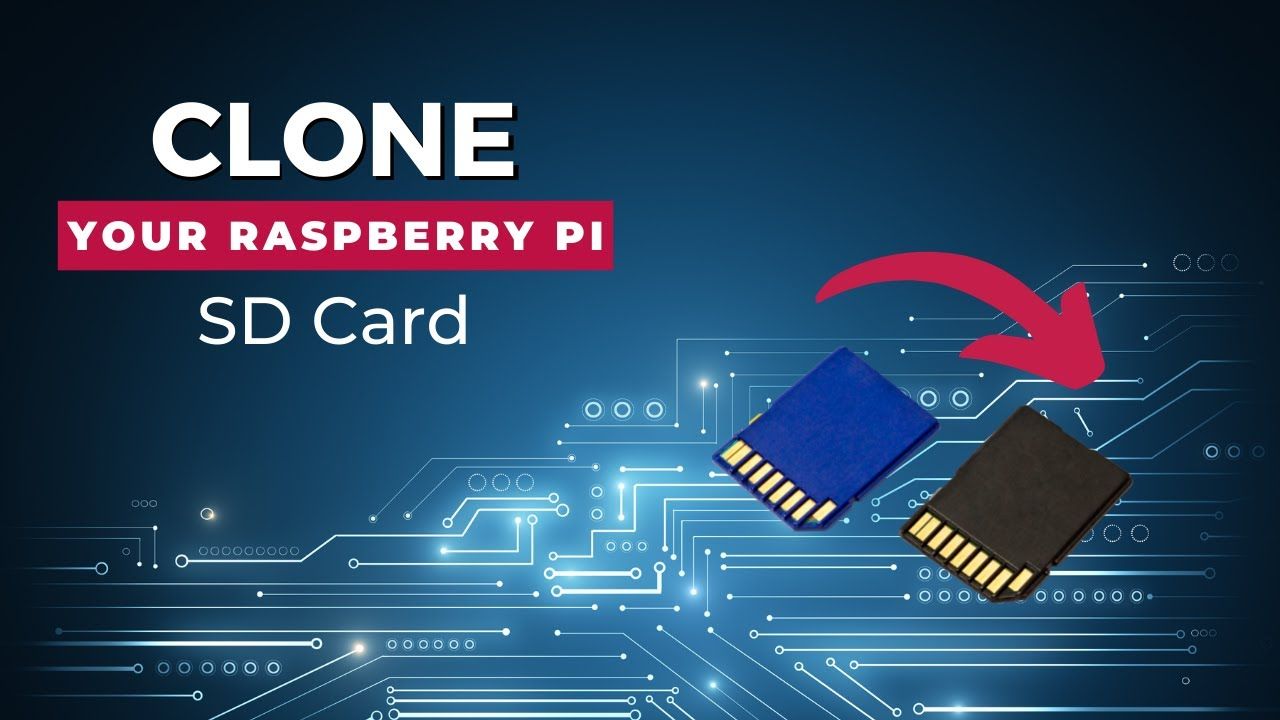
by Jonathan Updated May 12, 2021 Published May 12, 2021 Raspberry Pi News
clone raspberry pi sd card, clone sd card, create image sd card, raspberry pi, raspberry pi 3B+, raspberry pi 4, raspberry pi 4b, raspberry pi os, raspberry pi zero, raspberrypi, raspberrypi3, raspberrypi4, RaspberryTips, Raspbian, sd card image raspberry pi
For a Raspberry Pi with many data or even critical data, it’s a good practice to create an image of the entire storage. On Windows, Win32 Disk Imager is the best tool to do this. On Linux, the dd command can do this. And on macOS, ApplePi Baker is the best...