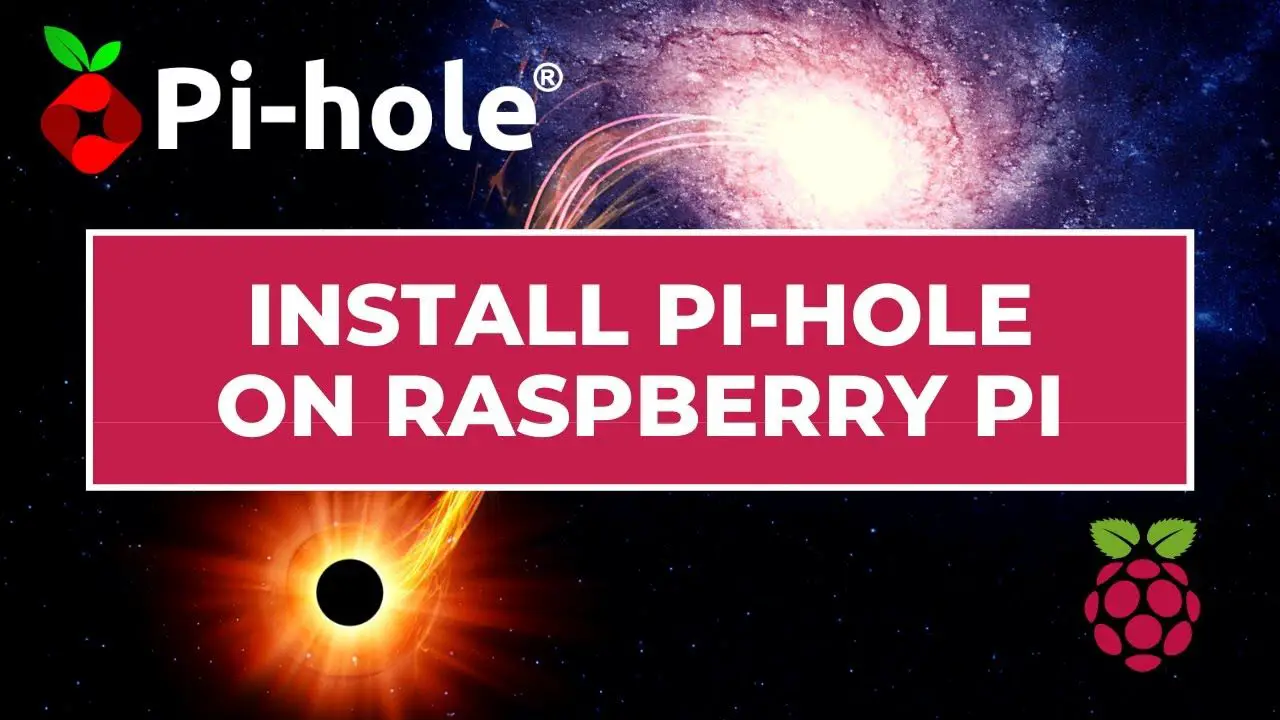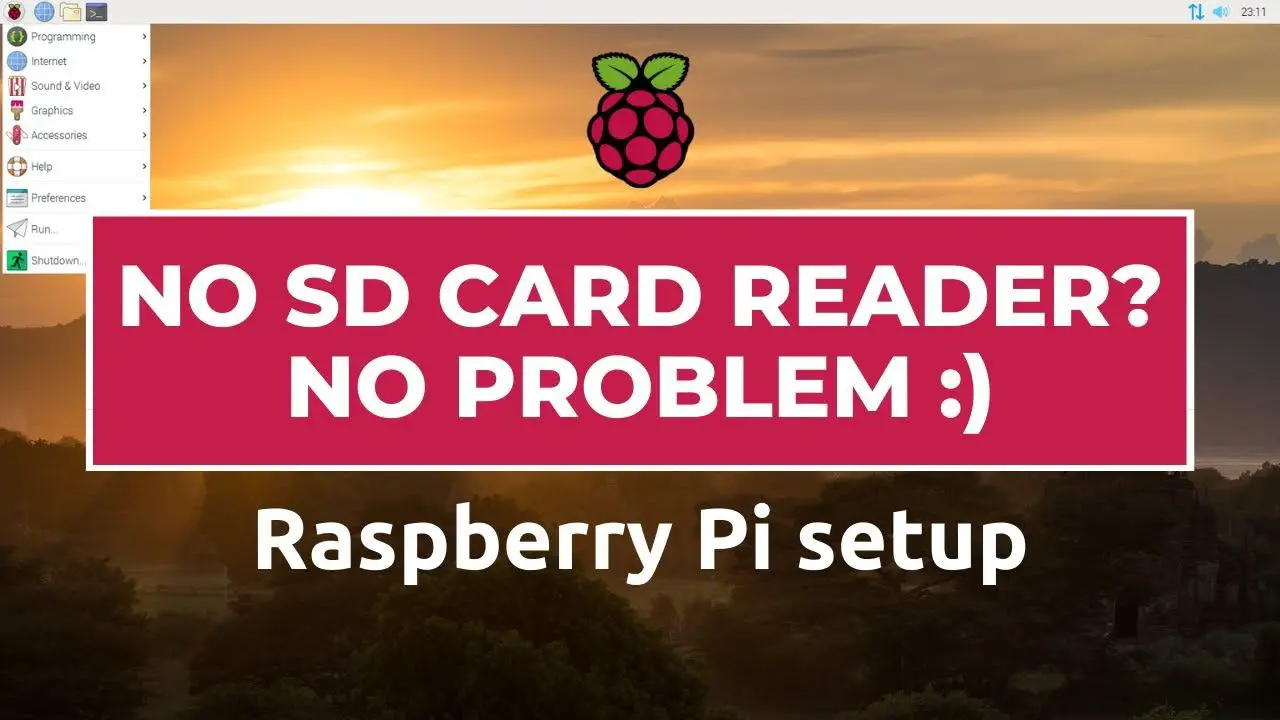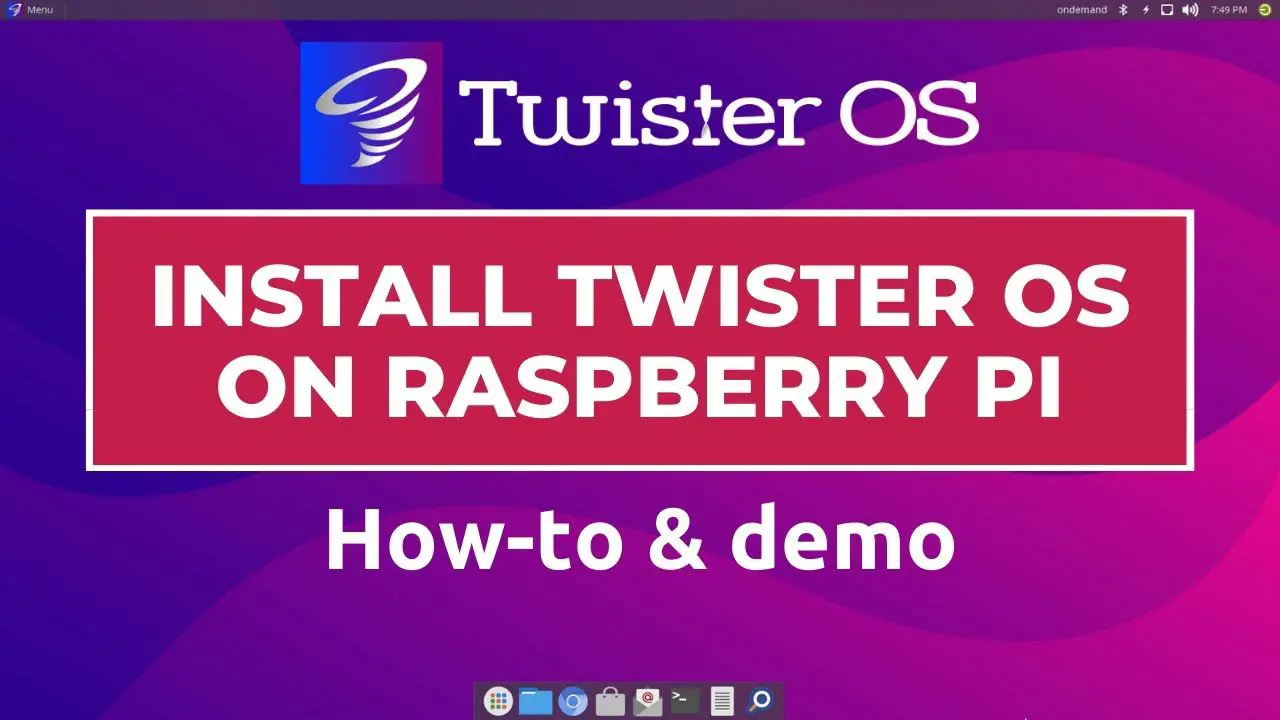by Jonathan Updated Nov 12, 2020 Published Nov 3, 2020 Raspberry Pi News
ad blocker, adverts, block adverts, headless, install, installation, lan, Michael Klements, network, network ad blocker, pi, pi zero, pi zero w, pi-hole, pihole, putty, raspberry pi, raspberry pi os, raspberry pi os lite, raspberry pi utility, raspberry pi zero, raspberry pi zero w, router, ssh, wifi, wireless
In this video, I’ll show you, step-by-step, how to assemble and set up a Pi-Hole ad blocker on your home WiFi network using a Raspberry Pi Zero W. Pi-Hole is a fantastic piece of software to create a network-wide ad blocker without the need for browser plugins,...

by Jonathan Updated Nov 10, 2020 Published Oct 28, 2020 Raspberry Pi News
freebsd, freebsd install, operating system, raspberry pi, raspberry pi 3B+, raspberry pi 4, raspberry pi 4b, raspberry pi bsd, raspberry pi os install, raspberry pi zero, raspberrypi, raspberrypi3, raspberrypi4, RaspberryTips, Raspbian
FreeBSD is an open-source operating system, available on Raspberry Pi since 2014. It’s a good solution for any usage (server or desktop) It’s not based on Linux, as they develop their code for everything. Even if there are many similarities, it includes...
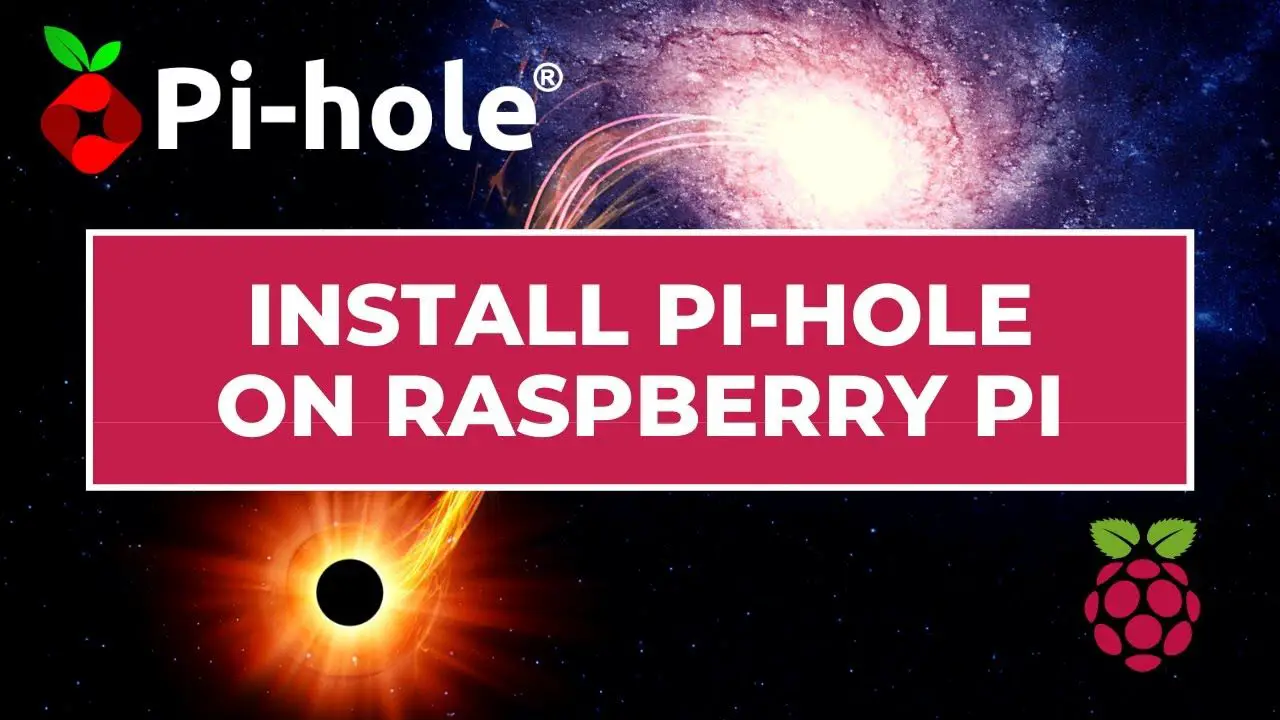
by Jonathan Updated Nov 11, 2020 Published Oct 25, 2020 Raspberry Pi News
adblocker, network ad blocker, network ad blocker raspberry pi, pi-hole, pi-hole setup guide, pihole, raspberry pi, raspberry pi 3B+, raspberry pi 4, raspberry pi 4b, raspberry pi install pihole, raspberry pi os, raspberry pi projects, raspberry pi zero, raspberrypi, raspberrypi3, raspberrypi4, RaspberryTips, Raspbian
Today, we’ll see how to install an ad blocker for your entire network in 15 minutes We’ll use Pi-Hole, which is a famous ad-blocker for Raspberry Pi. Pi-Hole is a free and open source ad-blocker you can use on Raspberry Pi You can install it on Raspberry...
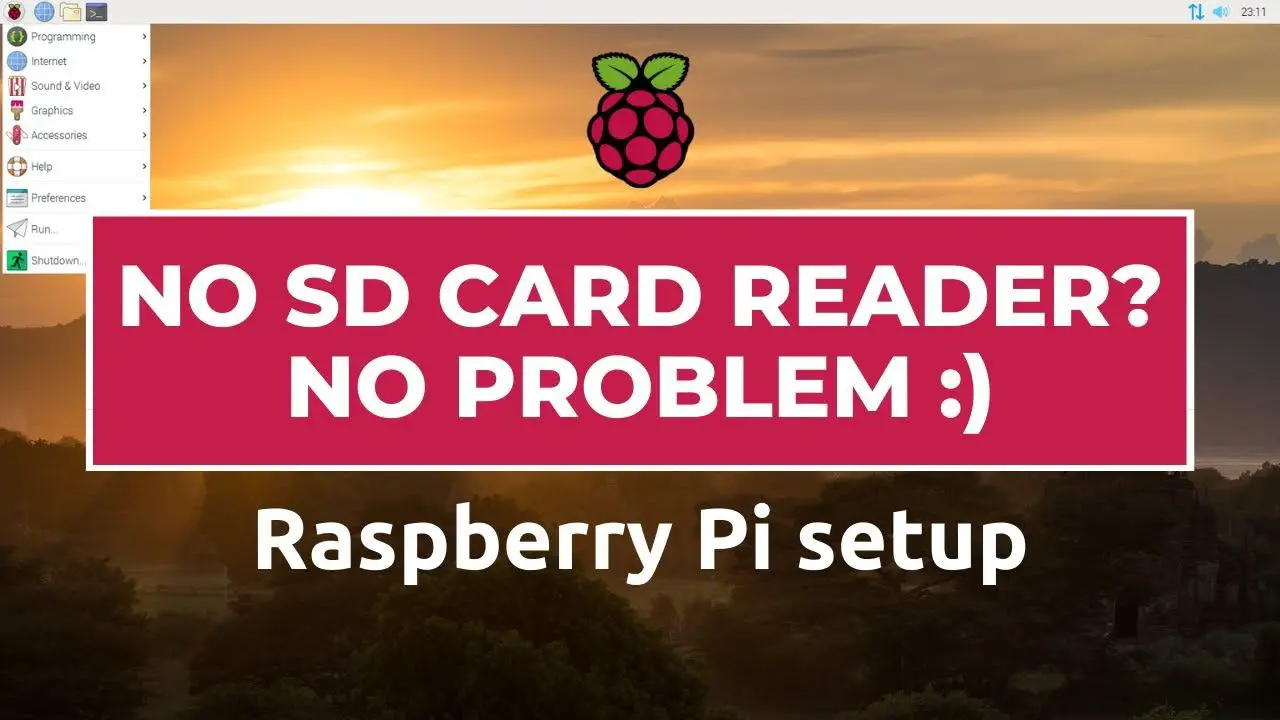
by Jonathan Updated Nov 11, 2020 Published Oct 21, 2020 Raspberry Pi News
android, linux, MacOS, no sd card reader, no sd card reader raspberry pi, operating system installation, pi sd card imager, pi sd card imager android, raspberry pi, raspberry pi 3B+, raspberry pi 4b, raspberry pi tutorial, raspberry pi zero, raspberrypi, raspberrypi3, raspberrypi4, RaspberryTips, Raspbian, sd card imager, sd card reader, sd card tool, system setup, windows
If the Raspberry Pi is your only computer, you can’t flash your micro SD card with Etcher I show you most of the time. In this video, I will show you a step-by-step tutorial to install a new operating system on your Raspberry Pi, without an SD card reader. If...
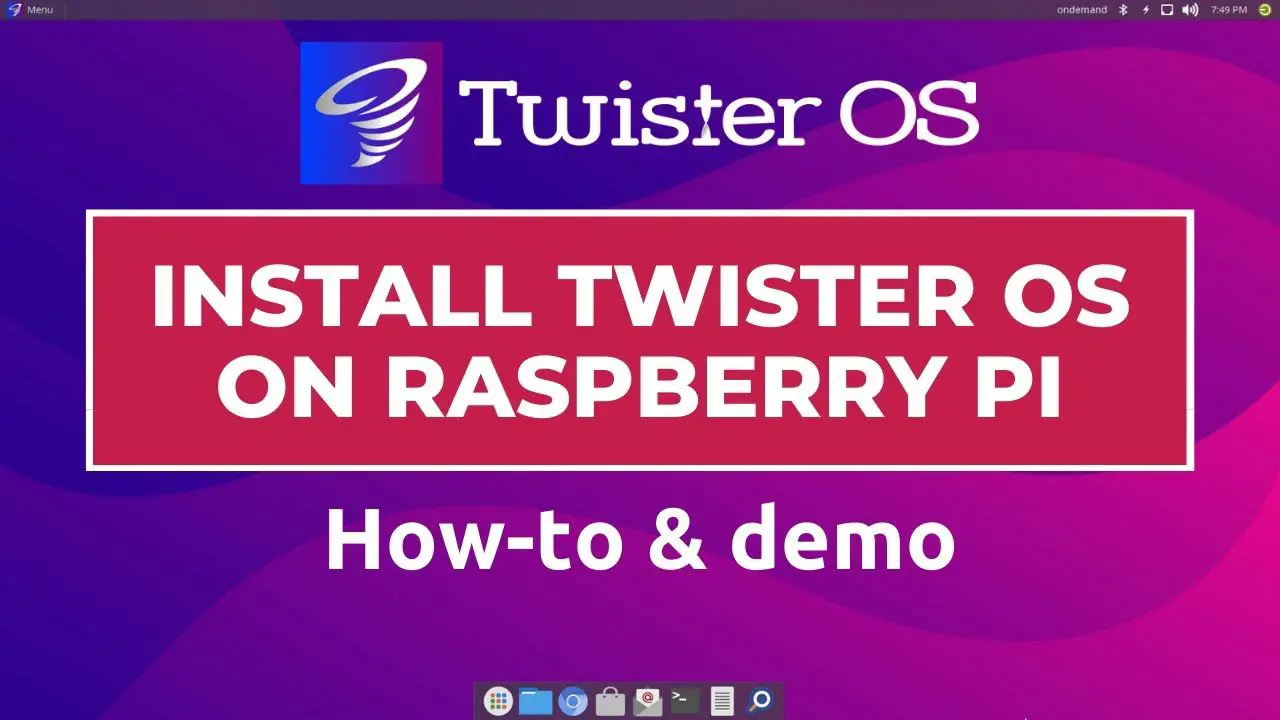
by Jonathan Updated Nov 12, 2020 Published Oct 14, 2020 Raspberry Pi News
raspberry pi, raspberry pi 3B+, raspberry pi 4, raspberry pi 4 setup, raspberry pi 4b, raspberry pi operating system, raspberry pi zero, raspberrypi, raspberrypi3, raspberrypi4, RaspberryTips, Raspbian, raspbian x, twister os, twister os install, twister os raspberry pi 3, twister os raspberry pi 4, twister os raspberry pi 4 install, twisteros
Twister OS is an operating system overlay, based on Raspbian, and loaded with dozens apps you can use directly on first boot. Twister OS also includes themes to look like Windows or macOS. Today, I’m testing it on Raspberry Pi 4 and sharing it with you....