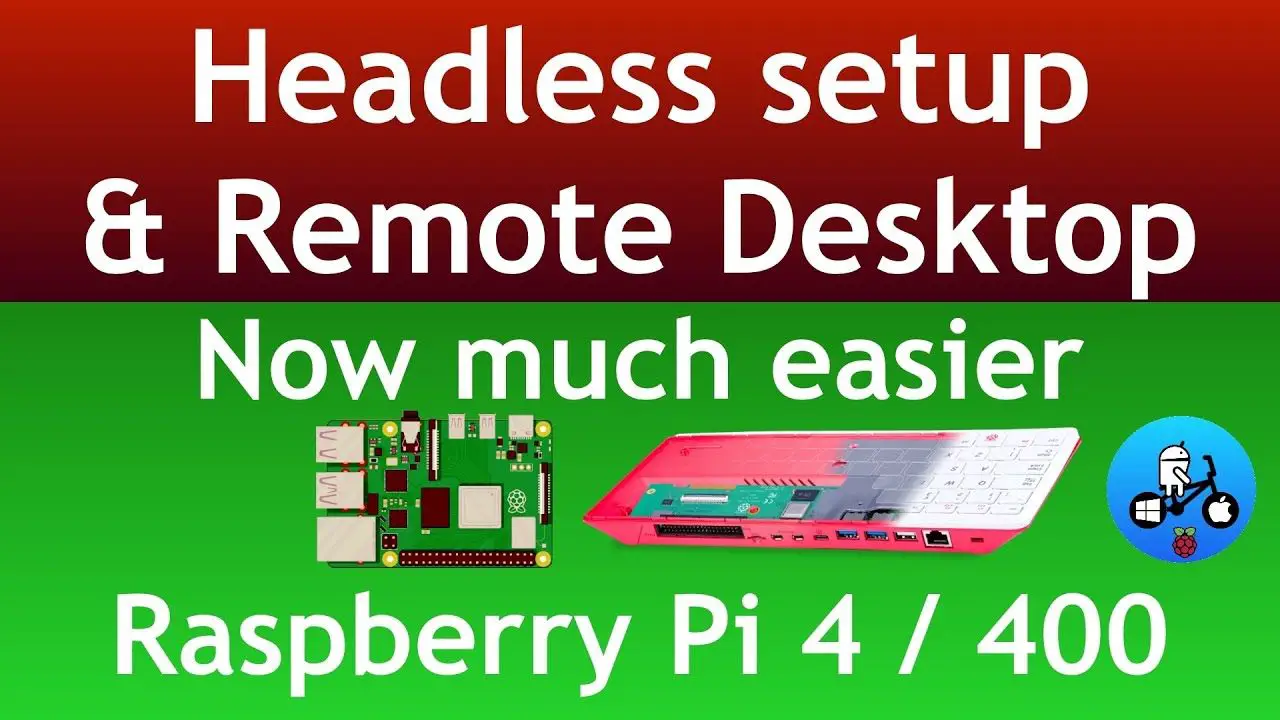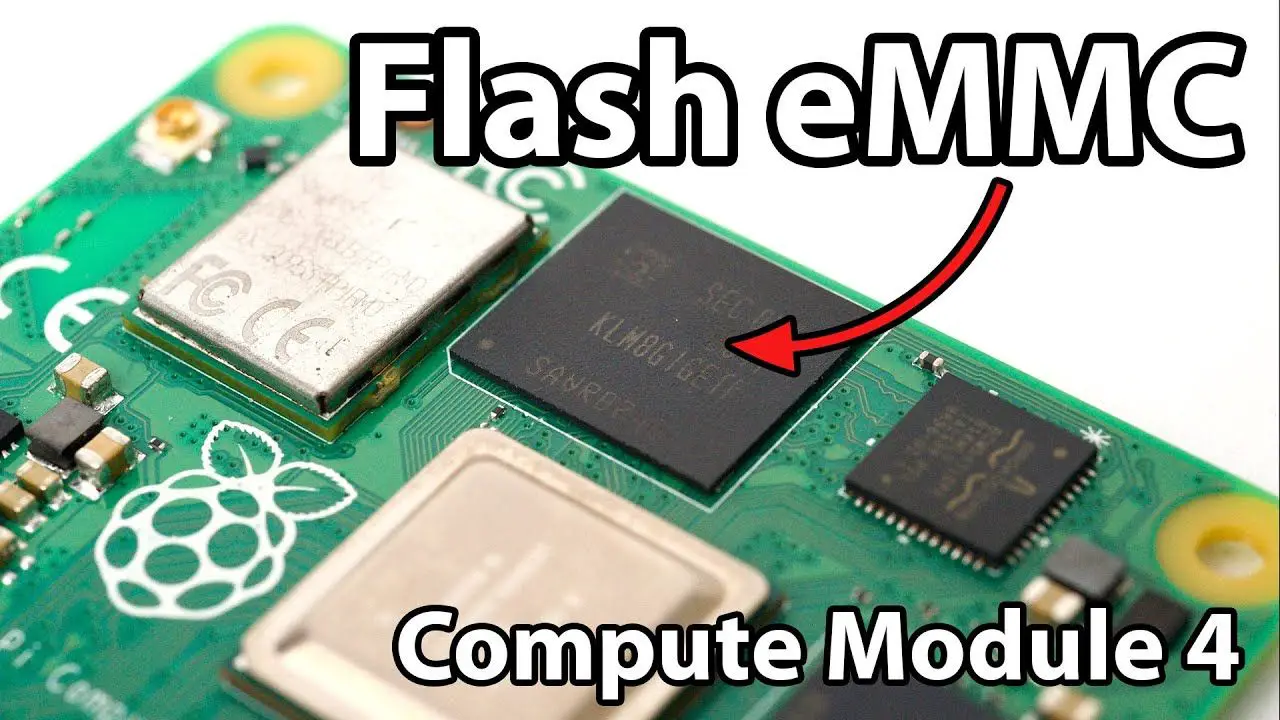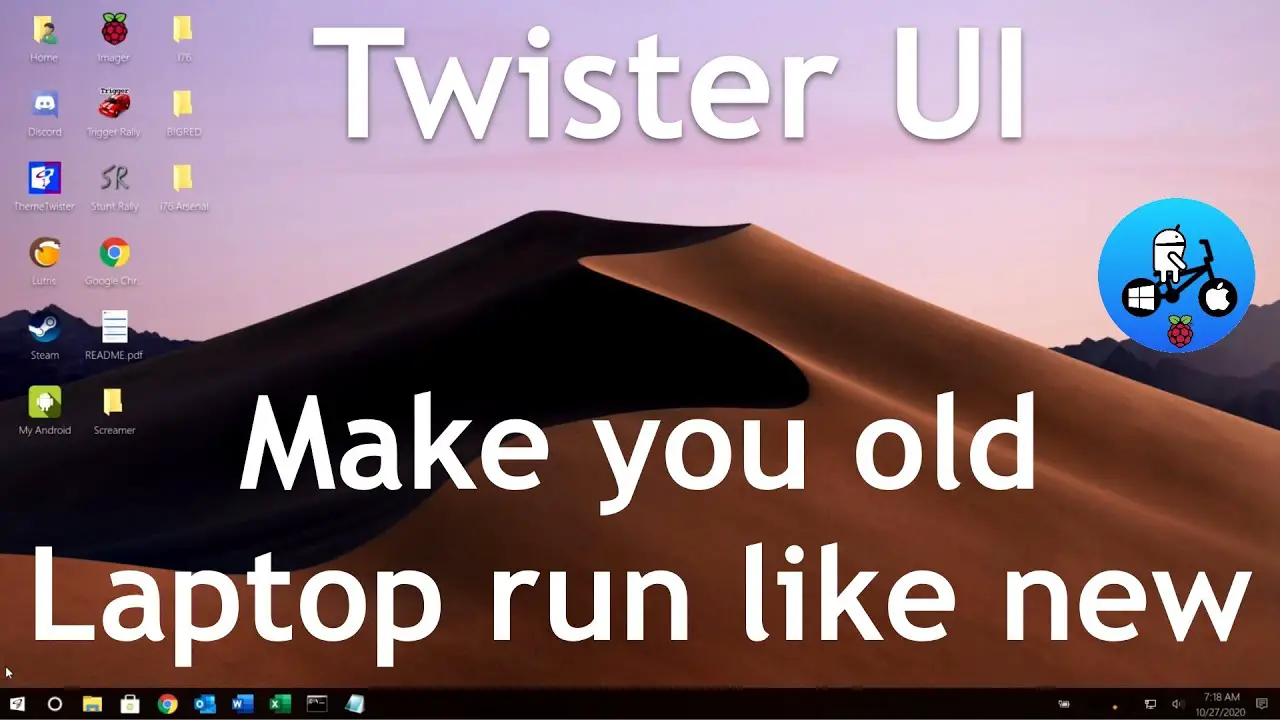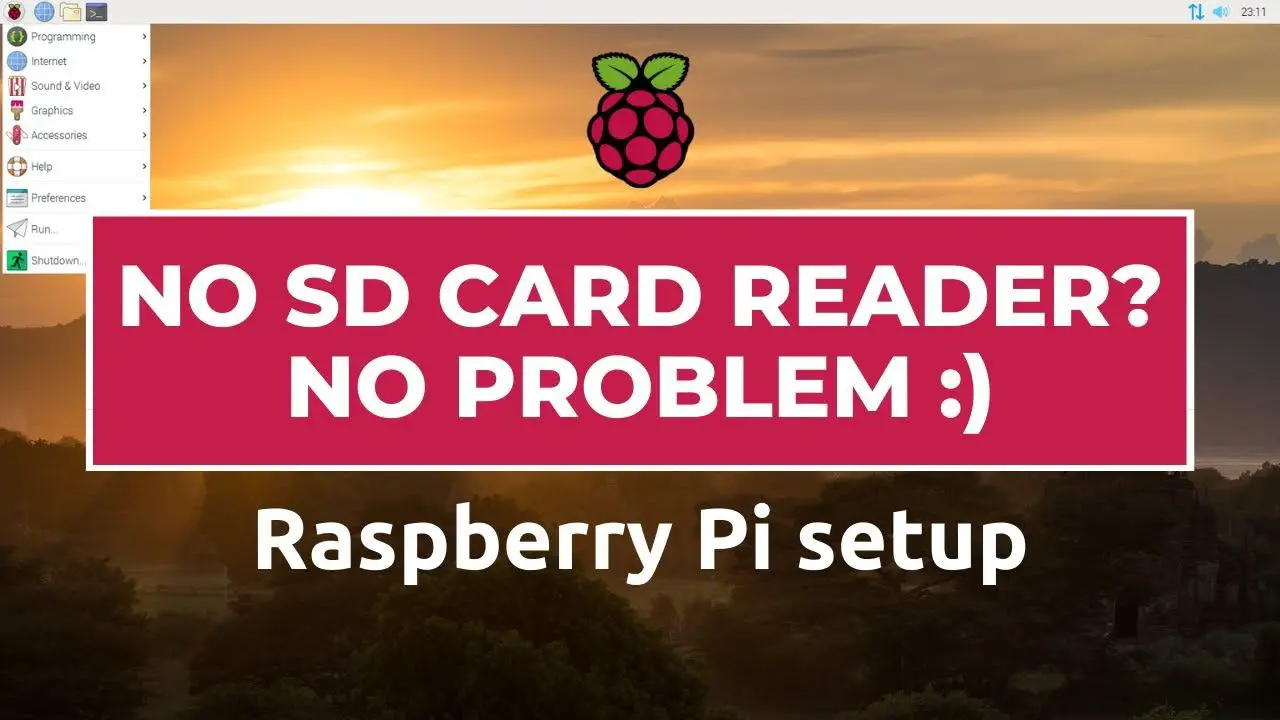by Jonathan Updated Nov 28, 2023 Published Nov 28, 2023 Raspberry Pi News
460, amd, amdgpu, ampere, arm, arm64, Community, coreforge, cpu, driver, drivers, egpu, elfarto, express, external, games, gaming, gpu, graphics card, intel, Jeff Geerling, jellyfin, linux, mac, MacOS, minecraft, nvidia, open source, pci, pcie, pi, pineberry, plex, progress, radeon, raspberry pi, recompile, red shirt jeff, rtx, rx, sbc, soc, source code, transcoding, update, x-ray
GitHub issue: https://github.com/geerlingguy/raspberry-pi-pcie-devices/issues/564 Thanks to EVERYONE who’s helped along this long journey (and it’s not quite over yet!). Will AMD or Nvidia—or maybe even INTEL!?—support their cards on the Pi 5...
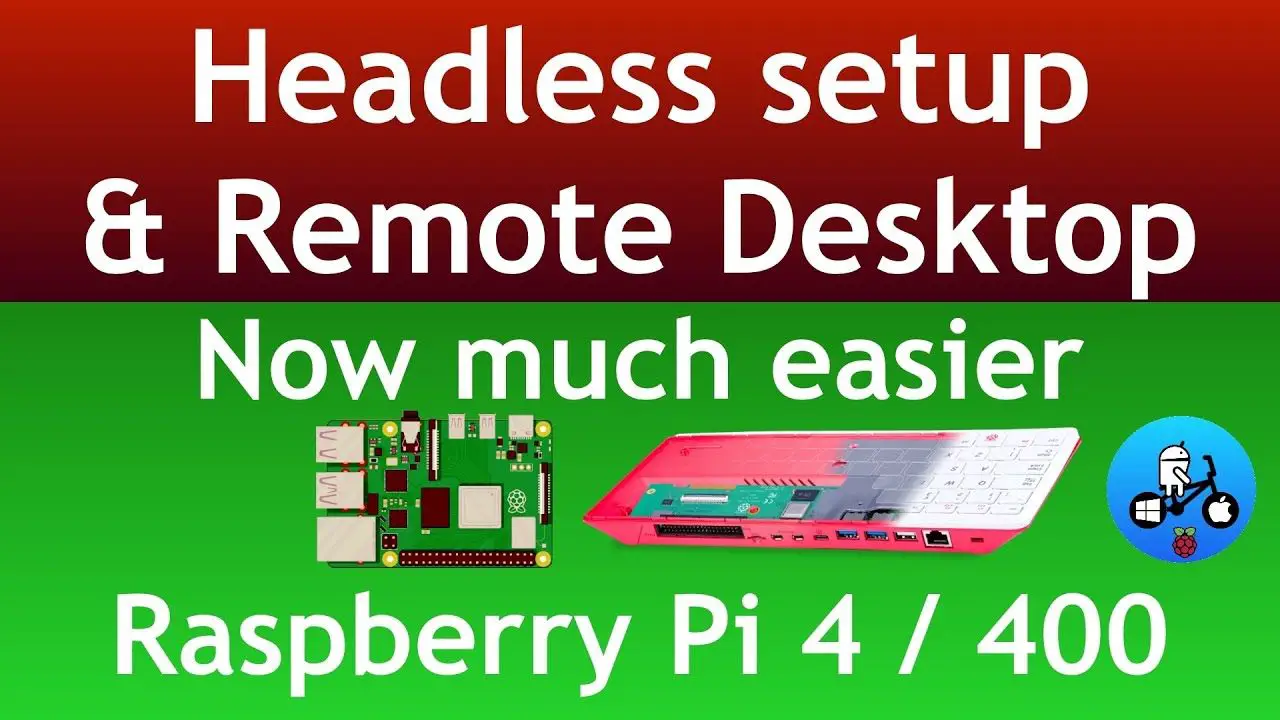
by Jonathan Updated Mar 24, 2021 Published Mar 24, 2021 Raspberry Pi News
android, Headless raspberry pi tutorial, How to setup ssh headless, Ios, iPad iPadOS, Leepspvideo, MacOS, Raspberry pi ssh what can you do, remote desktop, SSH raspberry pi commands, What can you do headless, windows 10
Headless SSH and Remote Desktop setup. Raspberry Pi imager 1.6 Advanced mode. 4GB Raspberry Pi 4 2020 MacBook Air 10.5” iPad Pro Samsung galaxy S8 SSH on Raspberry Pi wired and WiFi setup. Plus Remote Desktop tutorial. Raspberry Pi imager ctrl shift x to enable...
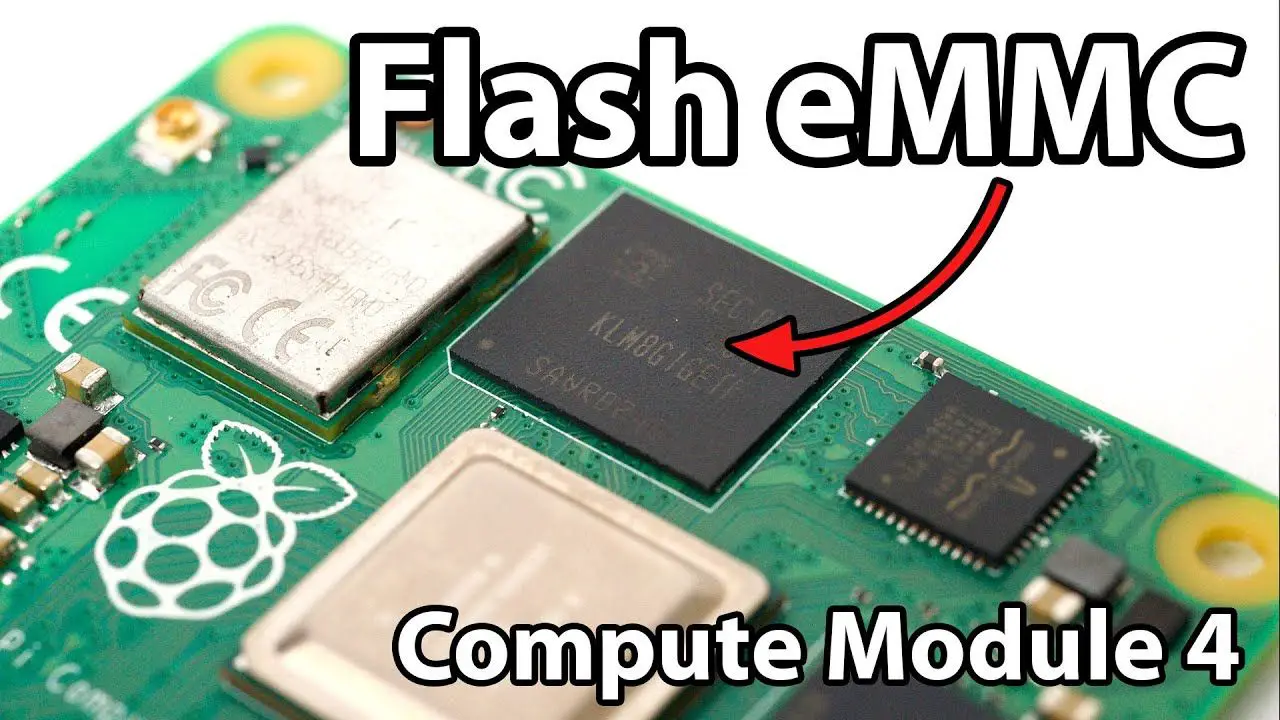
by Jonathan Updated Nov 27, 2020 Published Nov 27, 2020 Raspberry Pi News
boot, cm4, compute module, compute module 4, eeprom, emmc, flash, Jeff Geerling, mac, MacOS, mass storage device, msd, pi os, raspberry pi, Raspbian, replace, rpiboot, storage, ubuntu, update, upgrade, usb, usb mass storage, usbboot, volume, windows
How do you flash a new OS onto the eMMC built into a Compute Module 4? It’s simple! In this video, I’ll show you how. And for those who don’t like watching videos, here’s a blog post that goes along with the video:...
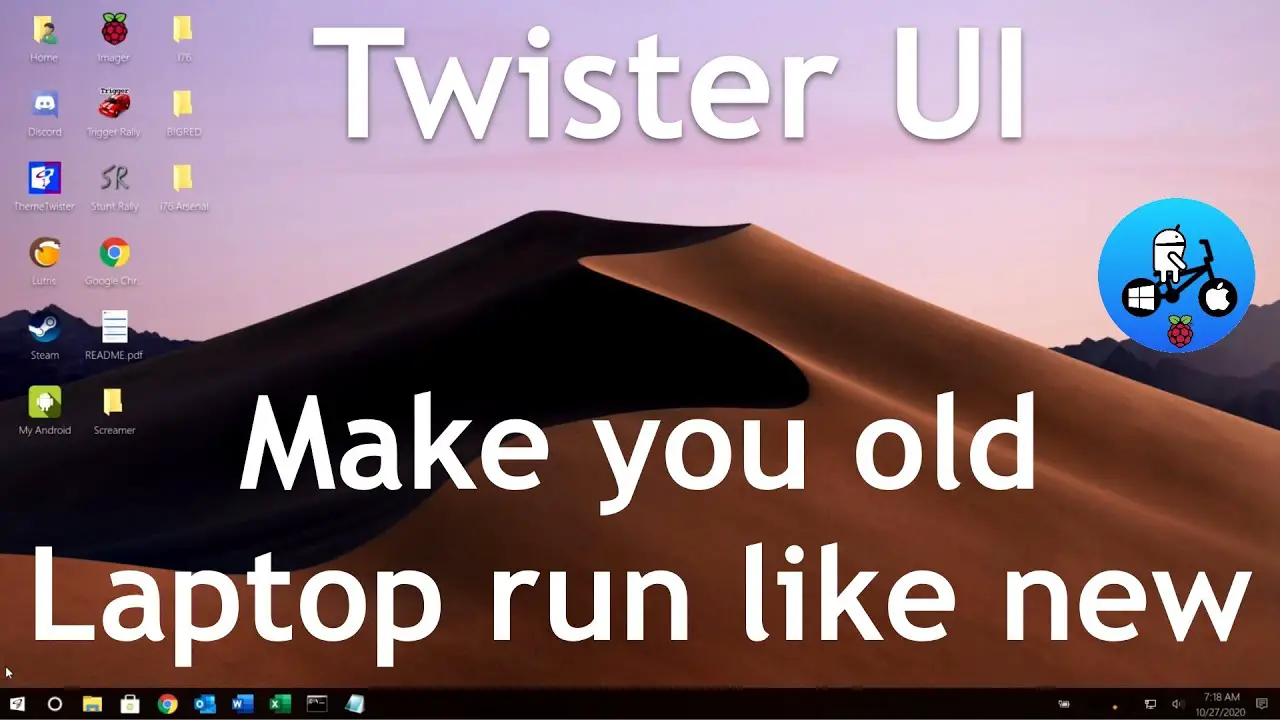
by Jonathan Updated Nov 3, 2020 Published Oct 28, 2020 Raspberry Pi News
Best Linux os, Best os for old laptop, Easiest Linux distro, Fastest linux os, Fix, Linux mint, MacBook, MacOS, Simple Linux operating system, twister os, Twister UI, Upgrade old laptop, windows 10, Windows theme, XFCE, Xp windows 7
Twister UI. How to install on your Laptop or PC. Linux XFCE 20.10. You can download Balena etcher for Windows or MacOS. Balena etcher will write the Linux iso to a usb device. You can then boot from that USB device to install Linux mint or XFCE. Balena etcher...
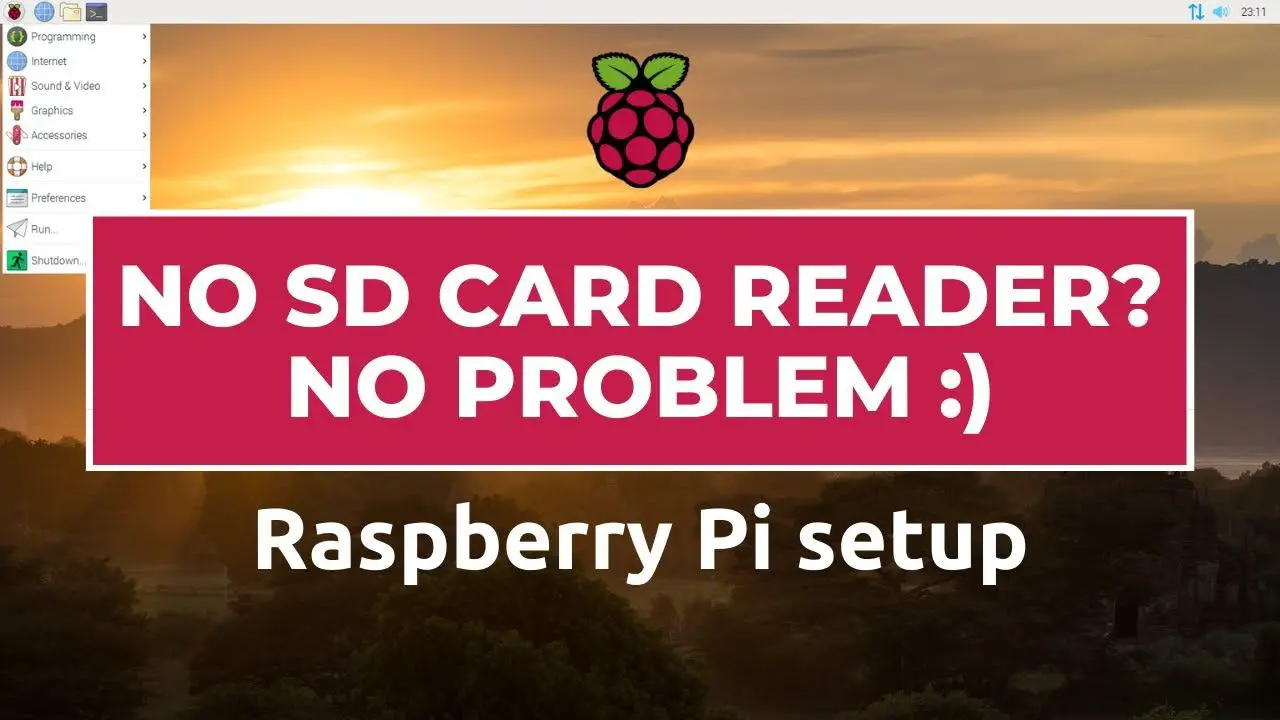
by Jonathan Updated Nov 11, 2020 Published Oct 21, 2020 Raspberry Pi News
android, linux, MacOS, no sd card reader, no sd card reader raspberry pi, operating system installation, pi sd card imager, pi sd card imager android, raspberry pi, raspberry pi 3B+, raspberry pi 4b, raspberry pi tutorial, raspberry pi zero, raspberrypi, raspberrypi3, raspberrypi4, RaspberryTips, Raspbian, sd card imager, sd card reader, sd card tool, system setup, windows
If the Raspberry Pi is your only computer, you can’t flash your micro SD card with Etcher I show you most of the time. In this video, I will show you a step-by-step tutorial to install a new operating system on your Raspberry Pi, without an SD card reader. If...