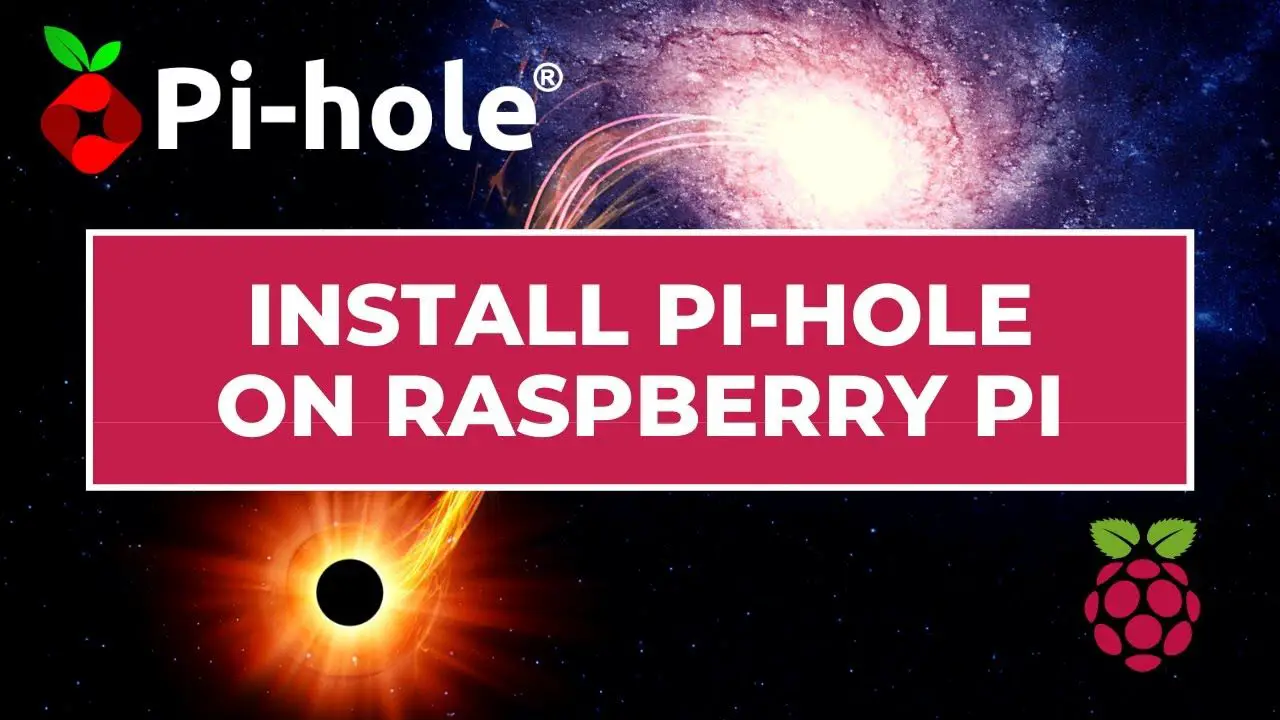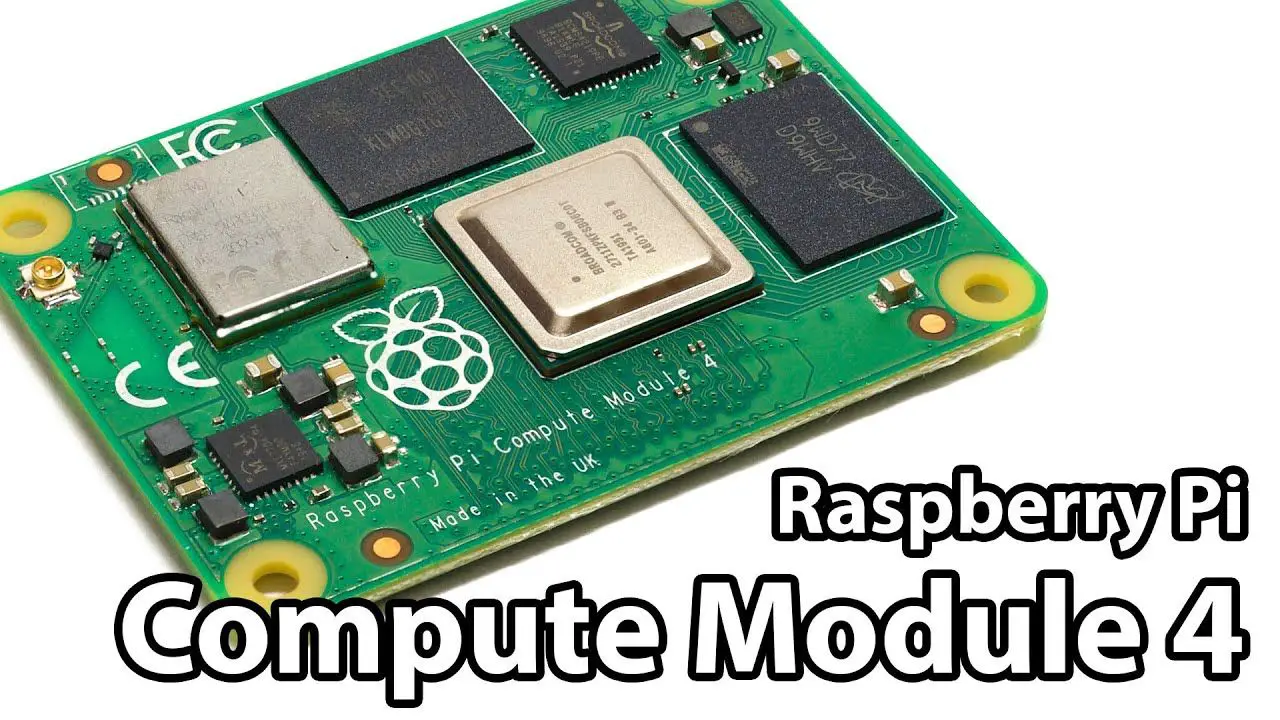by Jonathan Updated Nov 12, 2020 Published Nov 3, 2020 Raspberry Pi News
ad blocker, adverts, block adverts, headless, install, installation, lan, Michael Klements, network, network ad blocker, pi, pi zero, pi zero w, pi-hole, pihole, putty, raspberry pi, raspberry pi os, raspberry pi os lite, raspberry pi utility, raspberry pi zero, raspberry pi zero w, router, ssh, wifi, wireless
In this video, I’ll show you, step-by-step, how to assemble and set up a Pi-Hole ad blocker on your home WiFi network using a Raspberry Pi Zero W. Pi-Hole is a fantastic piece of software to create a network-wide ad blocker without the need for browser plugins,...

by Jonathan Updated Nov 12, 2020 Published Oct 26, 2020 Raspberry Pi News
3d print, 3d printed, 3d printer, acrylic, Case, computer, cooling, cooling fan, cover, creality ender 3 pro, desktop, desktop case, desktop computer, fan, I2C, ice tower, laser cutting, linux, Michael Klements, oled, oled display, pi, pi 4, pi desktop, raspberry pi, raspberry pi 4, raspberry pi 4 2gb, raspberry pi 4 4gb, raspberry pi 4 8gb, raspberry pi os, Raspbian
In this video, I’ll show you how to make your own Raspberry Pi 4 case which looks like a Mini Desktop Computer. The case houses the Raspberry Pi 4 with an Ice Tower fitted for cooling and has a small OLED display on the front which shows the computer’s IP...
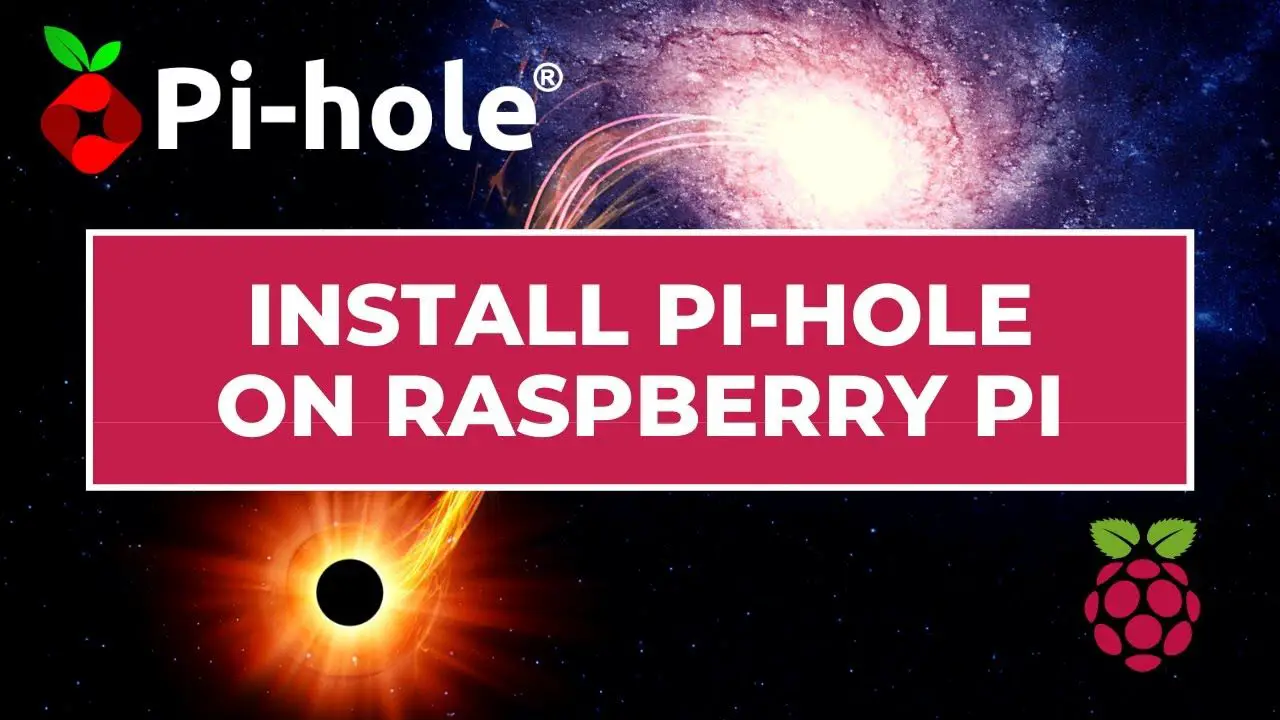
by Jonathan Updated Nov 11, 2020 Published Oct 25, 2020 Raspberry Pi News
adblocker, network ad blocker, network ad blocker raspberry pi, pi-hole, pi-hole setup guide, pihole, raspberry pi, raspberry pi 3B+, raspberry pi 4, raspberry pi 4b, raspberry pi install pihole, raspberry pi os, raspberry pi projects, raspberry pi zero, raspberrypi, raspberrypi3, raspberrypi4, RaspberryTips, Raspbian
Today, we’ll see how to install an ad blocker for your entire network in 15 minutes We’ll use Pi-Hole, which is a famous ad-blocker for Raspberry Pi. Pi-Hole is a free and open source ad-blocker you can use on Raspberry Pi You can install it on Raspberry...
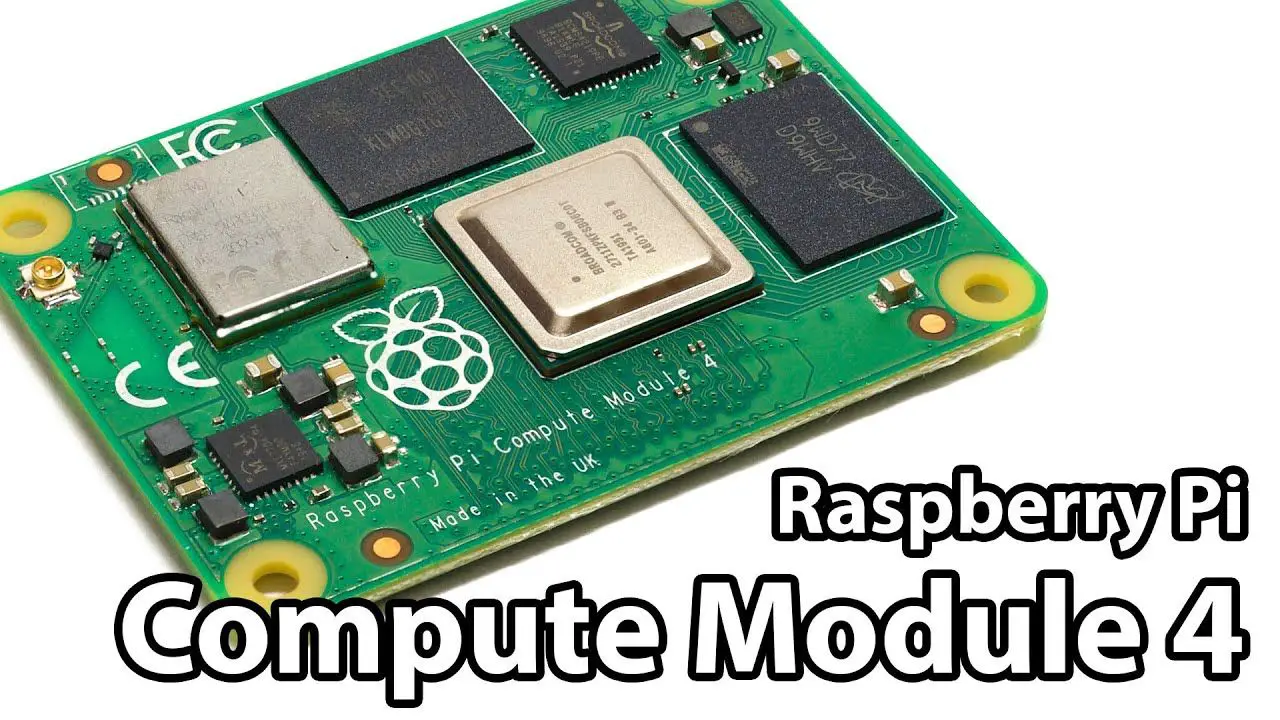
by Jonathan Updated Nov 14, 2020 Published Oct 19, 2020 Raspberry Pi News
1x, cluster, cm3, cm4, compute module, compute module 4, computer, emmc, industrial, io board, Jeff Geerling, m.2, nvm, nvme, pci, pcie, performance, pi 3 b, pi 3+, pi 4, pi cluster, raspberry pi, raspberry pi os, Raspbian, review, sbc, single-board computer, ssd, superspeed, test, usb, usb 3.0, version 4
I put the Compute Module 4 through its paces, and compare it to the Raspberry Pi 4 and Compute Module 3+, highlighting some great new features like a PCI Express 1x slot on the IO board and NVMe support. For even more detail, check out the blog post that goes along...

by Jonathan Updated Nov 12, 2020 Published Oct 7, 2020 Raspberry Pi News
raspberry pi, raspberry pi 3B+, raspberry pi 4b, raspberry pi clock display, raspberry pi date and time, raspberry pi date command, raspberry pi date is wrong, raspberry pi date time setting, raspberry pi os, raspberry pi time setting, raspberry pi zero, raspberrypi, raspberrypi3, raspberrypi4, RaspberryTips, Raspbian, set date rasp, timedatectl
Setting date & time is not always easy when you are starting on a new operating system, especially if you use Raspberry Pi OS / Linux for the first time. In this video, I give you 6 methods to change the date & time, and display it as you want. 3 ways on...