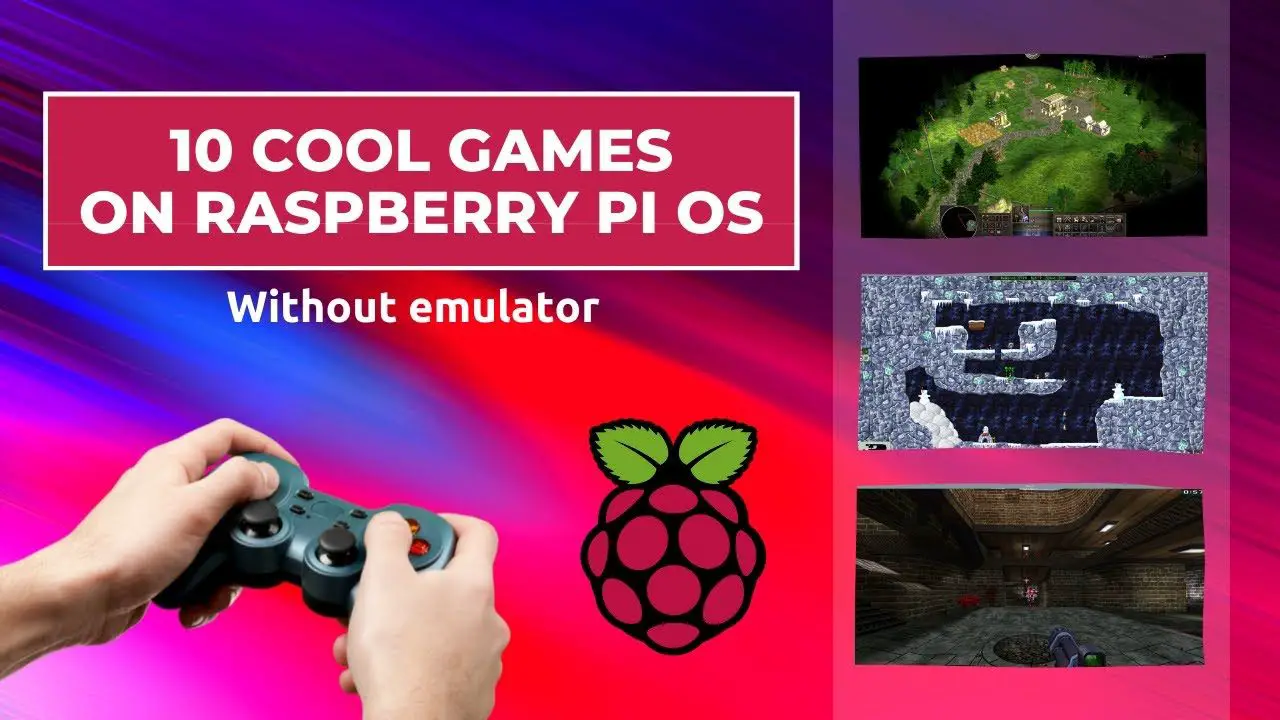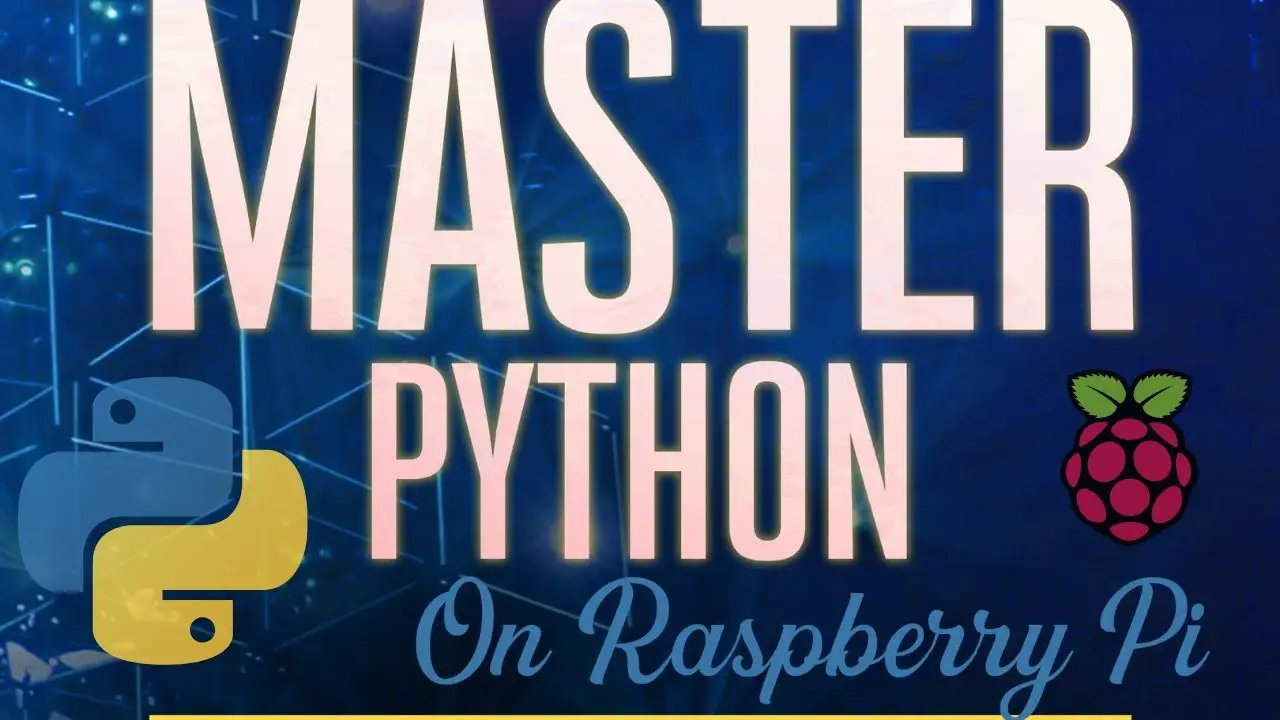by Jonathan Updated Oct 16, 2021 Published Sep 29, 2021 Raspberry Pi News
2.5, boot, Boot Up, m.2, Michael Klements, mSATA, nvme, pi 4b, Rasbian, raspberry pi, raspberry pi 4b, raspberry pi os, SATA, solid state drive, ssd, usb, usb 3.0, usb-c
In this video, I’ll walk you through setting up your Raspberry Pi 4 to boot from any USB connected SSD or alternate drive step by step. We’ll start by flashing the SD card, then copy the card to the drive, move on to setting up the Pi and finish off by...
by Jonathan Updated Sep 17, 2021 Published Sep 17, 2021 Raspberry Pi News
arm, debian, docker, Docker Install, home lab, home server, linux, linux server, novaspirit, Novaspirit Tech, portainer, Portainer Install, portainer.io, raspberry pi, Raspberry Pi 4 Server Setup, raspberry pi home server, raspberry pi os, self-hosted, server, Shell In A Box., shellinabox, tech, ubuntu
Starting a New Series called Pi-Hosted which will be covering steps on how to turn your raspberry pi to a home server, today we will be covering Docker installation, portainer, and shellinabox. thanks for the view! ○○○ LINKS...
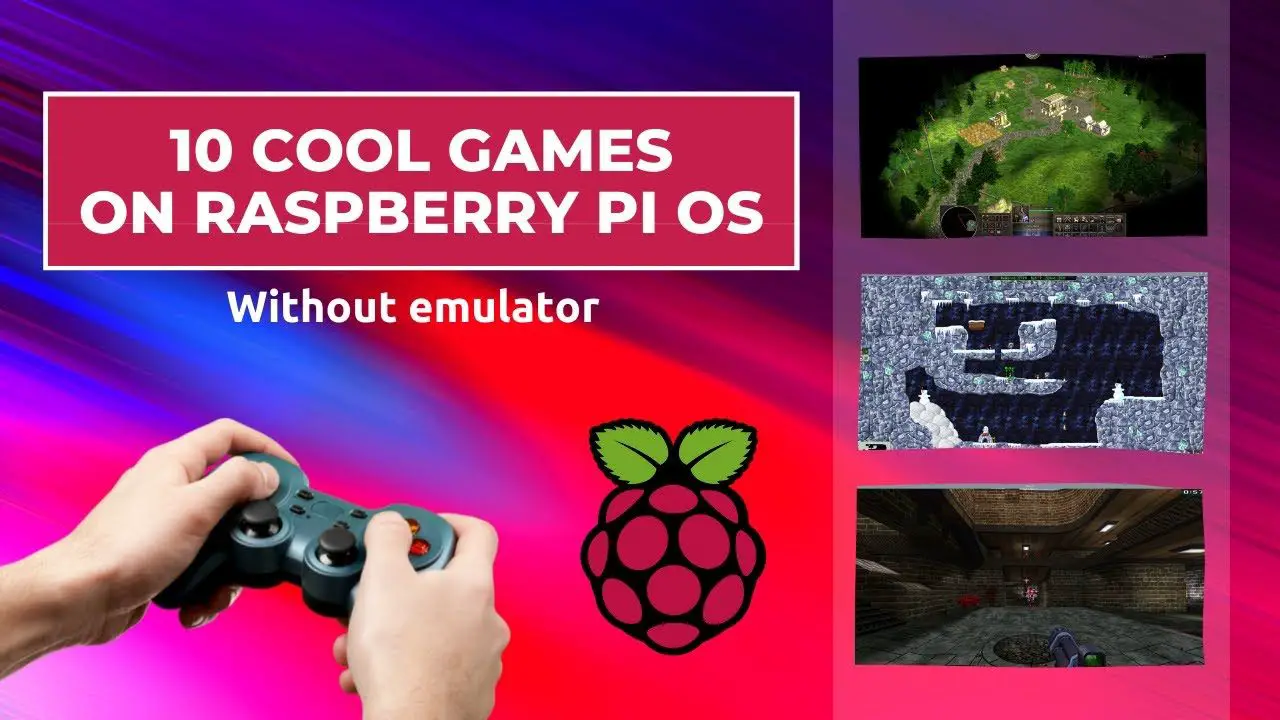
by Jonathan Updated Jul 21, 2021 Published Jul 21, 2021 Raspberry Pi News
best games on raspberry pi os, raspberry pi, raspberry pi 3B+, raspberry pi 4, raspberry pi 4b, raspberry pi os, raspberry pi os games, raspberry pi zero, raspberrypi, raspberrypi3, raspberrypi4, RaspberryTips, Raspbian
One of the most common uses on Raspberry Pi is gaming. Many users (including you?) bought it initially to install Retropie or an alternative and play old games on it. But maybe you are not a serious gamer and just to make a break sometimes and play a mini-game on it....
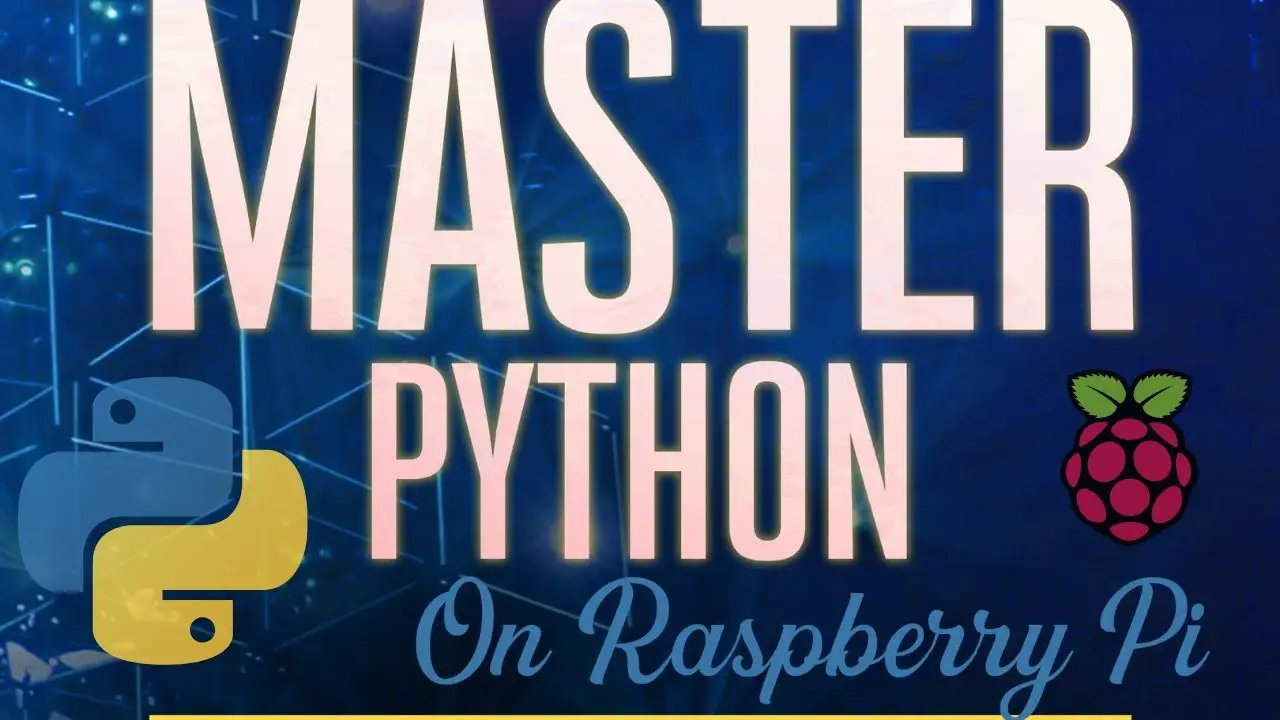
by Jonathan Updated Jul 14, 2021 Published Jul 14, 2021 Raspberry Pi News
raspberry pi, raspberry pi 3B+, raspberry pi 4, raspberry pi 4b, raspberry pi os, raspberry pi python, raspberry pi python beginner projects, raspberry pi python tutorial, raspberry pi zero, raspberrypi, raspberrypi3, raspberrypi4, RaspberryTips, Raspbian
Download it now: https://raspberrytips.com/masterpython source

by Jonathan Updated Jul 7, 2021 Published Jul 7, 2021 Raspberry Pi News
install mx linux on raspberry pi, mx linux, mx linux raspberry pi, raspberry pi, raspberry pi 3B+, raspberry pi 4, raspberry pi 4b, raspberry pi os, raspberry pi zero, raspberrypi, raspberrypi3, raspberrypi4, RaspberryTips, Raspbian
MX Linux is a desktop oriented Linux distribution based on Debian. It uses original apps and components and works well on Raspberry Pi thanks to a community respin. It’s a light implementation of the PC distribution, using Fluxbox to include elements from...