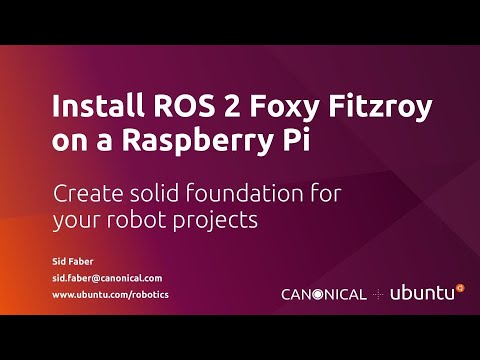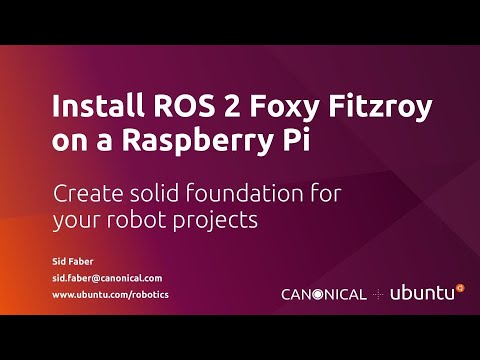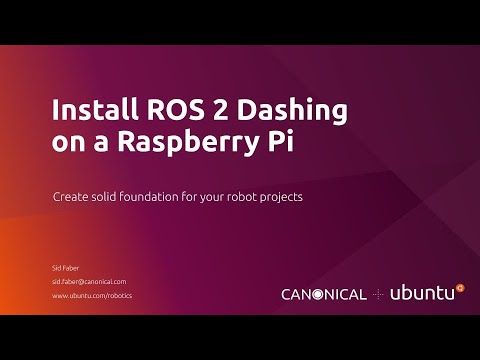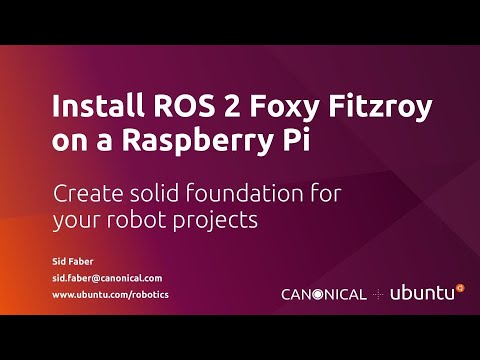
by Jonathan Updated Nov 12, 2020 Published Nov 3, 2020 Raspberry Pi News
20.04, Bionic, Canonical, celebrateubuntu, Dashing, Eloquent, Fitzroy, Foxy, Foxy Fitzroy, pi, raspberry pi, Robotics, Robots, ROS, ROS2, ubuntu
Want to get a RasPi robot up and running quickly? Let’s get ROS 2 Foxy Fitzroy installed to create a solid foundation for our buildout! Only prerequisite is that you already have Ubuntu 20.04 installed; see https://youtu.be/ZE2HmyI0t7U for instructions. If...

by Jonathan Updated Nov 12, 2020 Published Nov 3, 2020 Raspberry Pi News
ad blocker, adverts, block adverts, headless, install, installation, lan, Michael Klements, network, network ad blocker, pi, pi zero, pi zero w, pi-hole, pihole, putty, raspberry pi, raspberry pi os, raspberry pi os lite, raspberry pi utility, raspberry pi zero, raspberry pi zero w, router, ssh, wifi, wireless
In this video, I’ll show you, step-by-step, how to assemble and set up a Pi-Hole ad blocker on your home WiFi network using a Raspberry Pi Zero W. Pi-Hole is a fantastic piece of software to create a network-wide ad blocker without the need for browser plugins,...

by Jonathan Updated Nov 12, 2020 Published Oct 31, 2020 Raspberry Pi News
128gb, best raspberry pi kit, chris titus tech, diy, drewtalks, emulation, eta prime, etaprime, games, labists, pi, pi 4, r-pi, raspberry pi, raspberry pi 3, raspberry pi 4, raspberry pi 4 2020, raspberry pi 4 desktop, raspberry pi 4 desktop kit, raspberry pi 4 kit, raspberry pi 4 projects, raspberry pi kit, raspberry pi projects, raspberry pi projects 2020, retro, retro gaming, RetroPie, tech, The Best Raspberry Pi, top 10 raspberry pi projects, top raspberry pi projects, video games
Want a desktop replacement, that plays games, multiple workspaces, and has the programs you need on a Raspberry Pi? This is for you! Downloadable Image: https://portal.christitus.com/tituspi Source GitHub Project: https://github.com/ChrisTitusTech/TitusPi Timestamps:...

by Jonathan Updated Nov 13, 2020 Published Oct 27, 2020 Raspberry Pi News
amd, amdgpu, bar, base address register, build, cm4, compute module, compute module 4, cuda, driver, geforce, gpu, graphics, how to, io board, Jeff Geerling, kernel, module, nouveau, nvidia, open source, pci, pci express, pcie, pi, proprietary, radeon, raspberry pi, recompile
tl;dw – I couldn’t get the video cards to work. But I got very close! And I learned a lot in the process. I’m putting everything here: https://pipci.jeffgeerling.com After I learned the Raspberry Pi Compute Module 4 IO Board comes with a PCIe slot, I...
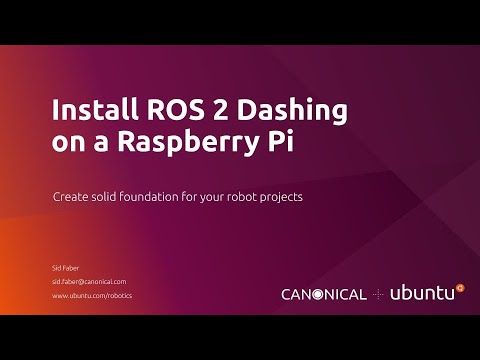
by Jonathan Updated Nov 12, 2020 Published Oct 27, 2020 Raspberry Pi News
Bionic, Canonical, celebrateubuntu, Dashing, Eloquent, pi, raspberry pi, Robotics, ROS, ROS2, ubuntu
Want to get a RasPi robot up and running quickly? Let’s get ROS 2 Dashing installed to create a solid foundation for our buildout! Only prerequisite is that you already have Ubuntu 18.04 installed; see https://www.youtube.com/watch?v=Xp99N… for more info....