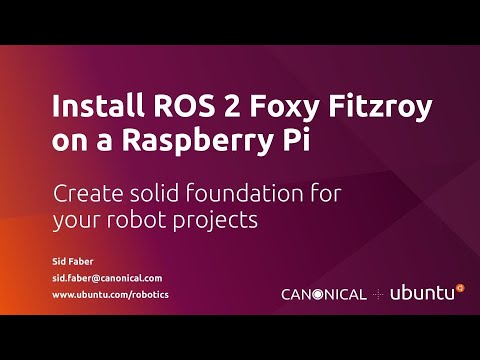Want to get a RasPi robot up and running quickly? Let’s get ROS 2 Foxy Fitzroy installed to create a solid foundation for our buildout! Only prerequisite is that you already have Ubuntu 20.04 installed; see https://youtu.be/ZE2HmyI0t7U for instructions. If you’d prefer to install ROS 2 Dashing on Ubuntu 18.04, see https://youtu.be/Xp99NpEgtc8 and https://youtu.be/UGGE6HzW67A.
Check out the Ubuntu Robotics team at https://ubuntu.com/robotics to find more exciting information about robots running Ubuntu!
This video is a condensed version of the more comprehensive instructions you can find on the ROS 2 Index at https://index.ros.org/doc/ros2/Installation/Foxy/Linux-Install-Debians/
Since we’re installing on a current Ubuntu 20.04 server image, we just need to follow these three simple steps:
– add the key:
sudo apt-key adv –fetch-keys https://raw.githubusercontent.com/ros/rosdistro/master/ros.asc
– add the repository:
sudo apt-add-repository ‘http://packages.ros.org/ros2/ubuntu’
– and install:
sudo apt install ros-foxy-ros-base
Interested in installing ROS 1 Noetic? Follow the same instructions, just add the ROS1 repository with the command:
apt-add-repository ‘http://packages.ros.org/ros/ubuntu’
––––––––––––––––––––––––––––––
Soundtrack:
Breathe by Axl & Arth https://soundcloud.com/axlarth
Creative Commons — Attribution-ShareAlike 3.0 Unported— CC BY-SA 3.0
Free Download / Stream: https://bit.ly/breathe-feat-dimi-marc
Music promoted by Audio Library https://youtu.be/Bod2YAK6J4A
source