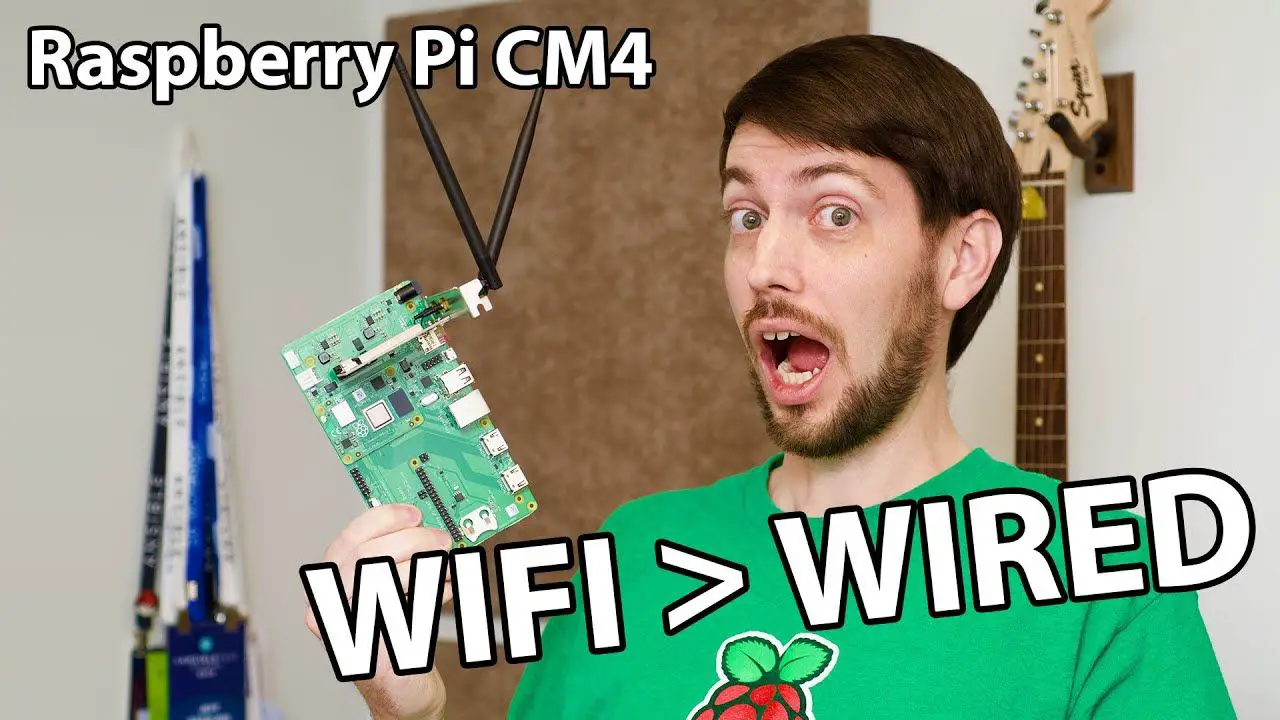The Raspberry Pi has built in 802.11ac WiFi. But it’s not that fast. Let’s see what we can do about that!
I tried getting both an ASUS AC51 and Intel AX200 PCI express card working on the Raspberry Pi Compute Module 4. How did that work out? Check out this video to see the story of how I blew through my budget and spent over a month testing WiFi on the CM4!
Support me on Patreon: https://www.patreon.com/geerlingguy
Sponsor me on GitHub: https://github.com/sponsors/geerlingguy
Products I used (affiliate links):
– ASUS RT-AX86U WiFi 6 Router: https://amzn.to/3re0KDy
– EDUP PCIe 1x Intel AX200 Card: https://amzn.to/3ar3Pu3
– Wise Tiger AX200 Mini PCIe Card (for Dell XPS 13): https://amzn.to/3an2a8O
Mentioned in this episode:
– ASUS AC51 failure: https://github.com/geerlingguy/raspberry-pi-pcie-devices/issues/20
– Mac VM-based cross-compile environment: https://github.com/geerlingguy/raspberry-pi-pcie-devices/tree/master/extras/cross-compile
– How to upgrade Dell XPS 13 to WiFi 6: https://www.youtube.com/watch?v=C760v9XpkzE
– Pronunciation of ‘ASUS’: https://www.youtube.com/watch?v=hjjoGtXV6pY
– Set up Merlin firmware and iperf on ASUS RR-AX86U: https://github.com/geerlingguy/raspberry-pi-pcie-devices/issues/22#issuecomment-748534025
#RaspberryPi #ComputeModule4 #WiFi6
Contents:
00:00 – WiFi 6 on the Pi
00:53 – ASUS AC51 802.11ac card
01:12 – Upgrade to 10 Gigs?
01:58 – WiFi standards and AX
03:19 – EDUP Intel AX200 card
04:19 – Cross-compiling Linux with iwlwifi
08:14 – iwlwifi Intel firmware
09:55 – Patching Intel’s driver
11:51 – Testing the iwlwifi patch
12:53 – Benchmarking 802.11ax
14:45 – Blowing through my Budget to test AX
15:53 – iperf benchmark results
16:50 – WiFi lessons learned
17:27 – Petition and Bloopers
source