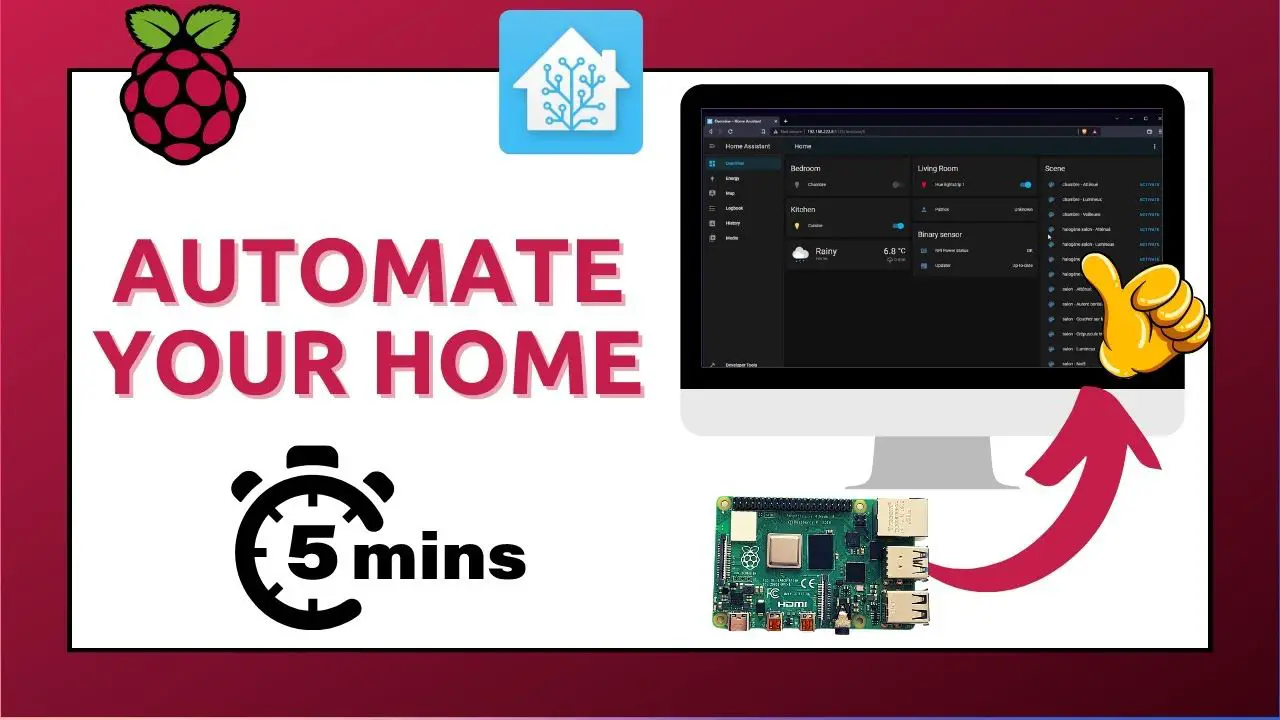Using a Raspberry Pi shouldn’t be complicated.
📥 Download my free PDF glossary to start the right way: https://download.raspberrytips.com/glossary
Installing Home Assistant on a Raspberry Pi is a popular project for any Raspberry Pi owner. It’s popular because once connected to all your smart devices, it makes the Raspberry Pi really useful in your home setup (which is not the case with all projects). In this tutorial, I’ll show you each step to get it running easily and start automating your home.
Home Assistant is available as an image for the Raspberry Pi, which can be flashed to a SD card as a complete system. It’s also possible to create a docker container with Home Assistant, making it possible to use this application with other services installed on the same system.
Check the link below for more details:
https://raspberrytips.com/home-assistant-raspberry-pi/
Docker installation: curl -sSL https://get.docker.com | sh
Home assistant documentation page: https://www.home-assistant.io/installation/raspberrypi
———- Links ———-
Master your Raspberry Pi in 30 days (e-book)
📕 https://raspberrytips.com/yt-ebook
Raspberry Pi Bootcamp (course)
📕 https://raspberrytips.com/yt-course
Master Python on Raspberry Pi
📕 https://raspberrytips.com/masterpython
Join us on Patreon!
❤️ https://raspberrytips.com/patreon
👉RaspberryTips: https://raspberrytips.com/
👉Recommended hardware: http://raspberrytips.com/resources
———- My stuff ———-
(affiliate links)
– Raspberry Pi: https://geni.us/xO8V (Amazon)
– SD card: https://geni.us/KAYj (Amazon)
– Case: https://geni.us/jD4m (Amazon)
– Keyboard: https://geni.us/e9mz (Amazon)
– Touch screen: https://geni.us/xsZ9I (Amazon)
– Video capture: https://geni.us/zleM6q (Amazon)
– Sense Hat: https://geni.us/HQH75q (Amazon)
– Robot dog: https://geni.us/39Grjz (Amazon)
– Raspad 3: https://raspberrytips.com/raspad
———- Follow Me! ———-
👉Twitter: https://twitter.com/TipsRaspberry
👉Pinterest: https://www.pinterest.com/raspberrytips/
———- Timestamps ———-
0:00 Introduction
0:18 Getting started
2:20 Onboarding
3:20 Configuration
4:20 Dashboards
5:12 Automations
#raspberrypi #homeassistant
Note: This description contains affiliate links.
If you use them, I’ll get a small commission.
The commission comes at no additional cost to you.
RaspberryTips is a participant in the Amazon Associates and other companies affiliate programs.
source