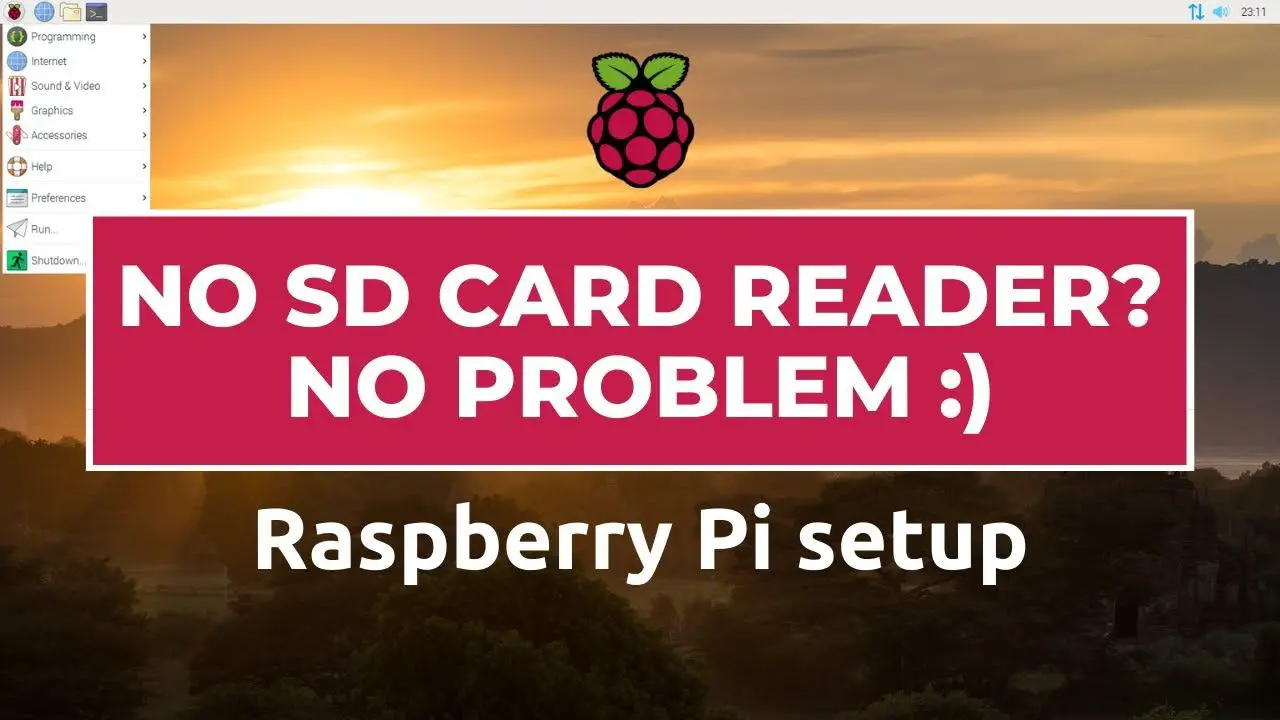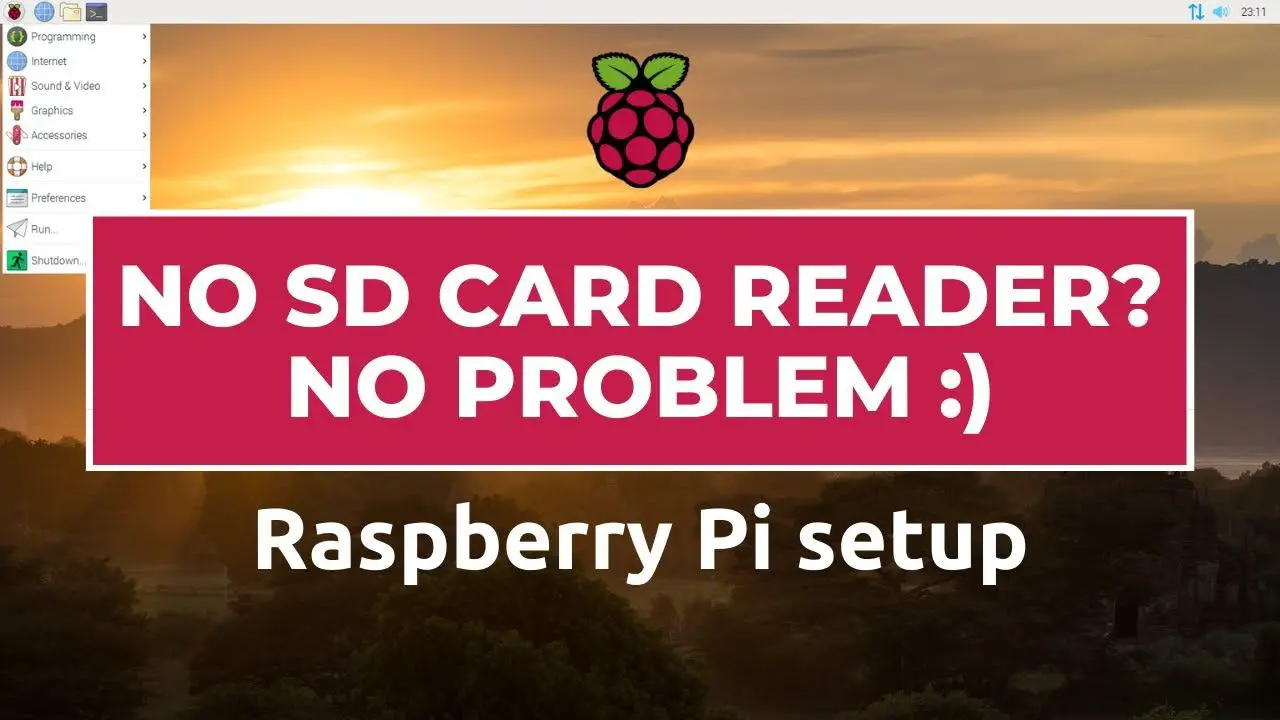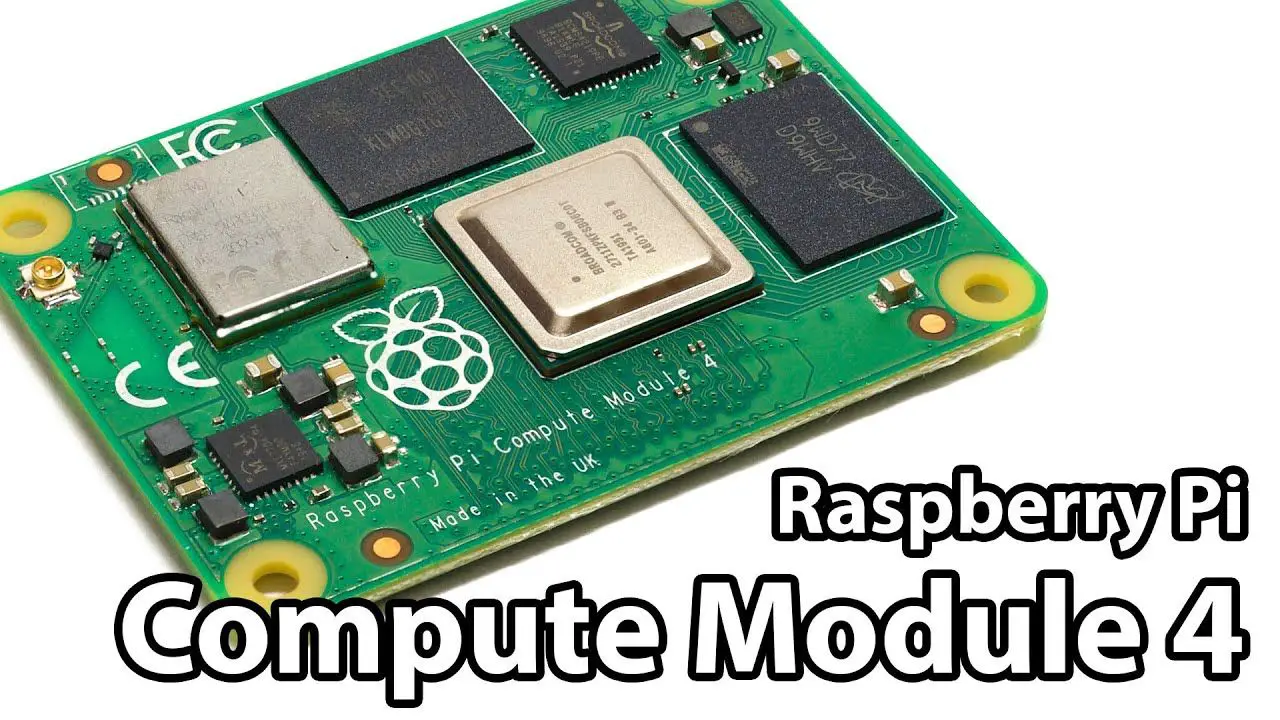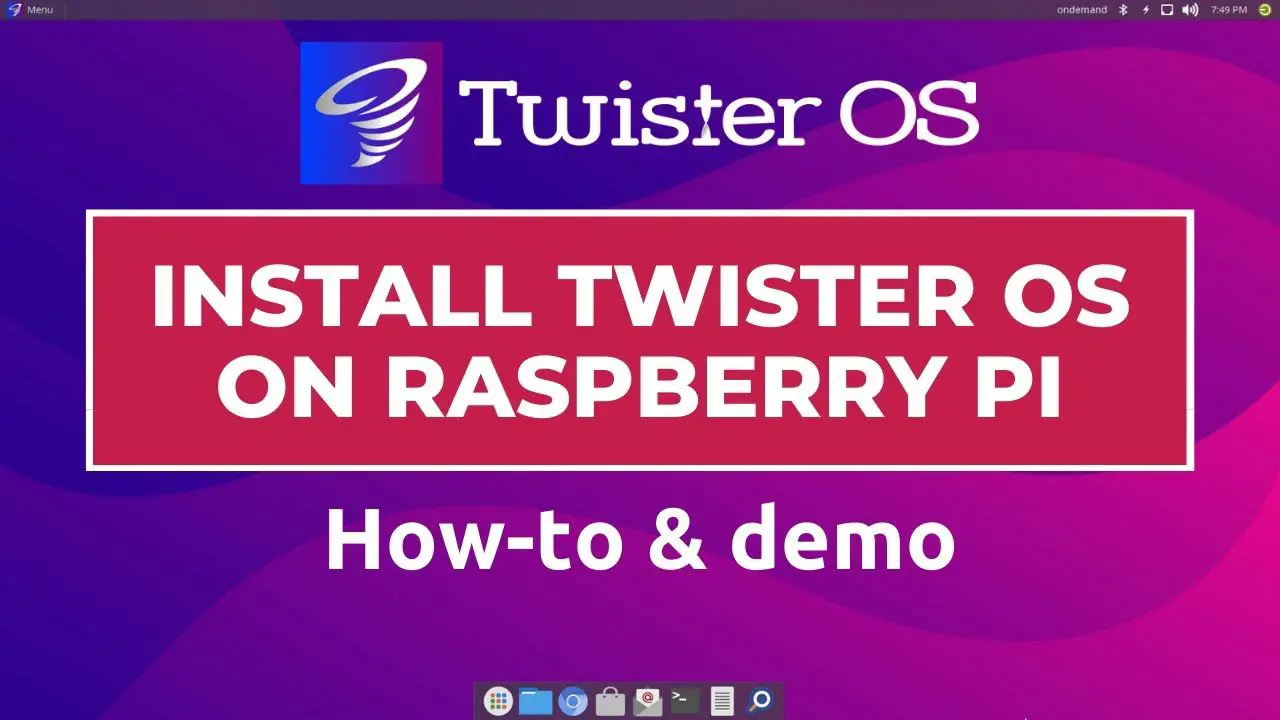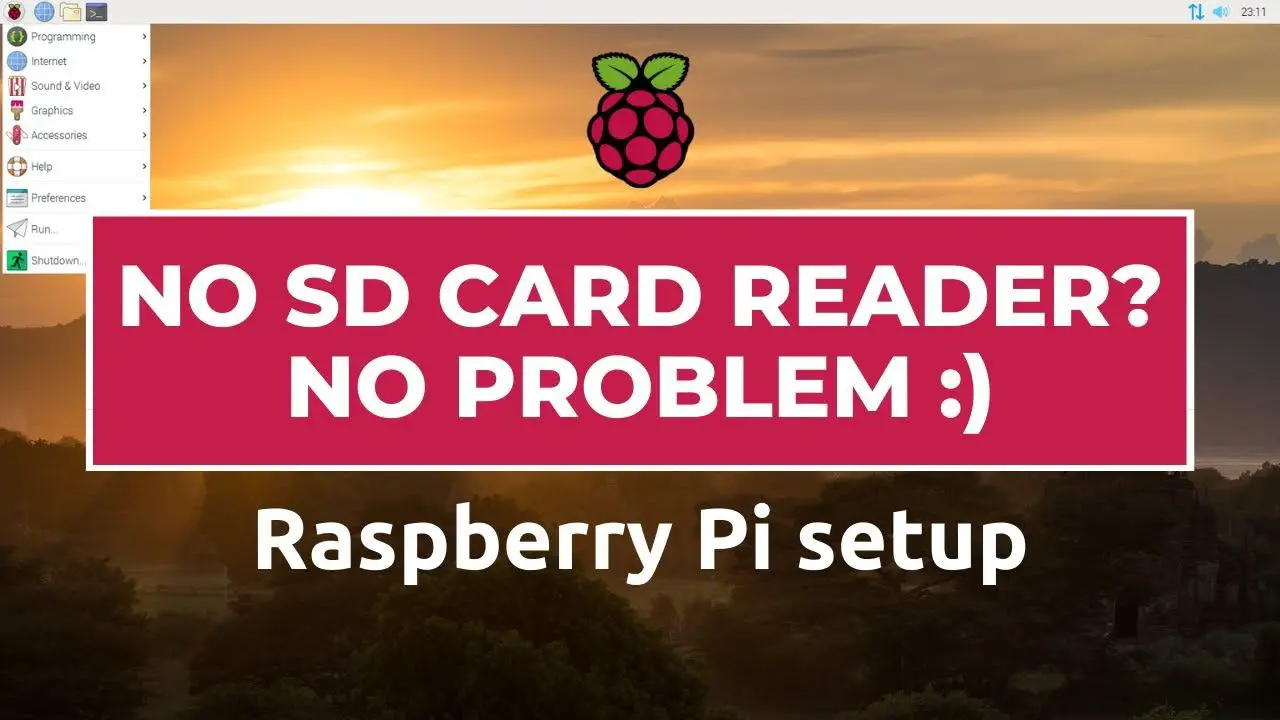
by Jonathan Updated Nov 11, 2020 Published Oct 21, 2020 Raspberry Pi News
android, linux, MacOS, no sd card reader, no sd card reader raspberry pi, operating system installation, pi sd card imager, pi sd card imager android, raspberry pi, raspberry pi 3B+, raspberry pi 4b, raspberry pi tutorial, raspberry pi zero, raspberrypi, raspberrypi3, raspberrypi4, RaspberryTips, Raspbian, sd card imager, sd card reader, sd card tool, system setup, windows
If the Raspberry Pi is your only computer, you can’t flash your micro SD card with Etcher I show you most of the time. In this video, I will show you a step-by-step tutorial to install a new operating system on your Raspberry Pi, without an SD card reader. If...
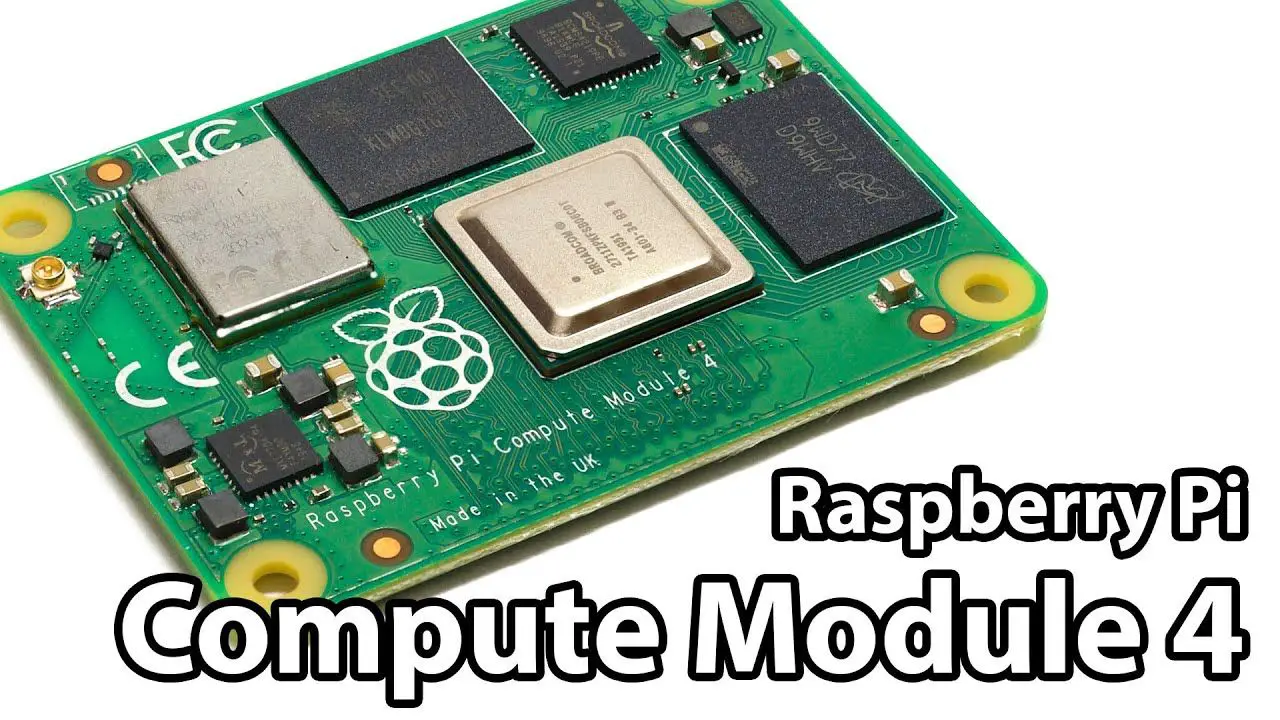
by Jonathan Updated Nov 14, 2020 Published Oct 19, 2020 Raspberry Pi News
1x, cluster, cm3, cm4, compute module, compute module 4, computer, emmc, industrial, io board, Jeff Geerling, m.2, nvm, nvme, pci, pcie, performance, pi 3 b, pi 3+, pi 4, pi cluster, raspberry pi, raspberry pi os, Raspbian, review, sbc, single-board computer, ssd, superspeed, test, usb, usb 3.0, version 4
I put the Compute Module 4 through its paces, and compare it to the Raspberry Pi 4 and Compute Module 3+, highlighting some great new features like a PCI Express 1x slot on the IO board and NVMe support. For even more detail, check out the blog post that goes along...
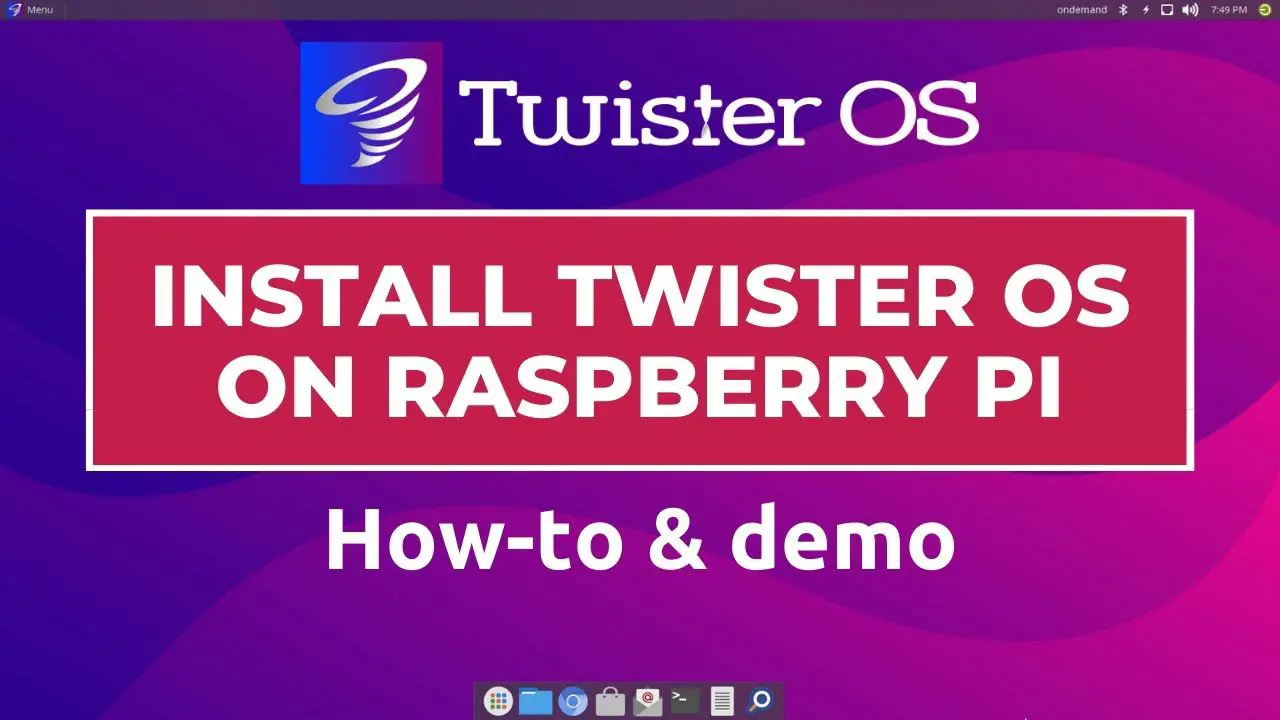
by Jonathan Updated Nov 12, 2020 Published Oct 14, 2020 Raspberry Pi News
raspberry pi, raspberry pi 3B+, raspberry pi 4, raspberry pi 4 setup, raspberry pi 4b, raspberry pi operating system, raspberry pi zero, raspberrypi, raspberrypi3, raspberrypi4, RaspberryTips, Raspbian, raspbian x, twister os, twister os install, twister os raspberry pi 3, twister os raspberry pi 4, twister os raspberry pi 4 install, twisteros
Twister OS is an operating system overlay, based on Raspbian, and loaded with dozens apps you can use directly on first boot. Twister OS also includes themes to look like Windows or macOS. Today, I’m testing it on Raspberry Pi 4 and sharing it with you....

by Jonathan Updated Nov 12, 2020 Published Oct 7, 2020 Raspberry Pi News
raspberry pi, raspberry pi 3B+, raspberry pi 4b, raspberry pi clock display, raspberry pi date and time, raspberry pi date command, raspberry pi date is wrong, raspberry pi date time setting, raspberry pi os, raspberry pi time setting, raspberry pi zero, raspberrypi, raspberrypi3, raspberrypi4, RaspberryTips, Raspbian, set date rasp, timedatectl
Setting date & time is not always easy when you are starting on a new operating system, especially if you use Raspberry Pi OS / Linux for the first time. In this video, I give you 6 methods to change the date & time, and display it as you want. 3 ways on...

by Jonathan Updated Nov 12, 2020 Published Sep 30, 2020 Raspberry Pi News
install retropie over raspbian, raspberry pi, raspberry pi 3, raspberry pi 3B+, raspberry pi 4, raspberry pi 4 retropie, raspberry pi 4b, raspberry pi os, raspberry pi zero, raspberrypi, raspberrypi3, raspberrypi4, RaspberryTips, Raspbian, retro gaming, RetroPie, retropie install raspberry pi 3, retropie install raspberry pi 4, retropie install roms, retropie setup
Retropie is a retro-gaming system, that you can install as a standalone, or over Raspberry Pi OS (and we’ll see the second option today). There are a few commands to type to start the Retropie script and install it on your system. Here are the commands...