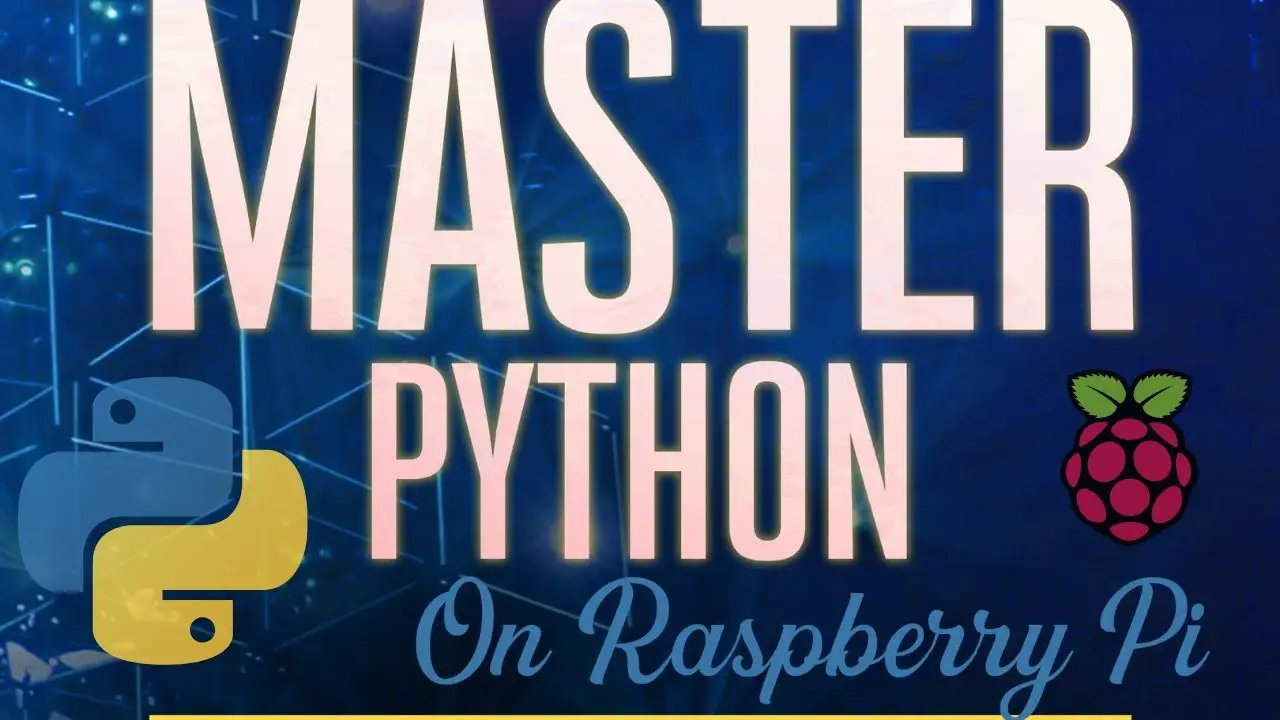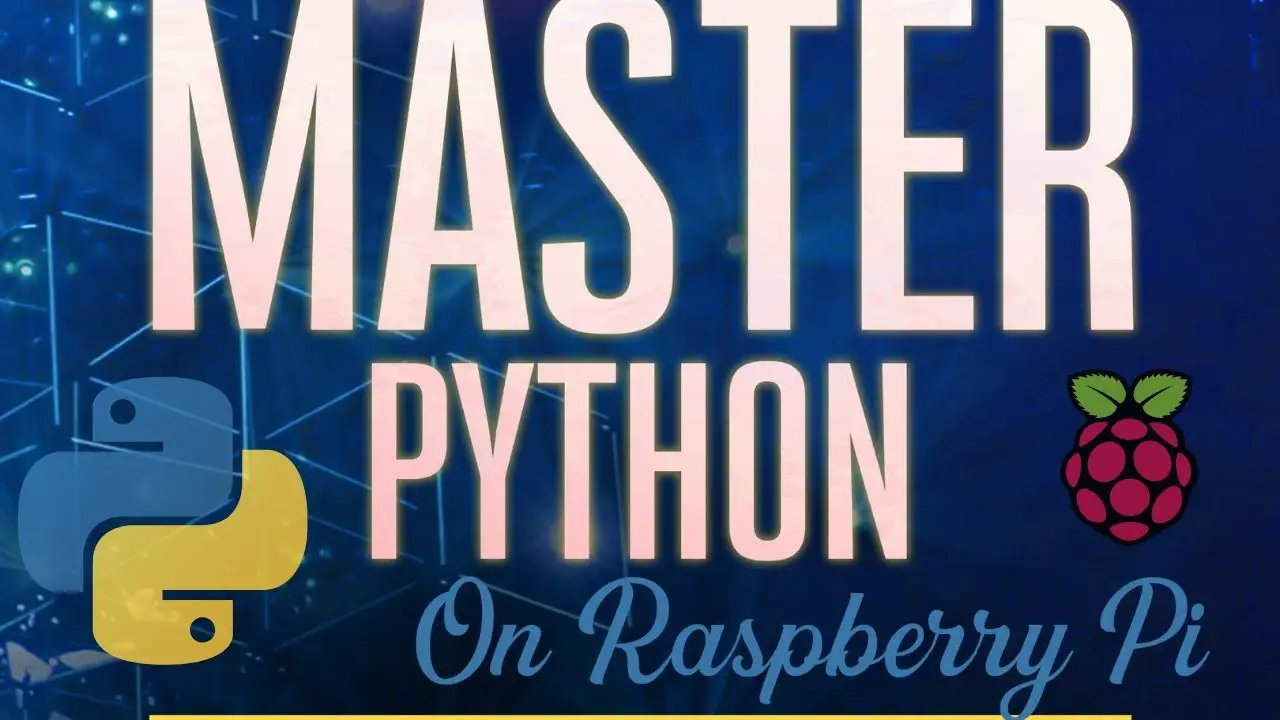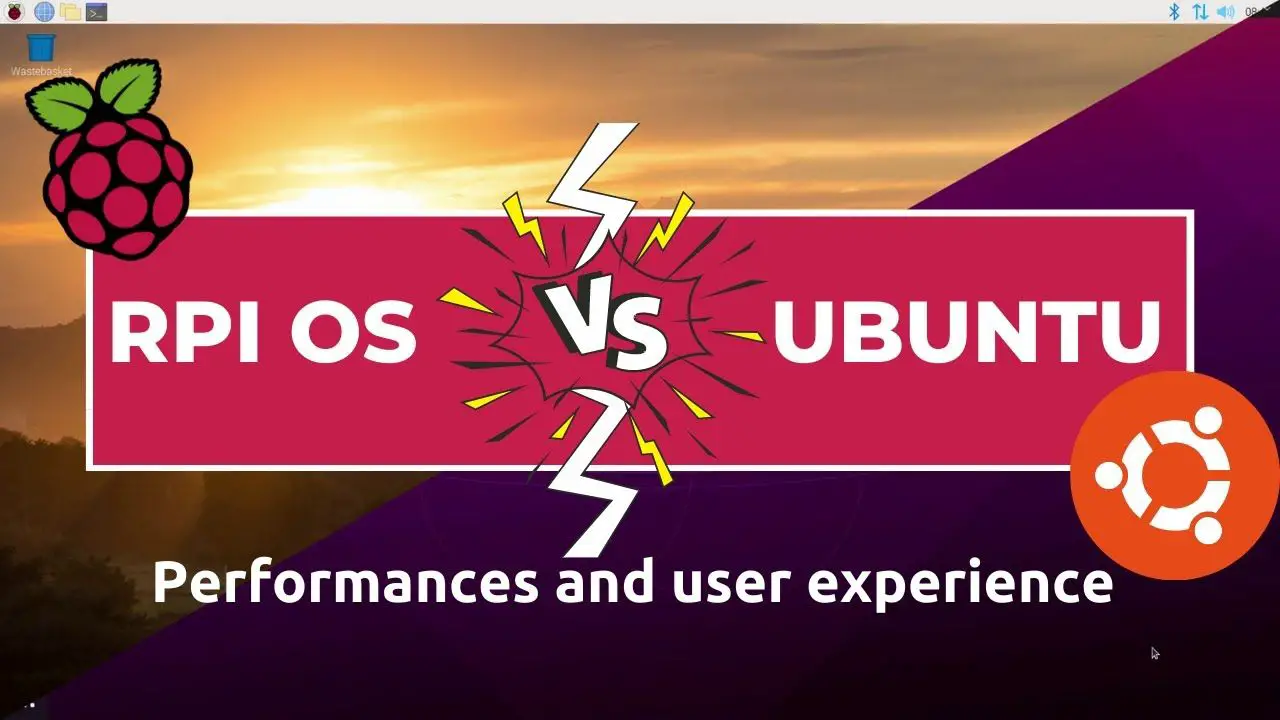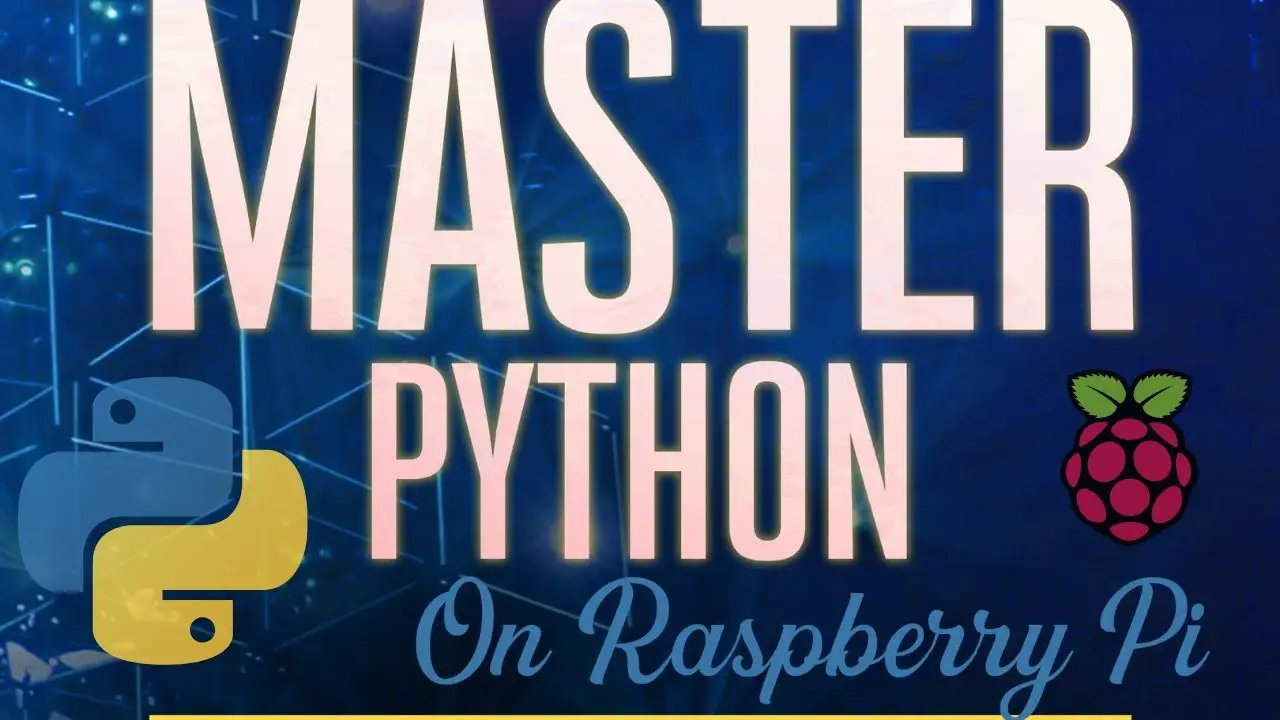
by Jonathan Updated Jul 14, 2021 Published Jul 14, 2021 Raspberry Pi News
raspberry pi, raspberry pi 3B+, raspberry pi 4, raspberry pi 4b, raspberry pi os, raspberry pi python, raspberry pi python beginner projects, raspberry pi python tutorial, raspberry pi zero, raspberrypi, raspberrypi3, raspberrypi4, RaspberryTips, Raspbian
Download it now: https://raspberrytips.com/masterpython source

by Jonathan Updated Jul 7, 2021 Published Jul 7, 2021 Raspberry Pi News
install mx linux on raspberry pi, mx linux, mx linux raspberry pi, raspberry pi, raspberry pi 3B+, raspberry pi 4, raspberry pi 4b, raspberry pi os, raspberry pi zero, raspberrypi, raspberrypi3, raspberrypi4, RaspberryTips, Raspbian
MX Linux is a desktop oriented Linux distribution based on Debian. It uses original apps and components and works well on Raspberry Pi thanks to a community respin. It’s a light implementation of the PC distribution, using Fluxbox to include elements from...
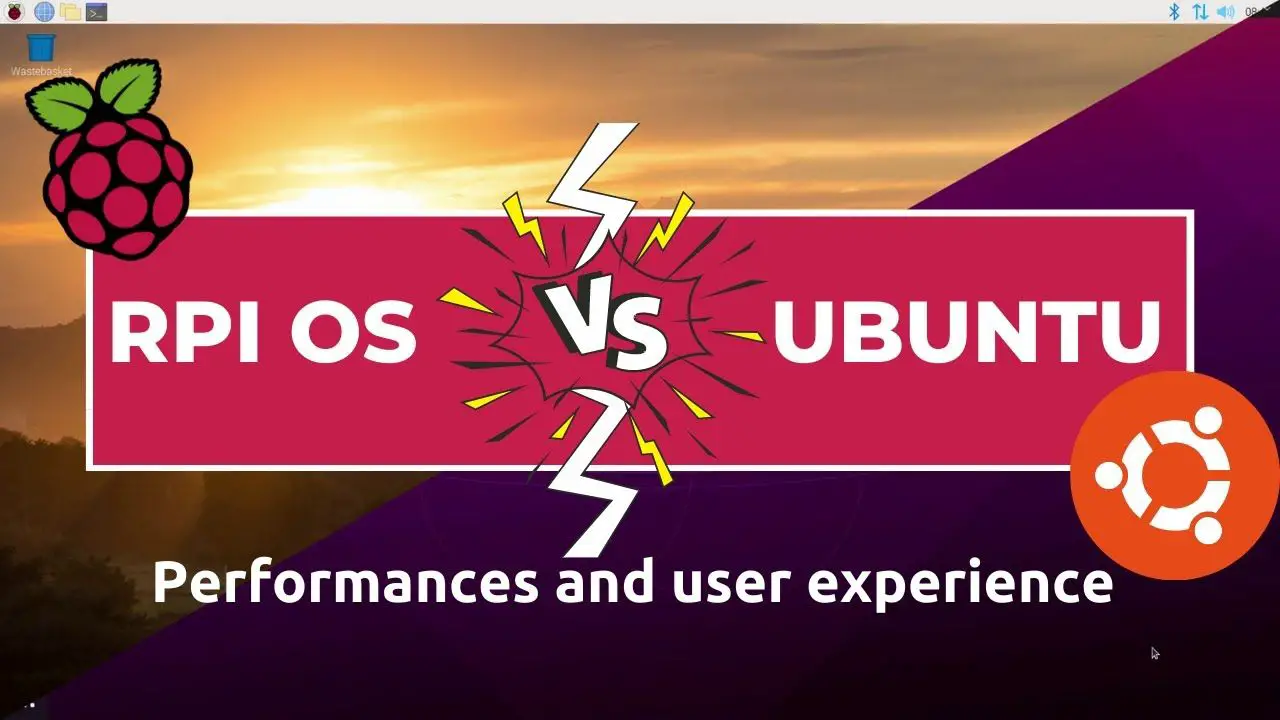
by Jonathan Updated Jun 29, 2021 Published Jun 23, 2021 Raspberry Pi News
raspberry pi, raspberry pi 3B+, raspberry pi 4, raspberry pi 4b, raspberry pi os, raspberry pi os vs ubuntu, raspberry pi ubuntu 20.04, raspberry pi zero, raspberrypi, raspberrypi3, raspberrypi4, RaspberryTips, Raspbian, ubuntu 21.04
Most of you should already know Raspberry Pi OS as it’s the default operating system for any beginner on Raspberry Pi, but other options are available, and Ubuntu is the most popular among them. Especially for PC users, if you are used to it on your standard...

by Jonathan Updated Jun 16, 2021 Published Jun 16, 2021 Raspberry Pi News
python projects ideas, raspberry pi, raspberry pi 3B+, raspberry pi 4, raspberry pi 4b, raspberry pi os, raspberry pi python projects, raspberry pi zero, raspberrypi, raspberrypi3, raspberrypi4, RaspberryTips, Raspbian, use python on raspberry pi
Python is an important brick on Raspberry Pi, and many projects can be unlocked once you know the basics of this programming language. In fact, there are so many Python projects that can be done on Raspberry Pi that it can be a bit overwhelming. That’s why I...

by Jonathan Updated Jun 9, 2021 Published Jun 9, 2021 Raspberry Pi News
raspberry pi, raspberry pi 3B+, raspberry pi 4, raspberry pi 4b, raspberry pi os, raspberry pi zero, raspberrypi, raspberrypi3, raspberrypi4, RaspberryTips, Raspbian
SSH stands for Secure Shell. It’s a cryptographic network protocol that is most used to connect to another computer on a network securely. In this video, we will see how to set it up, step by step, starting with the basics, then adding a bit of comfort. Check...