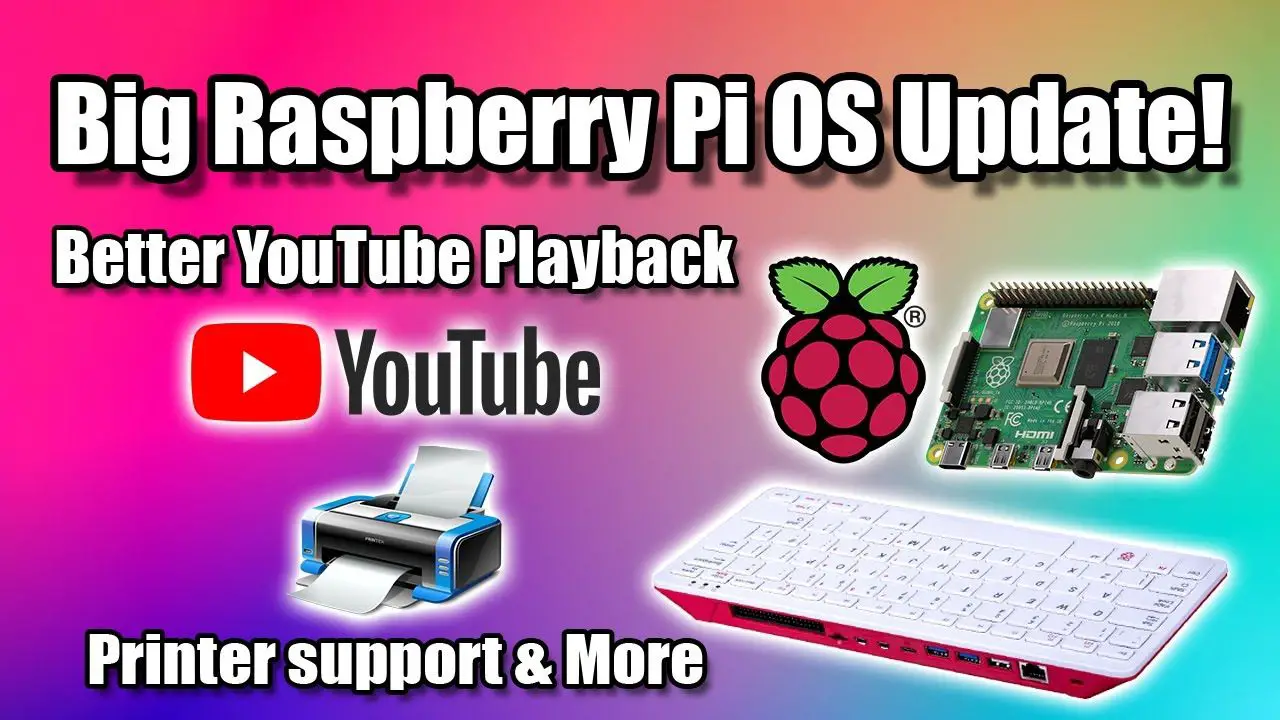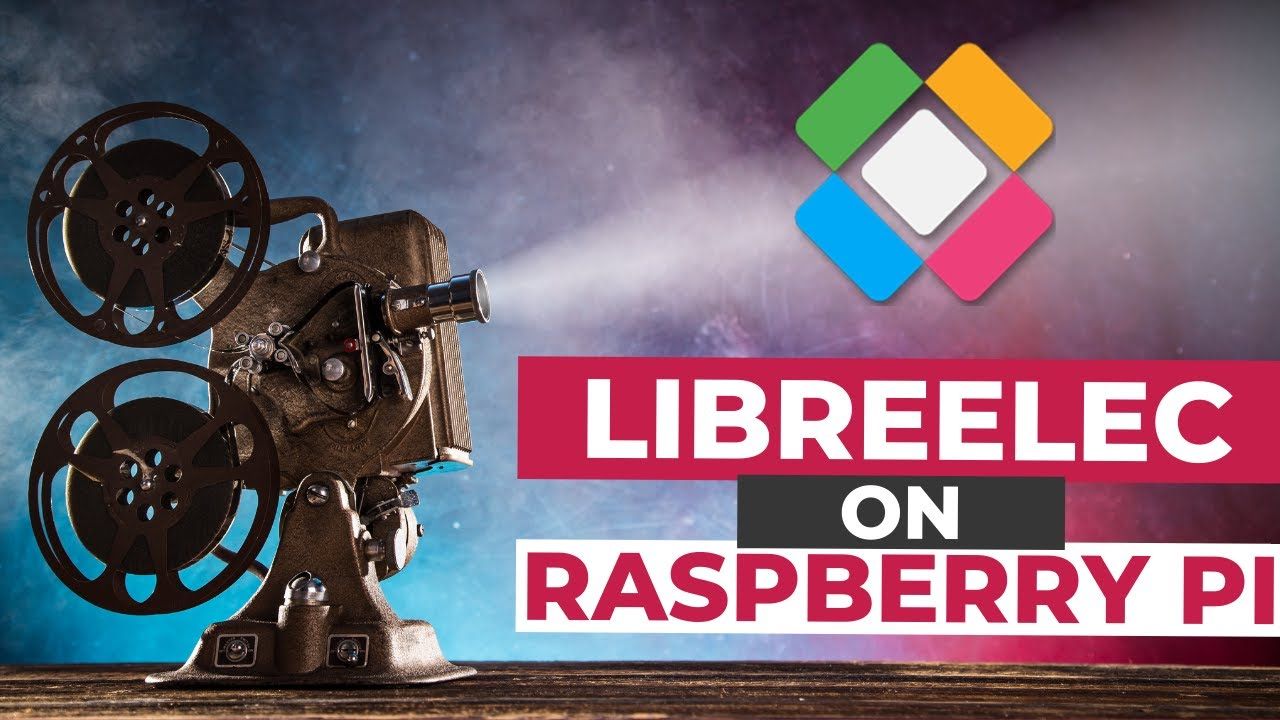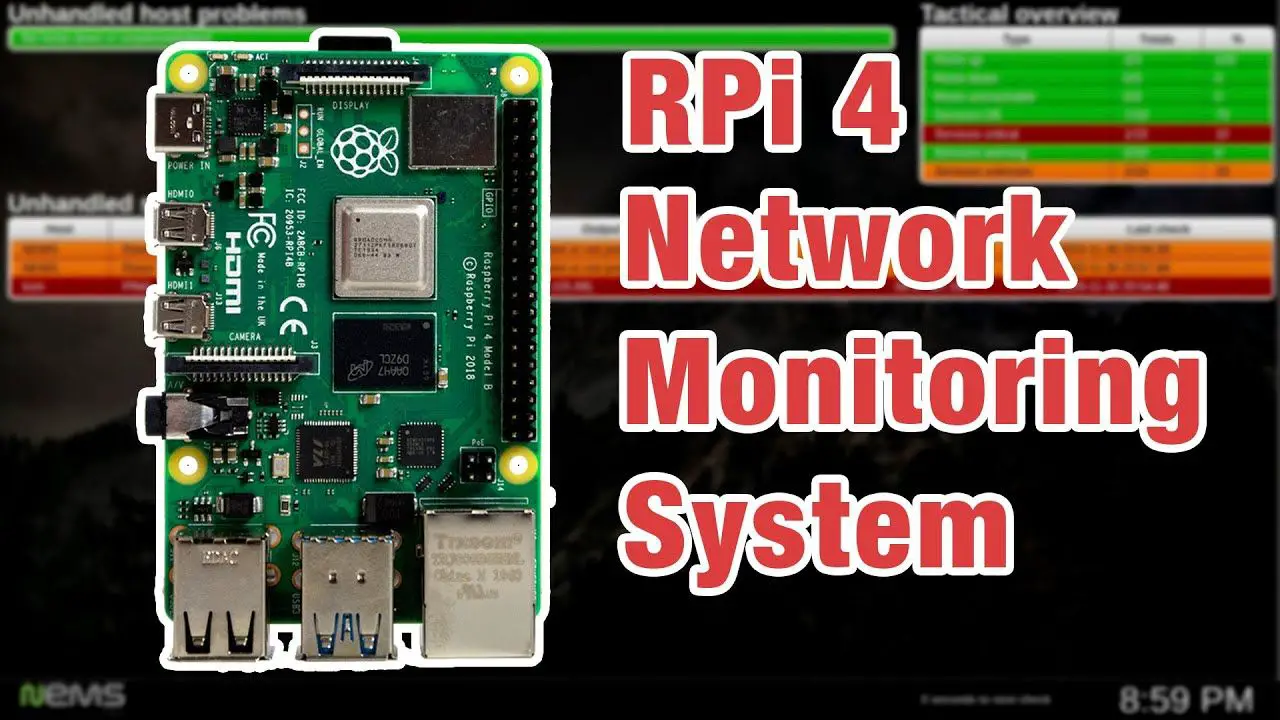by Jonathan Updated Dec 9, 2020 Published Dec 9, 2020 Raspberry Pi News
code oss raspberry pi, install vscode on raspberry pi, raspberry pi, raspberry pi 3B+, raspberry pi 4, raspberry pi 4b, raspberry pi os, raspberry pi visual studio code, raspberry pi zero, raspberrypi, raspberrypi3, raspberrypi4, RaspberryTips, Raspbian, visual studio code, visual studio code raspberry pi, vs code, vscode
Microsoft recently released an official ARM version for VSCode, so we no longer need to install the code-oss version from Headmelted. In this video, I’ll show you how to install this version, but also how to improve your experience with the best extensions...
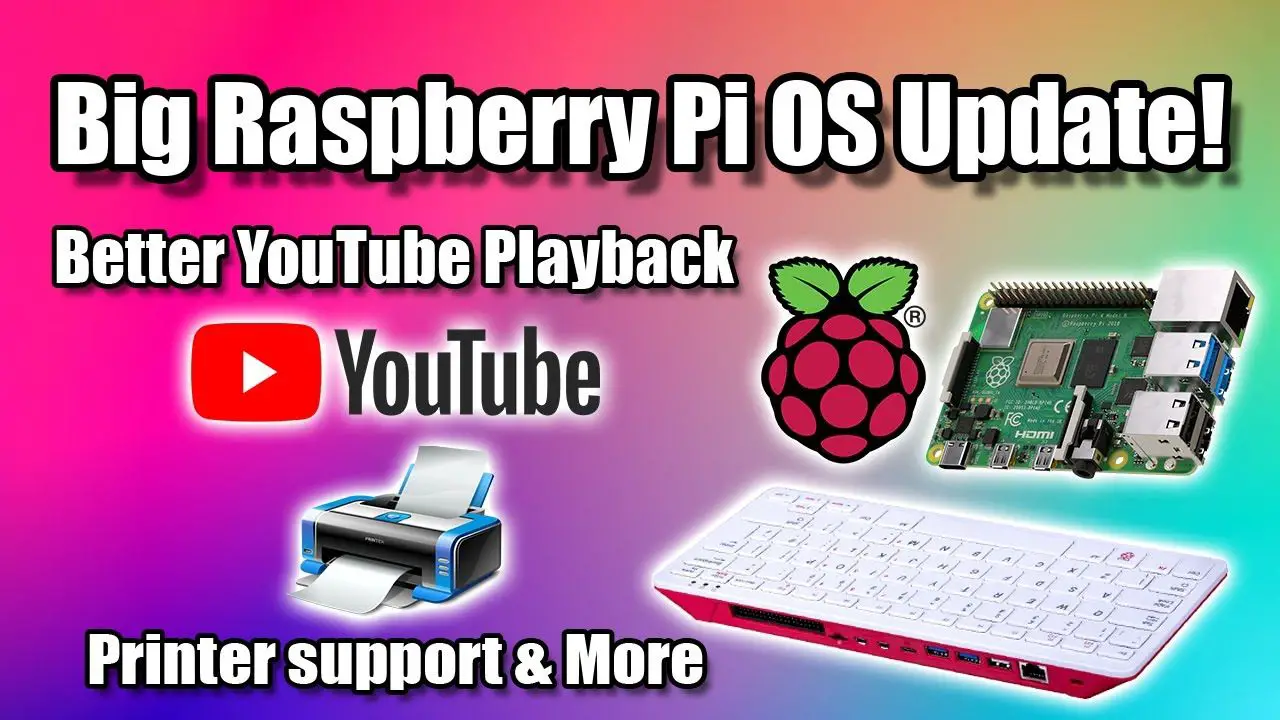
by Jonathan Updated Dec 5, 2020 Published Dec 5, 2020 Raspberry Pi News
1080p youtube raspberry pi, eta prime, raspberry pi 3, raspberry pi 4, raspberry pi 4 gaming, raspberry pi 4 projects, raspberry pi 4 retropie, raspberry pi 4 setup, raspberry pi 4 windows 10, raspberry pi 4 youtube, raspberry pi 400, raspberry pi laptop, raspberry pi os, raspberry pi projects, raspberry pi update, update raspberry os, zoom raspberry pi
The Raspberry pi foundation just dropped the new December 2020 Raspberry Pi OS update and on paper, it looks like an awesome one! Chromium has been updated to version 84 With Better Youtube Video Playback using Chromium, Native Printer support, and swapping over to...
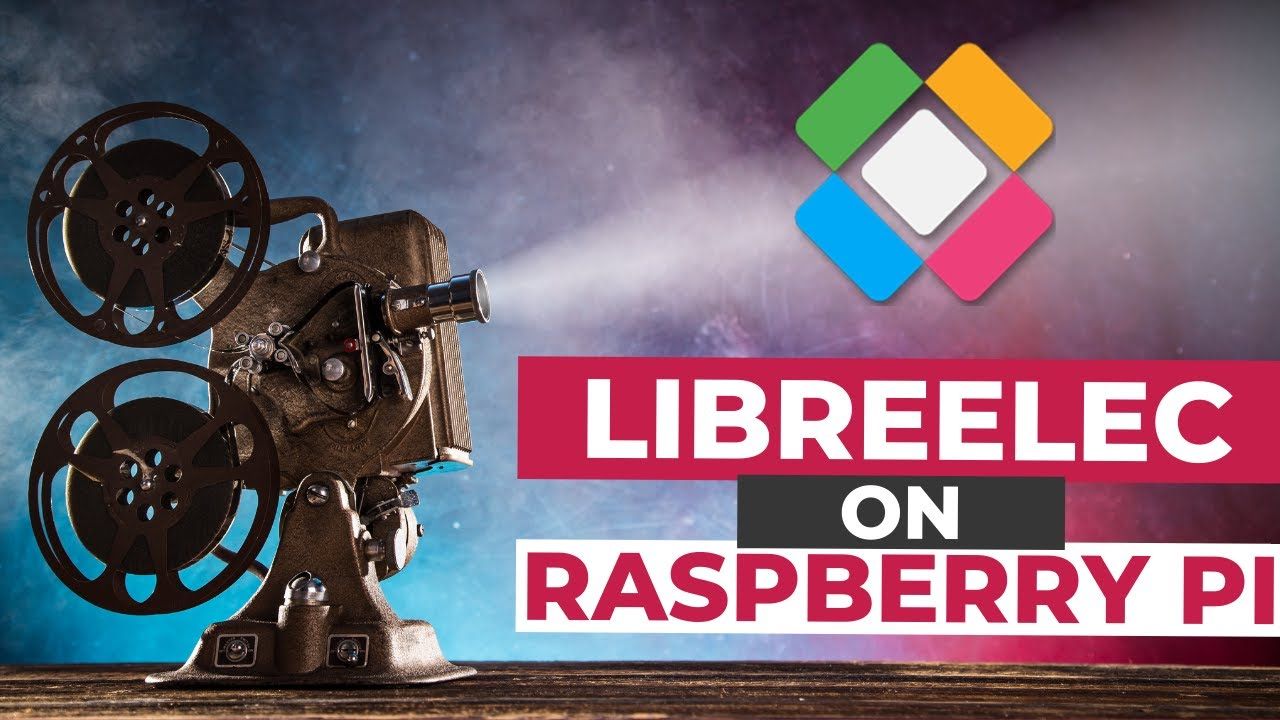
by Jonathan Updated Dec 2, 2020 Published Dec 2, 2020 Raspberry Pi News
install kodi raspberry pi, install libreelec, install libreelec raspberry pi, kodi, libreelec, libreelec raspberry pi, raspberry pi, raspberry pi 3B+, raspberry pi 4, raspberry pi 4b, raspberry pi os, raspberry pi zero, raspberrypi, raspberrypi3, raspberrypi4, RaspberryTips, Raspbian
In this video, I’ll show you how to install LibreELEC on Raspberry Pi 4 (or any other model). LibreELEC is a free and minimal Linux distribution, to run Kodi on Raspberry Pi. You’ll also see how to add your files on it, install new add-ons and 3 bonus tips...
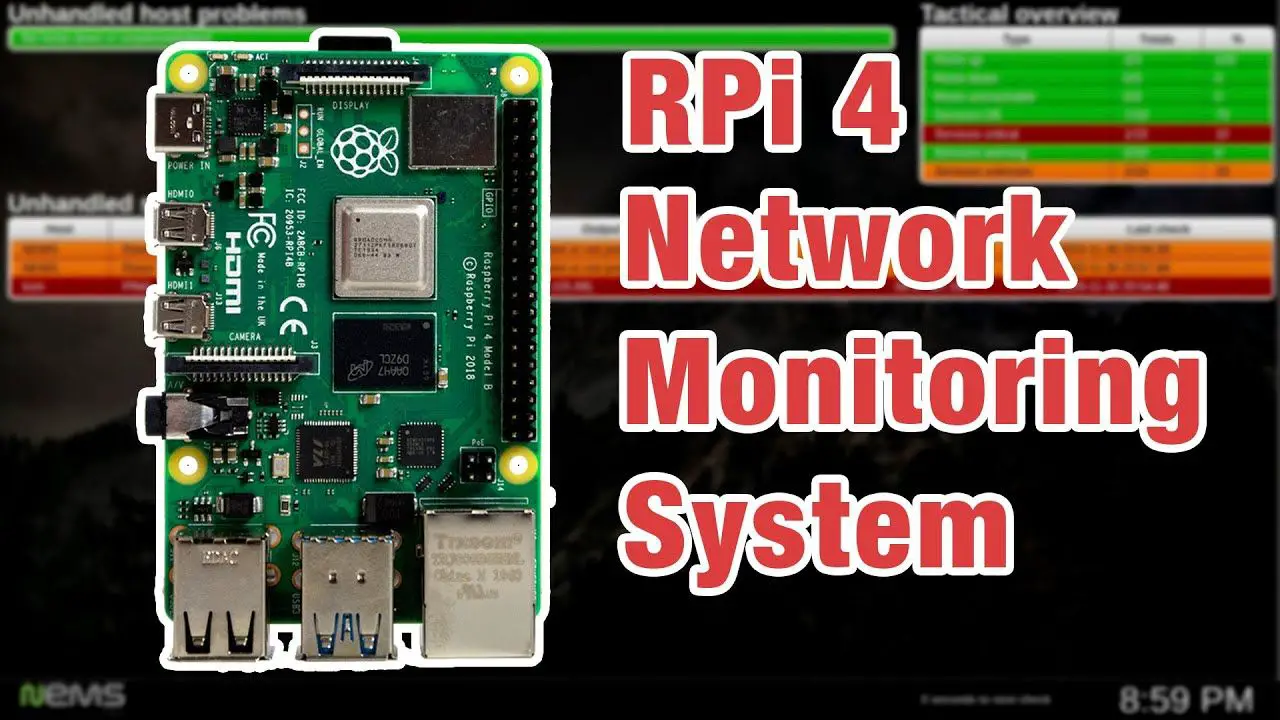
by Jonathan Updated Dec 1, 2020 Published Dec 1, 2020 Raspberry Pi News
linux, linux os, nagios, nagios core, nems, nems linux, nems linux 1.5, nems linux raspberry pi, nems linux rpi4, nems nagios, network monitor, network monitoring, network monitoring software, network monitoring tool, novaspirit, Novaspirit Tech, os, ping, raspberry, raspberry pi 4, raspberry pi nagios, raspberry pi os, rpi, rpi 4, rpi 4 nems, rpi4, tech
Checkjing out NEMS Linux for raspberry pi, a network monitor system with nagios ○○○ LINKS ○○○ Nems discord ► https://discord.gg/e9xT9mh NEMS Linux ► https://nemslinux.com/ raspberry pi 4 ►...

by Jonathan Updated Nov 25, 2020 Published Nov 25, 2020 Raspberry Pi News
android tv, android tv pi 4, android tv raspberry pi, android tv raspberry pi 4, androidtv, install android 10 on raspberry pi 4, install android tv on raspberry pi 4, install androidtv raspberry pi, lineageos, raspberry pi, raspberry pi 3B+, raspberry pi 4, raspberry pi 4 8gb android tv, raspberry pi 4 android tv 2020, raspberry pi 4 android tv image, raspberry pi 4b, raspberry pi android tv, raspberry pi os, raspberry pi zero, raspberrypi, raspberrypi3, raspberrypi4, RaspberryTips, Raspbian
AndroidTV is the Android version optimized for large screens, like a TV, where you can manage everything with a remote controller. Officially, it’s not available on Raspberry Pi, but I’ll show you a step by step method to install it on Raspberry Pi 4, by...