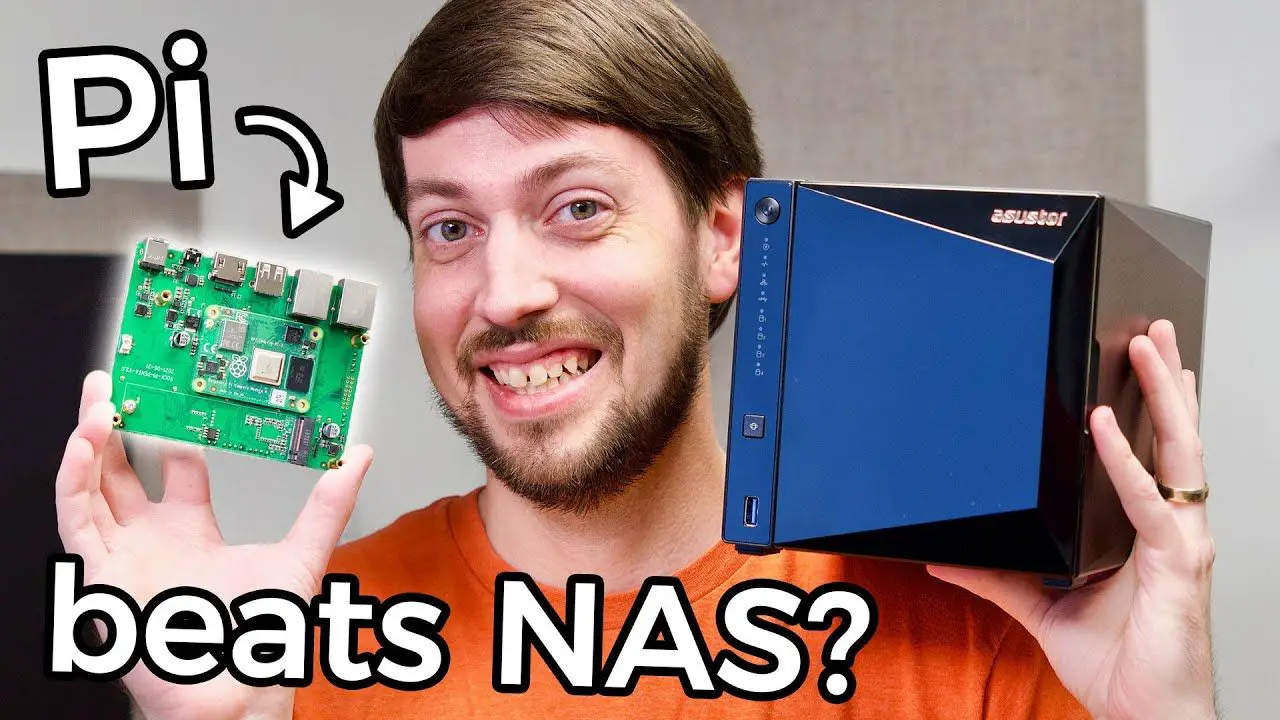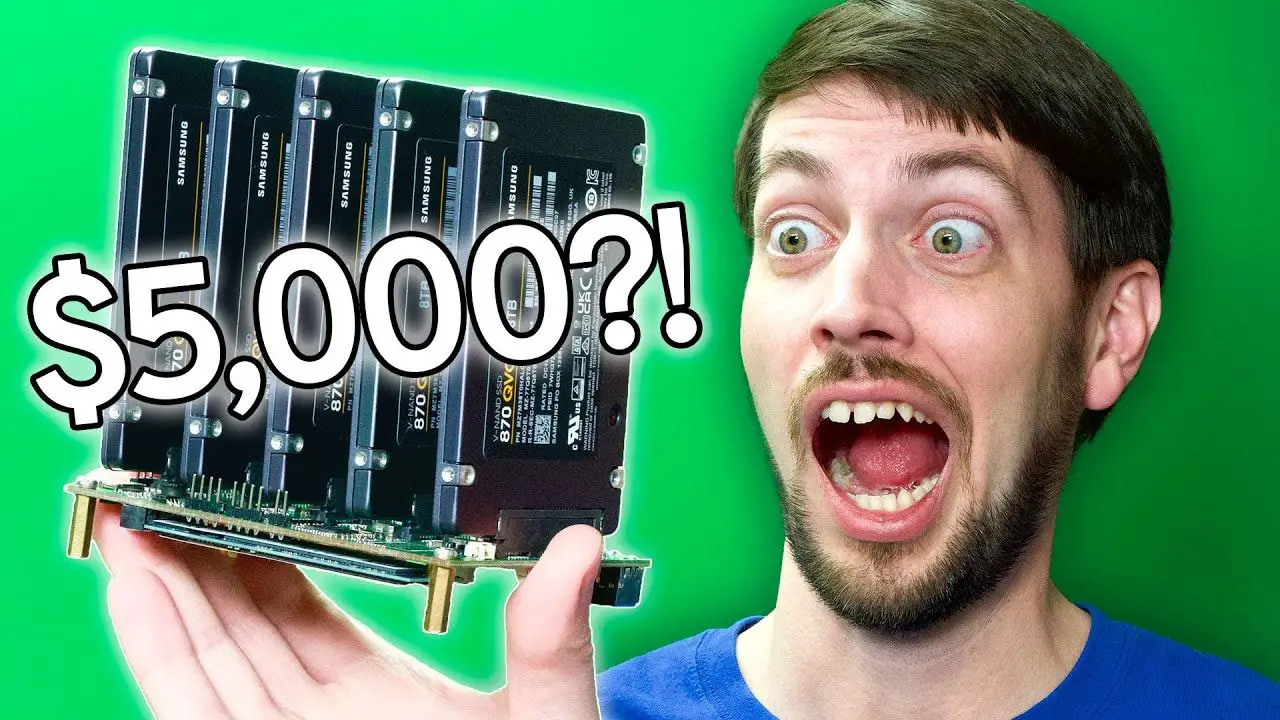by Jonathan Updated Apr 27, 2022 Published Apr 27, 2022 Raspberry Pi News
3d, 3dmark, 64 bit, acceleration, amd, amdgpu, arc, arm, arm64, bar, box64, box86, bus, closed source, cm4 bcm2711, compute, compute module, crypto, crysis, cuda, debian, display, displayport, doom, driver, drm, fb, ffmpeg, framebuffer, game, gaming, glmark2, gpu, graphics, h.264, hdmi, intel, Jeff Geerling, kernel, linux, mining, Monitor, nouveau, nvidia, open source, opengl, pci, pci express, pcie, performance, pi os, proprietary, radeon, raspberry pi, rockchip, seaberry, siliconmotion, sm750, source, vga, video, windows, wor
After TWO YEARS it finally works! Video output through multiple GPUs on the Raspberry Pi. Well… sorta. Check out what we have working in the video—and what’s yet to be discovered. Special thanks to EVERYONE who’s worked so hard on this over...

by Jonathan Updated Feb 23, 2022 Published Feb 23, 2022 Raspberry Pi News
120hz, 144hz, 1999, amd, apu, asus, axzez, bcm2711, bitwit, build, Case, cm4, compute module, corsair, cpu, custom, drivers, fans, g241, game, gamers, gaming, gpu, gt501, hard drive, HDD, id software, install, interceptor, ip camera, jayztwocents, Jeff Geerling, lan, led, linus, linux, ltt, micro center, mod mat, Monitor, msi, network, nexus, nvr, open source, overclock, party, PC, performance, pi os, power supply, quake, quake iii arena, raspberry pi, rate, recorder, refresh, rgb, sbc, ssd, storage, tech, tips, tuf, ventilation, video, windows, xrandr
#Sponsored New Customer Exclusive – Get a Free 128gb Flash drive and 128gb MicroSD Card at Micro Center: https://micro.center/9cad19 Check out Micro Center: https://micro.center/53db64 Browse Micro Center’s Amazon store filament:...

by Jonathan Updated Feb 3, 2022 Published Feb 3, 2022 Raspberry Pi News
32-bit, 64 bit, benchmarking, binaries, binary, browser, build, chromium, compatibility, debian, disney plus, docker, download, elasticsearch, example, ffmpeg, imager, Jeff Geerling, Leepspvideo, linux, model b, netflix, operating system, original pi, os, performance, pi 4, Pi 400, pi zero 2 w, playback, raspberry pi, Raspbian, server, source, speed, support, test, ubuntu, widevine
Raspberry Pi just announced the 64-bit OS build is officially supported. But why should you run the 64-bit OS instead of the traditional 32-bit OS? Support me on Patreon: https://www.patreon.com/geerlingguy Sponsor me on GitHub: https://github.com/sponsors/geerlingguy...
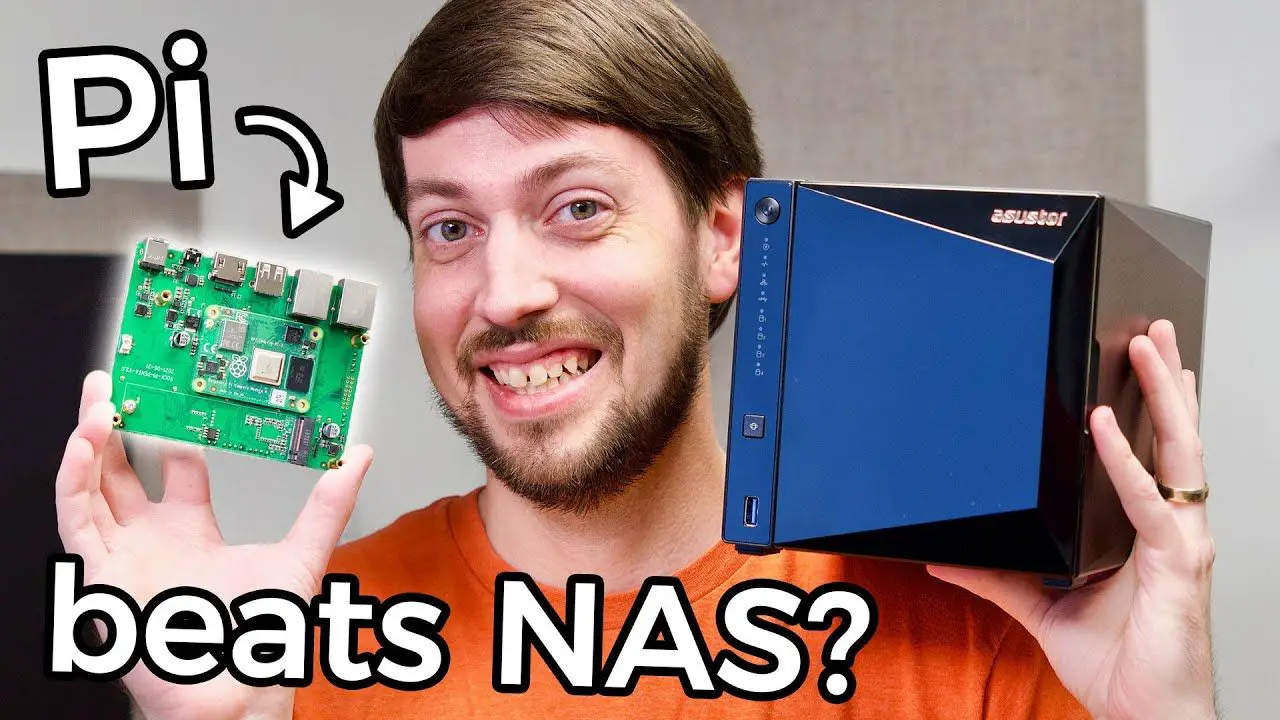
by Jonathan Updated Dec 22, 2021 Published Dec 22, 2021 Raspberry Pi News
2.5 gigabit, 2.5G, adm, arm, arm64, AS3304T, asustor, attached, bcache, bcm2711, benchmark, benchmarking, board, broadcom, busybox, cm4, compute module, driver, drives, ethernet, hard drive, homelab, iperf3, Jeff Geerling, kernel, linux, nas, network, nfs, nvme, omv, open media vault, performance, pi 4, plex, radxa, raid, raspberry pi, realtek, recompile, review, rtd1296, rtl8125, samba, server, slow, smb, speed, ssd, storage, taco, tested, tutorial
Some lower end NASes like ASUSTOR’s Drivestor 4 Pro use ARM processors—just like the Raspberry Pi! Can the Pi hold its own against a lower-cost NAS from a major storage vendor? Check out the Drivestor 4 Pro here: https://amzn.to/3pifC4J And more on...
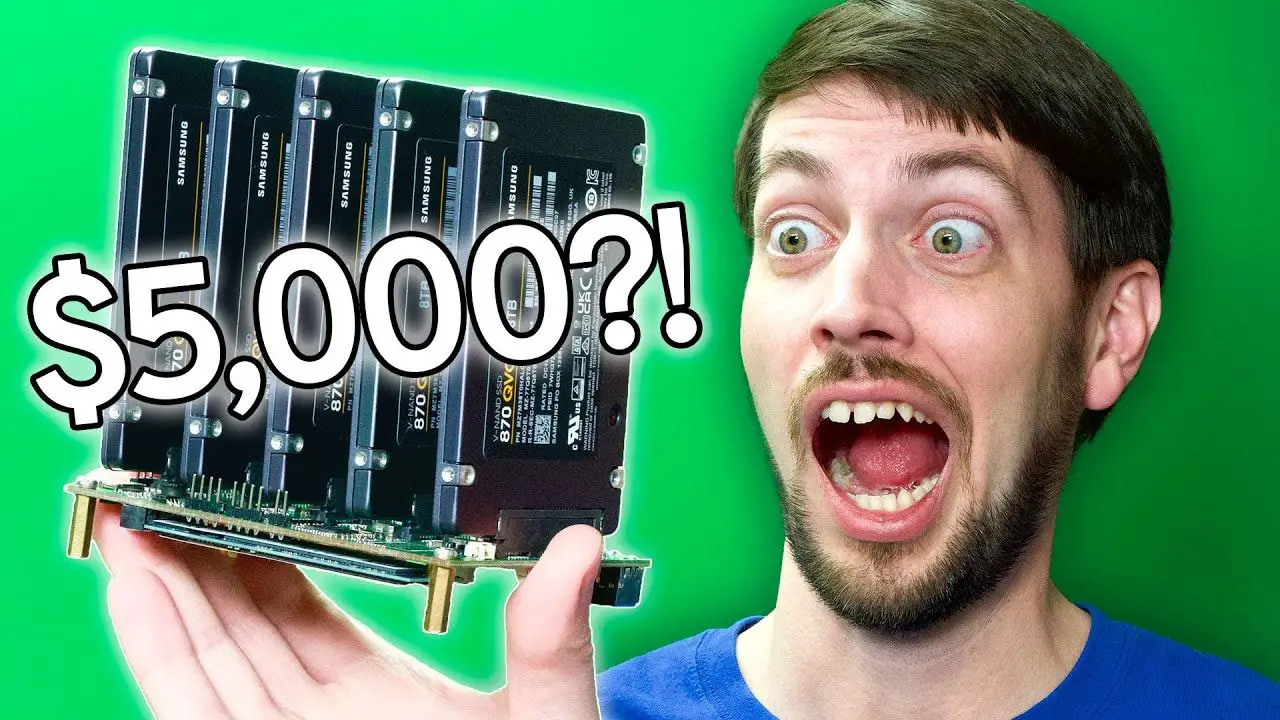
by Jonathan Updated Nov 17, 2021 Published Nov 17, 2021 Raspberry Pi News
10 gigabit, 10g, 1g, 2.5G, asmedia, attached, benchmark, cm4, comparison, compute module 4, ethernet, gigabits, gpu, homelab, Jeff Geerling, lambda, linux, mdadm, multi-gig, nas, network, networking, nfs, pci express, pcie, penta, performance, rack, radxa, raid, raid 0, raid 5, raidz1, raspberry pi, review, samba, sas, SATA, sbc, sponsored, storage, switch, taco, zfs
Check out this video’s sponsor, Lambda: https://lambdalabs.com Radxa’s Taco, along with a boatload of SSDs, is the new gold standard Raspberry Pi-based NAS. But my 48TB SSD NAS build is probably a dumb idea. Why? Well, watch the video and find out!...