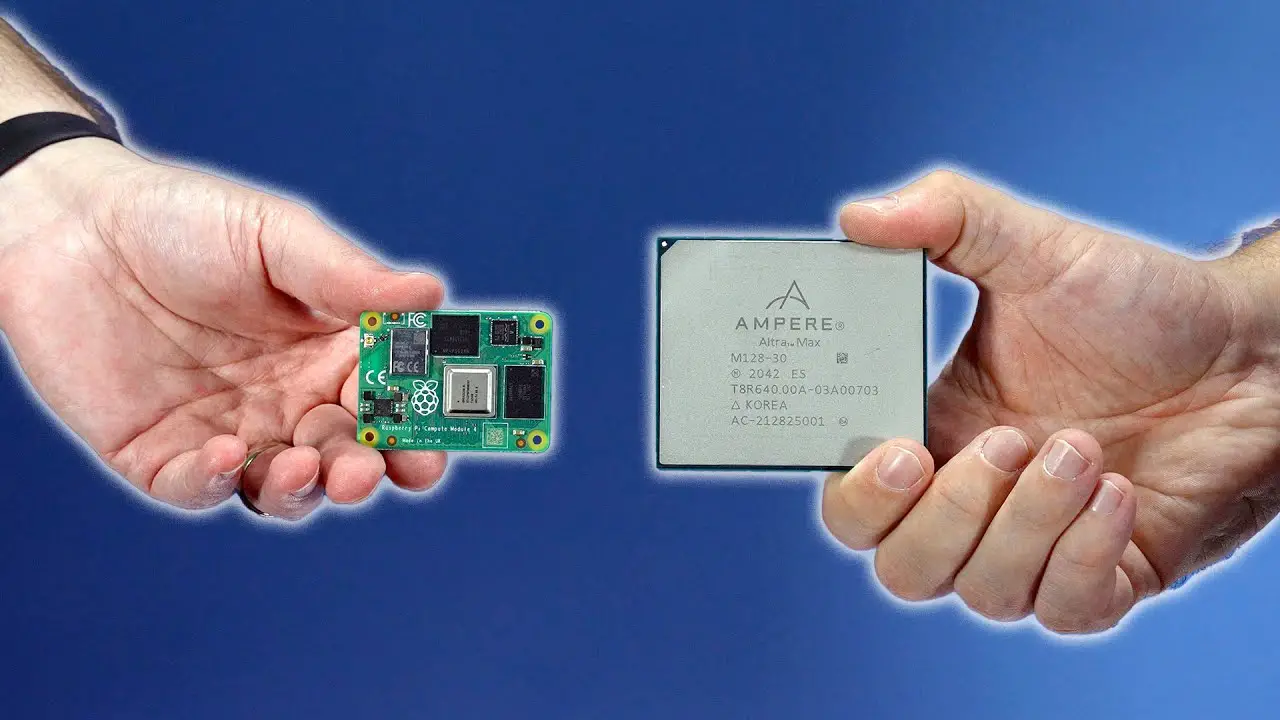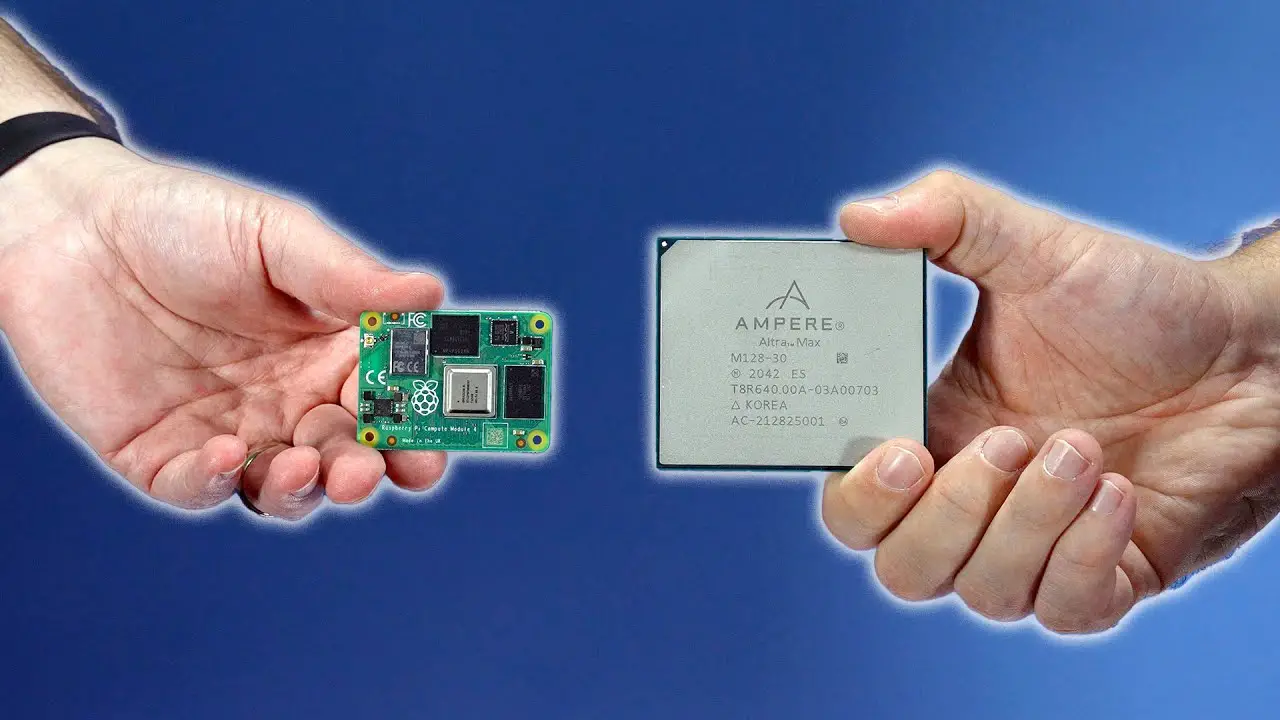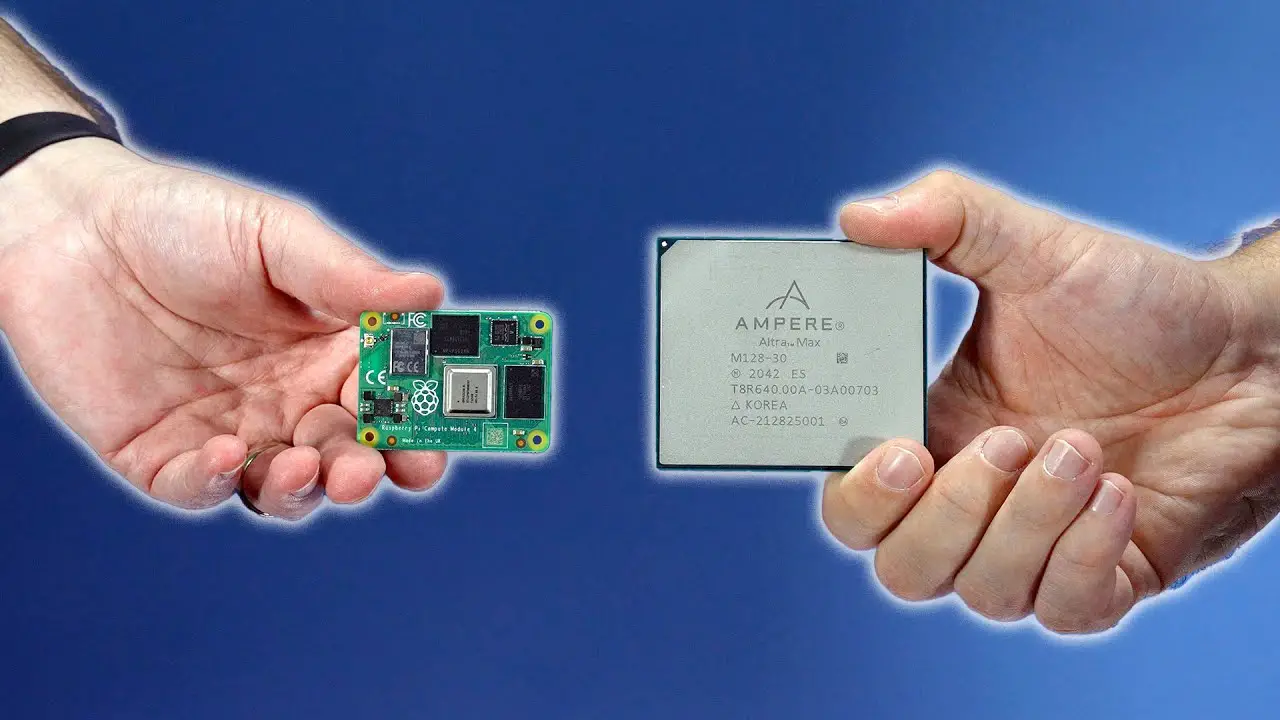
by Jonathan Updated Nov 30, 2022 Published Nov 23, 2022 Raspberry Pi News
a72, a76, altra, amd, ampere, ansible, arm, austin, benchmark, bramble, center, cluster, clustering, cm4, collab, compute, compute module, cores, datacenter, dc, deskpi, edge, efficiency, genoa, green500, high, home, hpl, intel, interview, iot, ipc, Jeff Geerling, linpack, m128-30, Max, micro, n1, neoverse, patrick, performance, pi 4, power, raspberry pi, red shirt jeff, serve, server, servethehome, sth, Super, super6c, supermicro, texas, the, threadripper, top500, usage, workstation, xeon, xg8
The collab nobody knew we needed. I took my 6-node Raspberry Pi cluster to @ServeTheHome and faced it off against a 128-core monster ARM server. Huge thanks to Micro Center for making this possible! Shop Micro Center’s Top Deals: https://micro.center/1yz Check...

by Jonathan Updated Jun 22, 2022 Published Jun 22, 2022 Raspberry Pi News
10g, 2.5G, 45drives, 60xl, appliance, archive, arm, ASMR, broadcom, ceph, chassis, cluster, consumption, copy, cpu, datacenter, efficient, exos, file, firmware, flash, hba, Jeff Geerling, kill a watt, lan, lsi, measure, nas, network, nfs, nic, overclock, pb, pci, pci express, pcie, pebibyte, performance, petabyte, pib, power, rack, rackmount, rails, raspberry pi, samba, SATA, seagate, server, smb, soc, sound, spindown, storage, storinator, sysadmin, usage, vault, windows, xeon, xl60
Sometimes you have to go slow to go fast—with 60 hard drives on 1 Raspberry Pi, I found a way to make it run in RAID! It’s not the fastest storage server in town, but it’s good for about 70 MB/sec write speeds and sucks down about 500 Watts of...

by Jonathan Updated Apr 27, 2022 Published Apr 27, 2022 Raspberry Pi News
3d, 3dmark, 64 bit, acceleration, amd, amdgpu, arc, arm, arm64, bar, box64, box86, bus, closed source, cm4 bcm2711, compute, compute module, crypto, crysis, cuda, debian, display, displayport, doom, driver, drm, fb, ffmpeg, framebuffer, game, gaming, glmark2, gpu, graphics, h.264, hdmi, intel, Jeff Geerling, kernel, linux, mining, Monitor, nouveau, nvidia, open source, opengl, pci, pci express, pcie, performance, pi os, proprietary, radeon, raspberry pi, rockchip, seaberry, siliconmotion, sm750, source, vga, video, windows, wor
After TWO YEARS it finally works! Video output through multiple GPUs on the Raspberry Pi. Well… sorta. Check out what we have working in the video—and what’s yet to be discovered. Special thanks to EVERYONE who’s worked so hard on this over...

by Jonathan Updated Feb 23, 2022 Published Feb 23, 2022 Raspberry Pi News
120hz, 144hz, 1999, amd, apu, asus, axzez, bcm2711, bitwit, build, Case, cm4, compute module, corsair, cpu, custom, drivers, fans, g241, game, gamers, gaming, gpu, gt501, hard drive, HDD, id software, install, interceptor, ip camera, jayztwocents, Jeff Geerling, lan, led, linus, linux, ltt, micro center, mod mat, Monitor, msi, network, nexus, nvr, open source, overclock, party, PC, performance, pi os, power supply, quake, quake iii arena, raspberry pi, rate, recorder, refresh, rgb, sbc, ssd, storage, tech, tips, tuf, ventilation, video, windows, xrandr
#Sponsored New Customer Exclusive – Get a Free 128gb Flash drive and 128gb MicroSD Card at Micro Center: https://micro.center/9cad19 Check out Micro Center: https://micro.center/53db64 Browse Micro Center’s Amazon store filament:...

by Jonathan Updated Feb 3, 2022 Published Feb 3, 2022 Raspberry Pi News
32-bit, 64 bit, benchmarking, binaries, binary, browser, build, chromium, compatibility, debian, disney plus, docker, download, elasticsearch, example, ffmpeg, imager, Jeff Geerling, Leepspvideo, linux, model b, netflix, operating system, original pi, os, performance, pi 4, Pi 400, pi zero 2 w, playback, raspberry pi, Raspbian, server, source, speed, support, test, ubuntu, widevine
Raspberry Pi just announced the 64-bit OS build is officially supported. But why should you run the 64-bit OS instead of the traditional 32-bit OS? Support me on Patreon: https://www.patreon.com/geerlingguy Sponsor me on GitHub: https://github.com/sponsors/geerlingguy...