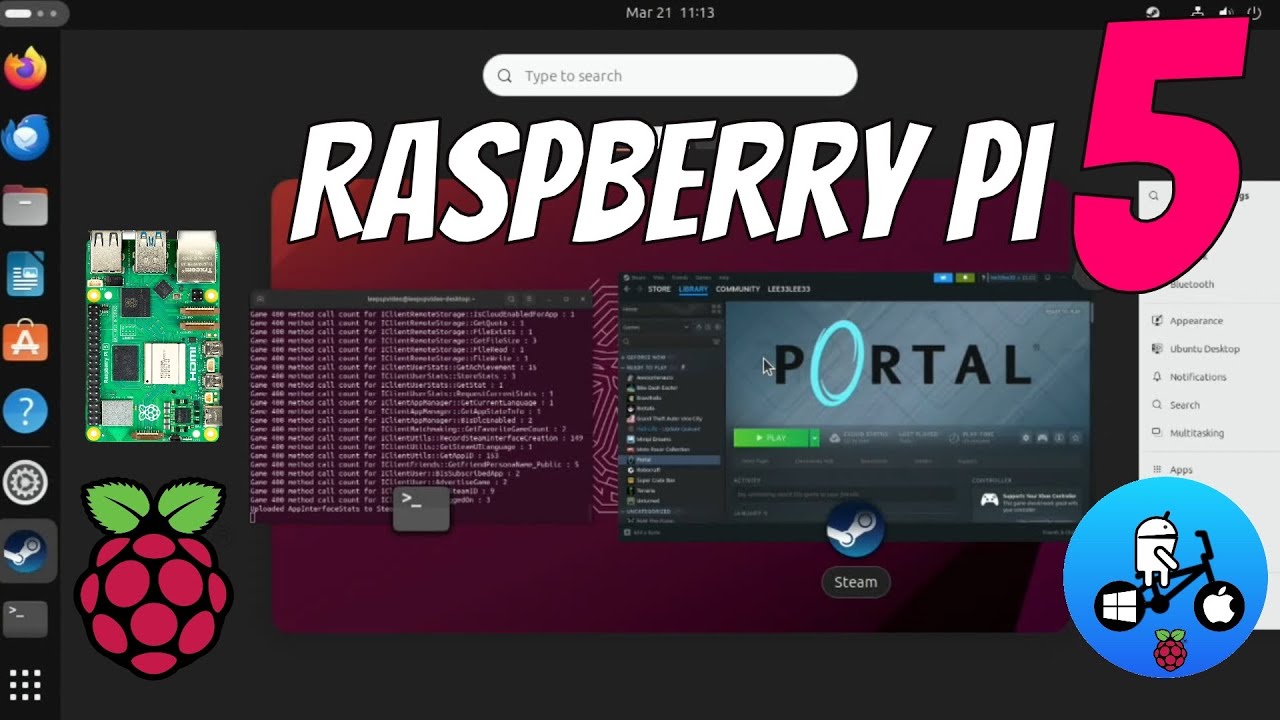instructions below
As an Amazon Associate I earn from qualifying purchases
N04 Purchase Link:
Amazon US: https://amzn.to/3Puhggx
Amazon UK: https://amzn.to/3IMfgMR
N05 Purchase Link: Amazon US: https://amzn.to/3Tl1aHb
Amazon UK: https://amzn.to/3Pul9lA
Metal Case For Pi5,support N04 & N05 & Active Cooler:
Purchase Link: Amazon US: https://amzn.to/493VRlh
Amazon UK: https://amzn.to/3TiHDqK
nvme links UK Patriot P310 2280 https://amzn.to/48csNHP
Kingspec 128 2242 https://amzn.to/3HVi0XN
Kioxia 2230 https://amzn.to/42y0qCK
US Patriot P310 2280 https://amzn.to/3UzX5Rq
Kingspec 128 2242 https://amzn.to/3SQSCJ2
Kioxia 2230 https://amzn.to/48atQYH
Geekworm nvme pcie board links US X1000 https://amzn.to/3vJept2
X1001 https://amzn.to/4b6ISBm
X1003 https://amzn.to/48VelEE
UK X1002 https://amzn.to/427KMxE
Original guide by
Ayush Pande xda
(147 Articles Published)
Instructions please visit here first
https://www.xda-developers.com/install-steam-on-raspberry-pi/
My amended instructions How to install Steam on Raspberry Pi
Press Ctrl+Alt+T to launch the Terminal.
sudo dpkg –add-architecture armhf
sudo apt-get update && sudo apt-get upgrade
sudo apt install gcc-arm-linux-gnueabihf -y
sudo apt-get install git -y
sudo apt install cmake -y
git clone https://github.com/ptitSeb/box64
cd box64
mkdir build; cd build; cmake .. -D RPI5ARM64=1 -D CMAKE_BUILD_TYPE=RelWithDebInfo
sudo make install
sudo systemctl restart systemd-binfmt
cd ~
git clone https://github.com/ptitSeb/box86
cd box86
mkdir build; cd build; cmake .. -D RPI4ARM64=1 -D CMAKE_BUILD_TYPE=RelWithDebInfo
sudo make install
sudo systemctl restart systemd-binfmt
sudo apt install libgdm1:armhf libudev1:armhf libgl1-mesa-dri:armhf libglapi-mesa:armhf libglu1-mesa:armhf libglx-mesa0:armhf mesa-va-drivers:armhf mesa-vdpau-drivers:armhf mesa-vulkan-drivers:armhf libsdl1.2debian:armhf libegl-mesa0:armhf
sudo apt-get install libc6:armhf -y
sudo apt install mesa-vulkan-drivers -y
open files open the box86 folder.
right click on install_steam.sh and choose run as a program
Open a terminal type steam to launch
It will likely fail
restart ubuntu
If you get no Desktop
Login with the username and password you created
sudo apt install ubuntu-desktop
login
Open a terminal
steam
My videos
Running Windows games on Raspberry Pi 4. Box86 & Wine First try. Twister OS.
https://youtu.be/yoIptyr6zV4
Wine. Running Windows Programs in Linux. Raspberry Pi 4 Twister OS.
https://youtu.be/6LWaDyhr7GE
Steam running on Orange Pi 5
https://youtu.be/wrrFngxybuE
My playlist
Everything Raspberry Pi. Over 600 Videos
https://www.youtube.com/playlist?list=PLMJAjiTgBtFnaITgDfjTnsL9RlnyPTl7M
Raspberry Pi NEWS
https://www.youtube.com/playlist?list=PLMJAjiTgBtFk4KtZK73Bui1mqC8I80WWW