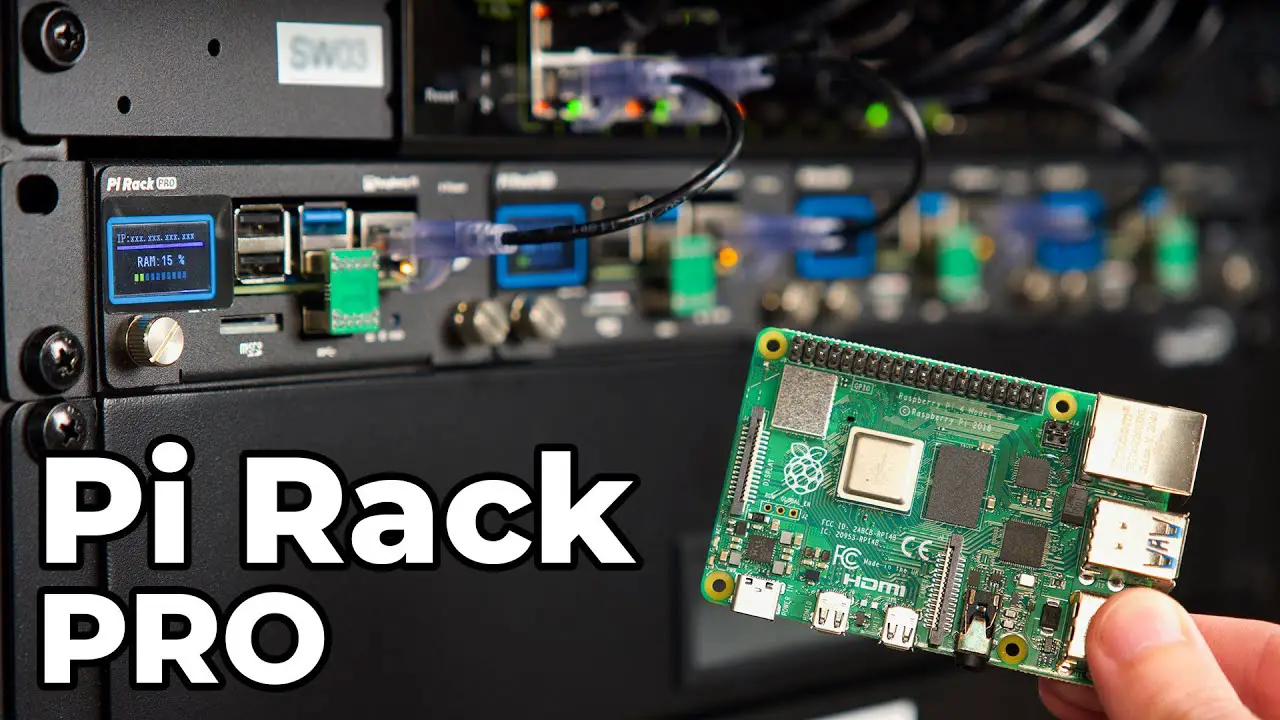It’s time to upgrade to my rackmount Pi cluster!
You can buy the UCTRONICS Pi Rack Pro on Amazon: https://amzn.to/3BDZD5Y
Other products mentioned in the video:
– MyElectronics Pi Rack Mount: https://www.myelectronics.nl/us/raspberry-pi-19-inch-1u-rack-mount-for-5x-rbpi-fro.html
– Monoprice Cat6A SlimRun patch cables: https://amzn.to/3LCbhCX
– StarTech.com 25U open frame rack: https://amzn.to/3r6gqK1
– QNAP 20-port 2.5G/10G PoE++ switch: https://amzn.to/3dz4DRz
Support me on Patreon: https://www.patreon.com/geerlingguy
Sponsor me on GitHub: https://github.com/sponsors/geerlingguy
Merch: https://redshirtjeff.com
2nd Channel: https://www.youtube.com/c/GeerlingEngineering
Here’s what I’m running on all the Pis:
– Internet Pi (Pi-Hole, DNS, Internet monitoring): https://github.com/geerlingguy/internet-pi
– Raspberry Pi Dramble (Drupal Pi): https://github.com/geerlingguy/drupal-pi
– Backup Pi: https://github.com/geerlingguy/my-backup-plan
– PiVPN: https://pivpn.io
#Homelab #RaspberryPi
Contents:
00:00 – Time for an upgrade
00:52 – Ansible, Kubernetes, Pi-Hole, and PoE
02:55 – Out with the old
05:05 – In with the new
08:00 – DNS is important
09:50 – Racked up, first boot
10:45 – Three to go
12:16 – Do they still work?
12:58 – Temperatures and enabling features
13:57 – Is it worth $290?
source