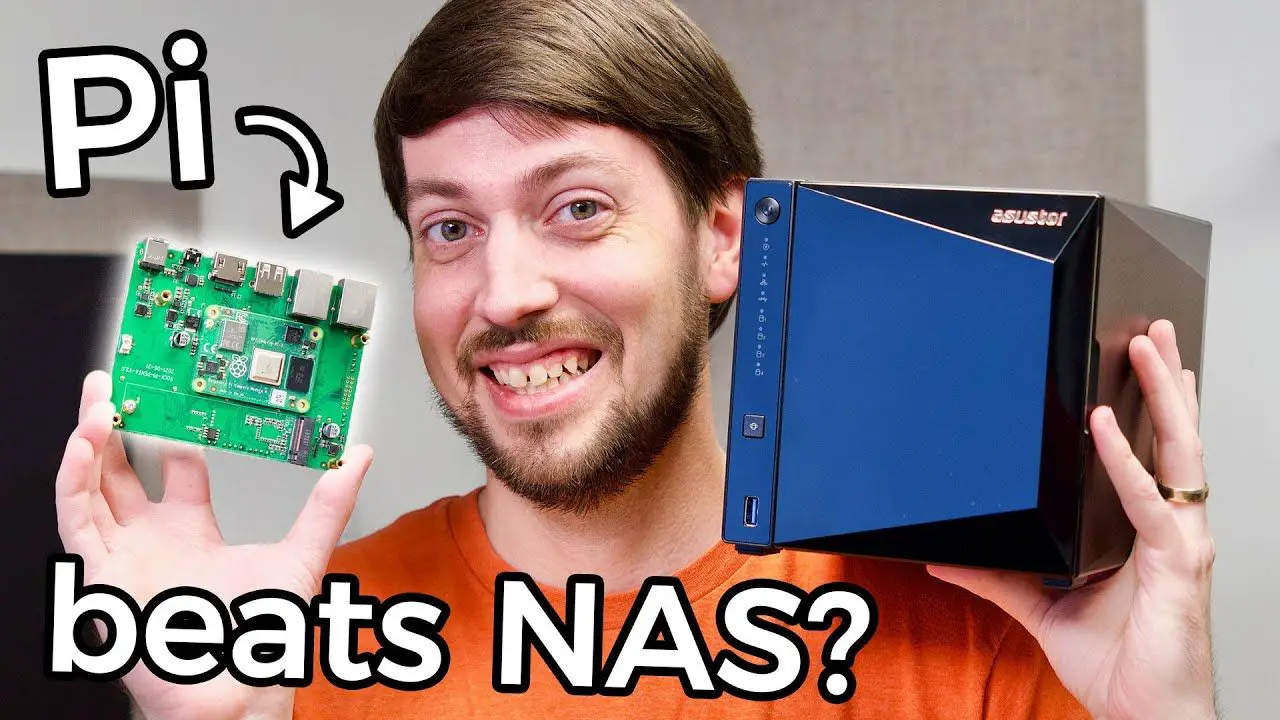Some lower end NASes like ASUSTOR’s Drivestor 4 Pro use ARM processors—just like the Raspberry Pi! Can the Pi hold its own against a lower-cost NAS from a major storage vendor?
Check out the Drivestor 4 Pro here: https://amzn.to/3pifC4J
And more on Radxa’s Taco: https://wiki.radxa.com/Taco
And here’s a link to all the benchmarking and testing I did: https://github.com/geerlingguy/raspberry-pi-pcie-devices/issues/162
Other parts used in the NAS builds in this video:
– Seagate IronWolf NAS 4TB HDD: https://amzn.to/3ehwAtT
– Sabrent Rocket Q 8TB NVMe SSD: https://amzn.to/3FkqHrI
– SanDisk Extreme 32GB microSD card: https://amzn.to/3ecgOAn
– Cable Matters SATA Extension Cables: https://amzn.to/3svMnxD
– Noctua NF-A14 5V USB Fan: https://amzn.to/32t0nx7
– Phanteks Stackable 3.5″ HDD Brackets: https://amzn.to/3suqMp4
– 12V 8A power supply: https://amzn.to/3qkS1jr
(Some links in this description are affiliate links.)
Support me on Patreon: https://www.patreon.com/geerlingguy
Sponsor me on GitHub: https://github.com/sponsors/geerlingguy
#RaspberryPi #ASUSTOR #Sponsored
Contents:
00:00 – Pi vs NAS, begin!
01:55 – Hardware comparison
04:47 – Software – ADM vs OMV
05:59 – Disk performance
07:33 – Network performance
09:32 – CPU and energy efficiency
11:02 – Who wins?
12:03 – Outro and outtakes
source