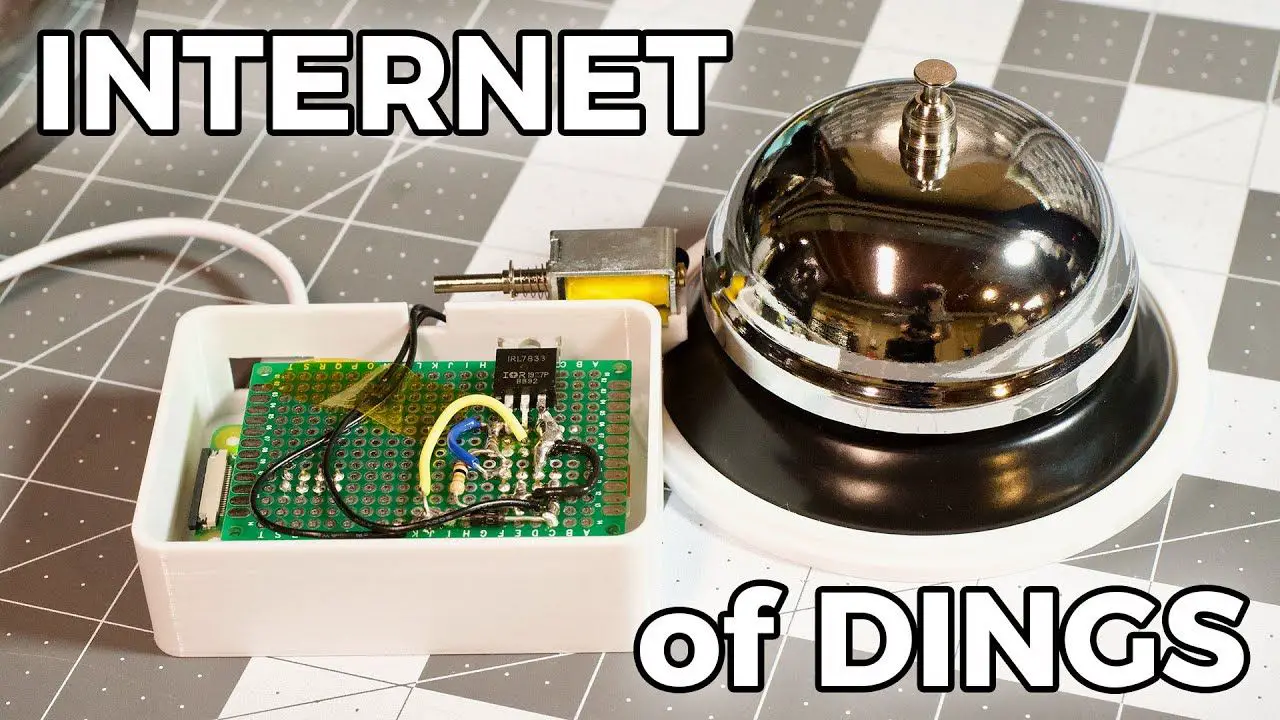A.K.A The King of Ding.
Here’s how I made “Clarence 2.0”, the internet-connected call bell. Clarence lives at a local non-profit radio station, and every time a donation is given online, the bell dings!
How does it do that? Well, watch the video and find out.
‘Pi Bell Slapper’ project on GitHub: https://github.com/geerlingguy/pi-bell-slapper
Related videos:
– Aaron Patterson’s Analog Terminal Bell: https://www.youtube.com/watch?v=uG8VpN6Z_YA
– Original ‘pi bell slapper’ video: https://www.youtube.com/watch?v=Etr7uIL9spg
Parts used to make this bell (affiliate links):
– Raspberry Pi Zero W: https://www.raspberrypi.org/products/raspberry-pi-zero-w/
– Micro USB power adapter: https://amzn.to/3zGpCrL
– 5V Push-pull solenoid: https://amzn.to/3cYFxI2
– Double-sided prototyping board: https://amzn.to/3zTqrxE
– 30V 150A MOSFET: https://amzn.to/3iYr3Mj
– 1A 50V Diode: https://amzn.to/3wNcJtY
– 10K Ohm Resistor (grab out of a resistor kit from anywhere)
– Electronics hook-up wire: https://amzn.to/3xEUxCS
– 2×4 8-pin female headers: https://amzn.to/3vLDa1O
Tools I used:
– Weller WES51 Soldering Station: https://amzn.to/3iUX6g8
– Adjustable Circuit board holder: https://amzn.to/35CrgNo
– Ender 3 v2 3D Printer: https://amzn.to/3xGxojo
Support me on Patreon: https://www.patreon.com/geerlingguy
Sponsor me on GitHub: https://github.com/sponsors/geerlingguy
#InternetofDings #RaspberryPi #Bell
Contents:
00:00 – One ding only.
00:54 – Why a bell?
02:08 – Clarence 2.0
03:21 – Breadboard circuit
04:22 – ding.py
05:03 – YAY! It works.
05:23 – Soldering on protoboard
06:18 – 3D printed enclosure
07:01 – Testing and delivery
07:32 – Wrap-up and outtakes
source