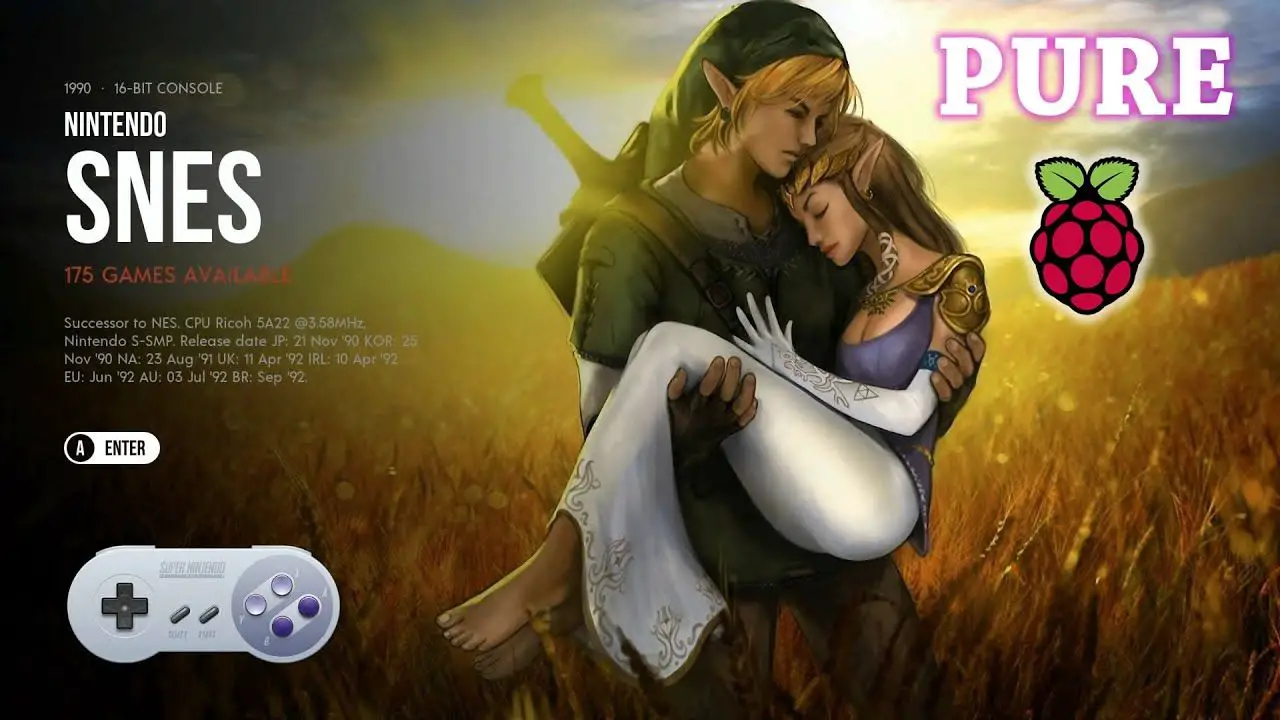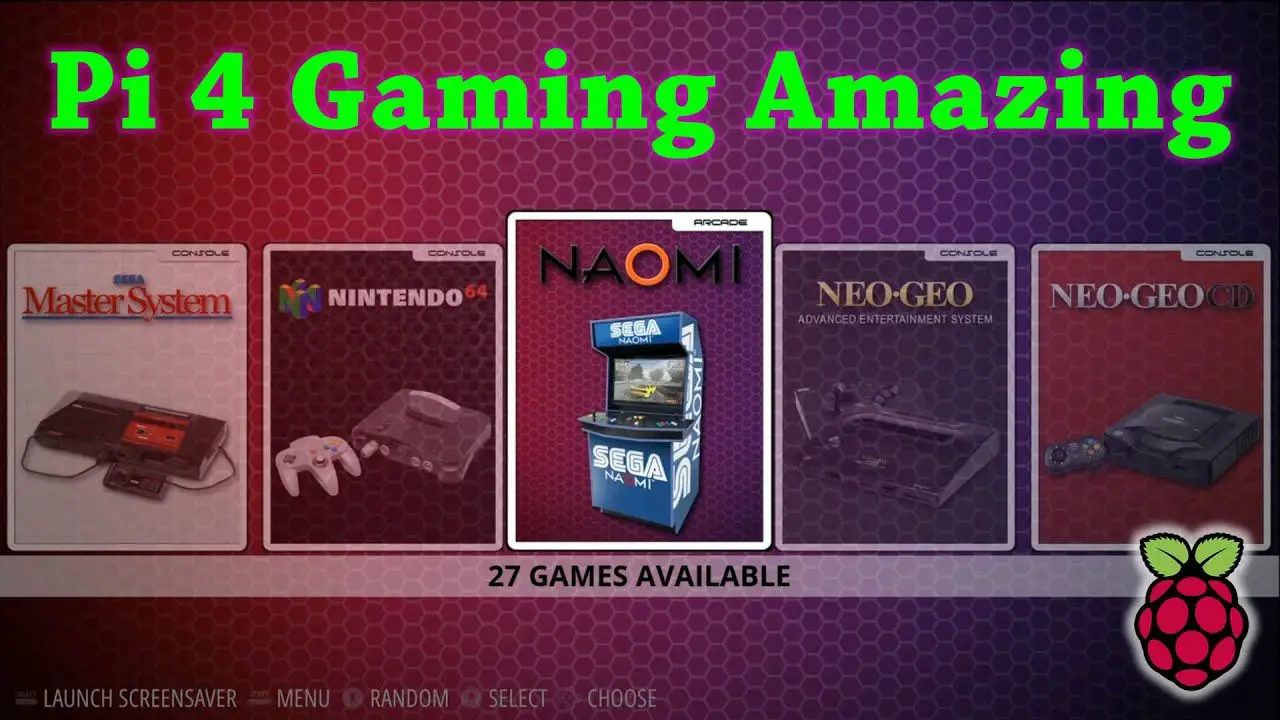by Jonathan Updated Mar 31, 2021 Published Mar 31, 2021 Raspberry Pi News
batocera, lakka, raspberry pi, raspberry pi 3B+, raspberry pi 4, raspberry pi 4b, raspberry pi os, raspberry pi zero, raspberrypi, raspberrypi3, raspberrypi4, RaspberryTips, Raspbian, recalbox, RetroPie, retropie vs batocera, retropie vs lakka, retropie vs recalbox
We often used the same operating systems, gaming is not an exception. By default, most Raspberry Pi users are installing Retropie to play classic games on their tiny device. Is this really the best option? Is there something best for beginners? The answer is Yes!...
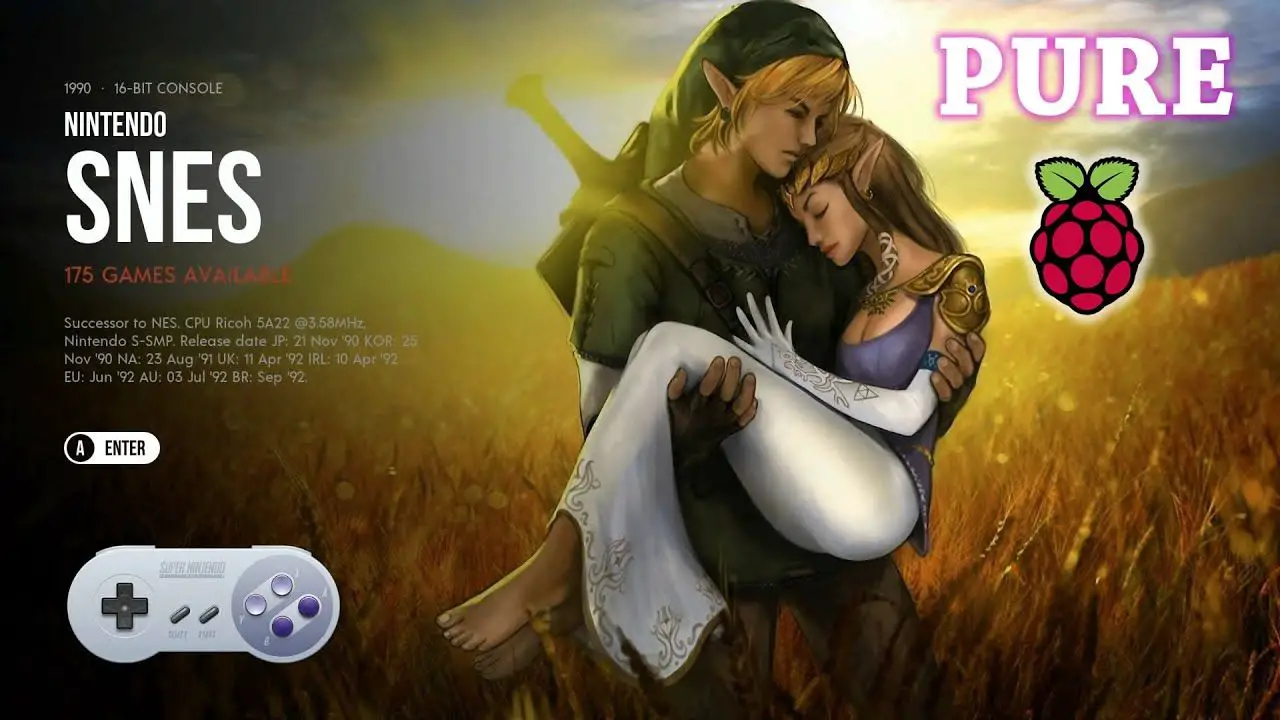
by Jonathan Updated Mar 29, 2021 Published Mar 29, 2021 Raspberry Pi News
128gb, arcade, atari, attract mode, drewtalks, emulation, emulation station, emulationstation, emulator, game gear, gameboy, games, gaming, how to raspberry pi, how to raspberry pi 2, hyperspin, image, lynx, mame, microsd, nes, nintendo 64, oldgames, pc engine, pi 3+, playstation, Ps1, psx, raspberry, raspberry pi, raspberry pi 2, raspberry pi 3, recalbox, recalbox 4.1, retroarch, retrogames, RetroPie, sega genesis, snes, Super Nintendo, The Purist Retro Gaming On The Raspberry Pi 4
Rick Dangerous releasing his personal PURE 400gb raspberry pi 4 image. Hand-selected retro games in perfect working order with NO bells and whistles, just pure retro gaming. What you need: 400gb micro sd | https://amzn.to/3m7Mkmo Raspberry pi 4:...

by Jonathan Updated Mar 29, 2021 Published Mar 29, 2021 Raspberry Pi News
3d print, 3d printed, 3d printing, arcade, atari, Classic, Console, Legacy, Megadrive, Michael Klements, Mortal Combat, nes, nintendo, Pacman, PC Games, raspberry pi, raspberry pi 4, raspberry pi 4b, retropi, RetroPie, sega, sega genesis, Sega Megadrive, snes, sonic, Super Nintendo
In this video, I’ll show you how to make your own Mini Sega Genesis Console using a Raspberry Pi 4 running RetroPie. The console has wireless controllers and can be used to play a number of legacy arcade, console and classic PC games. So if you had a Nintendo,...

by Jonathan Updated Mar 27, 2021 Published Mar 27, 2021 Raspberry Pi News
128gb, arcade, atari, attract mode, Blown Away By This Raspberry Pi Retro Gaming - Pi400 or Pi 4, drewtalks, emulation, emulation station, emulationstation, emulator, game gear, gameboy, games, gaming, how to raspberry pi, how to raspberry pi 2, hyperspin, image, lynx, mame, microsd, nes, nintendo 64, oldgames, pc engine, pi 3+, playstation, Ps1, psx, raspberry, raspberry pi, raspberry pi 2, raspberry pi 3, recalbox, recalbox 4.1, retroarch, retrogames, RetroPie, sega genesis, snes, Super Nintendo
Galisteo’s latest recalbox build really packs A LOT, lets have a look… I was blown away by how many CD games can fit on a tiny 128gb card! What you need: Raspberry Pie 4 1.5GHZ KIT | https://amzn.to/38ZQi8r OR Raspberry Pi 400 –...
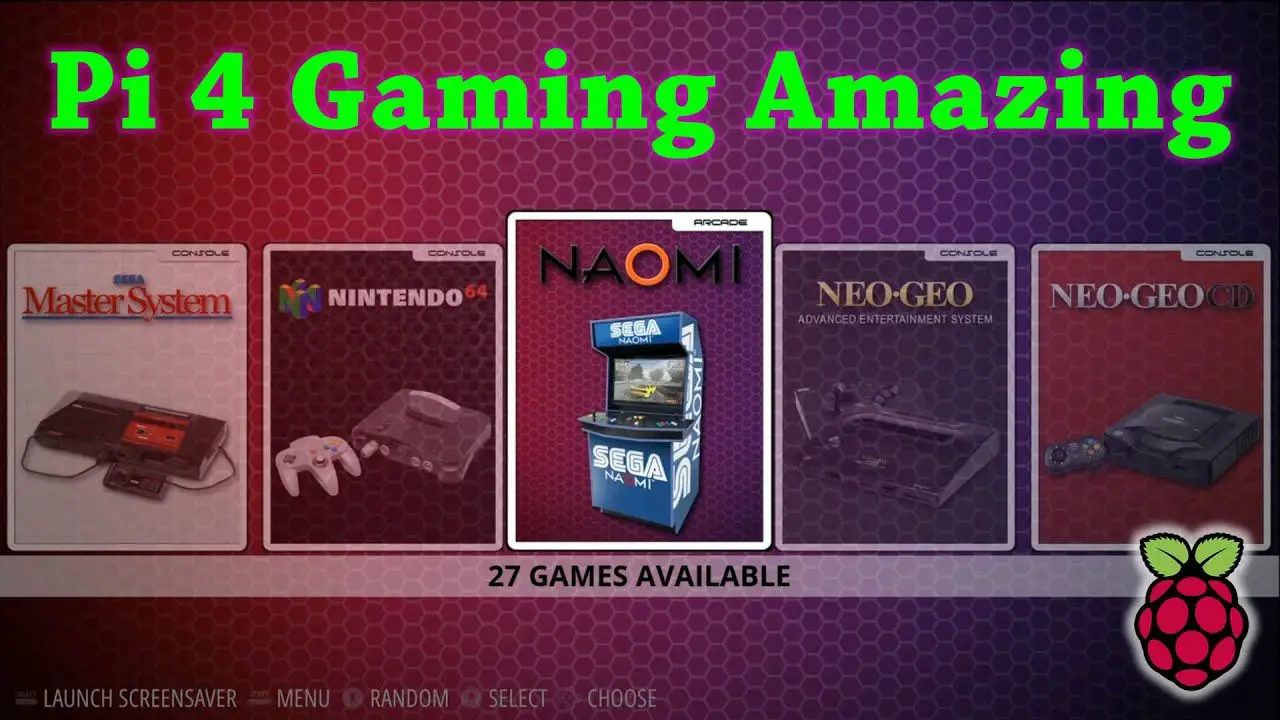
by Jonathan Updated Mar 21, 2021 Published Mar 21, 2021 Raspberry Pi News
128gb, 512gb Raspberry Pi 4 Mega Retro Build - Killer, drewtalks, emulation, emulation station, gb, Hand Selected Retro Games Raspberry Pi 4 Gaming - 256GB, lots of games, mame 2003, mame 2010, no intro rom set, pi 4, pie 4, raspberry pi, raspberry pi 4, raspberry pi 4 gamecube e, raspberry pi 4 retropie, retro gaming, RetroPie, retropie raspberry pi 4, rom, roms, rpi 4 emulation, The Raspberry Pi 4 Is A Retro Gamers Dream
400gb Retropie setup is amazing. Schoomer drops this updated hand selected ALL games working 400gb raspberry pi 4 image. Lets check it out! The best of the best games. All arcades running mame 2010, and lots of ps1 and sega dreamcast, Naomi, more nintendo 64, amiga...