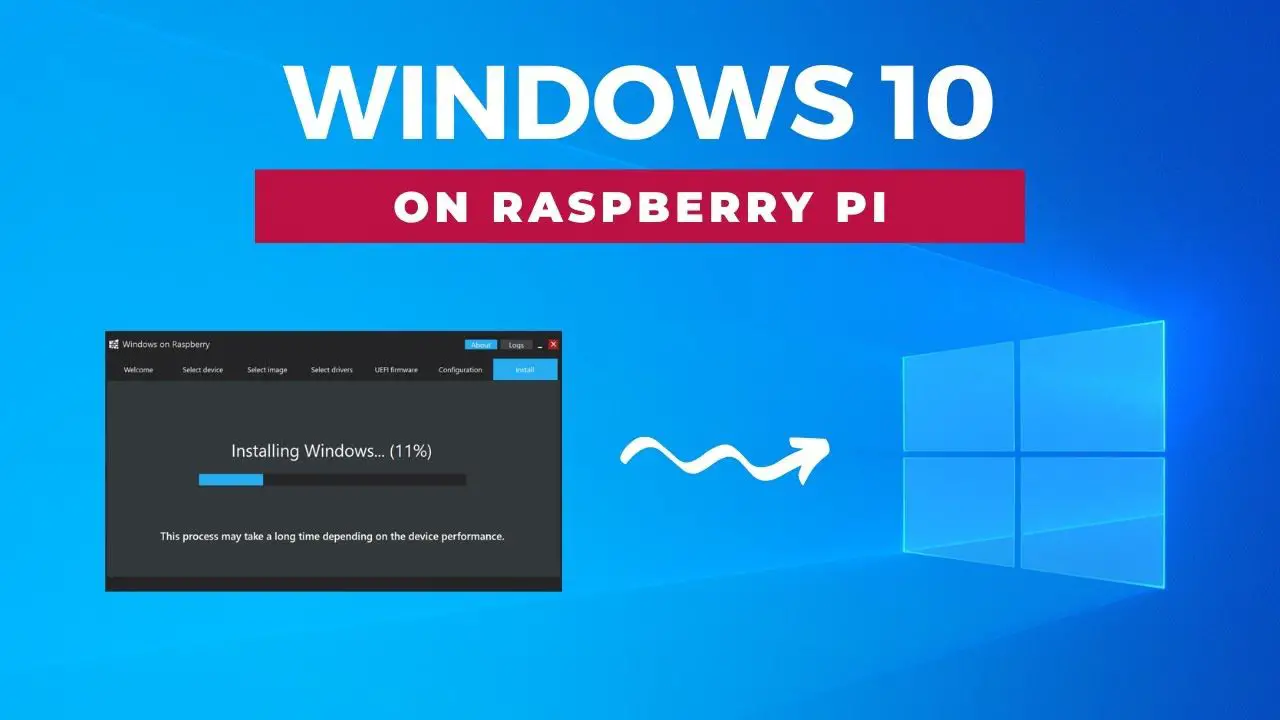Here is finally a step-by-step tutorial to install the full version of Windows 10 on Raspberry Pi.
It’s not a IoT version or limited version by any mean, it’s the complete operating system.
You can install almost everything on it, we are just a bit limited by the Raspberry Pi performances.
The installation process is a bit tricky (and long), but you’ll learn everything in this video.
If you plan to use it regularly, grab the fastest SSD USB drive available here: https://amzn.to/3eJnmIf
Video links:
https://www.worproject.ml/
https://www.uupdump.net/
https://uup.rg-adguard.net/
Direct link to the same version:
https://www.uupdump.net/selectlang.php?id=447da2b8-4972-4622-8eeb-9c9948dbc45b
———- Useful links ———-
Master your Raspberry Pi in 30 days (e-book)
???? https://raspberrytips.com/yt-ebook
Raspberry Pi Bootcamp (course)
???? https://raspberrytips.com/course
????RaspberryTips: https://raspberrytips.com/
????Recommended hardware: http://raspberrytips.com/resources
———- My stuff ———-
(affiliate links)
– Raspberry Pi: https://amzn.to/36eyo3o
– SD card: https://amzn.to/36jK3hL
– Case: https://amzn.to/39jvahb
– Keyboard: https://amzn.to/2Jjl59p
– Touch screen: https://amzn.to/36cOAlW
– Video capture: https://amzn.to/3fHn9Ui
———- Follow Me! ———-
????Twitter: https://twitter.com/TipsRaspberry
????Pinterest: https://www.pinterest.com/raspberrytips/
———- Timestamps ———-
0:00 Introduction
0:50 Prerequisites
1:16 Downloads
2:38 Installation
4:54 First boot
5:28 Overview
6:28 Install new apps
7;43 Known issues
8:15 Performances
10:02 Best alternative
#raspberrypi #windows10
Note: This description contains affiliate links.
If you use them, I’ll get a small commission.
The commission comes at no additional cost to you.
RaspberryTips is a participant in the Amazon Associates and other companies affiliate programs.
source