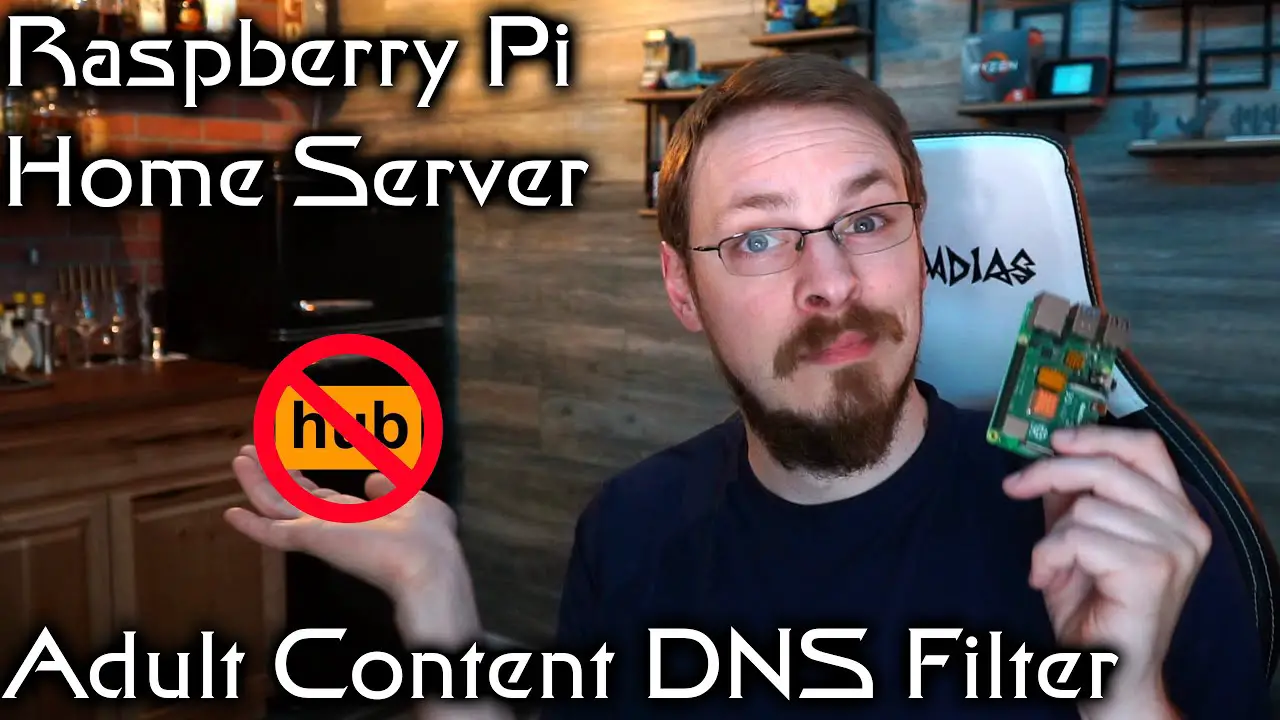NxFilter is a product I’ve used for years as a self hosted, DNS-based content filter. Even better, it’s free for environments up to 25 users. Today, I walk you through the installation and configuration process to get it running on a Raspberry Pi. If you’ve ever wanted a more configurable Pi-Hole, this video is for you.
But first… What am I drinking???
Ex Novo (Portland, OR) Witch Window Dry-Hopped Pilsner. Clocking in at 5.4%, this is a pilsner that is confusing itself with a session IPA. Very hoppy, very little malt, and a bit grassy and bitter. For me, it just misses the mark of what it wanted to be. 2/5.
Pick yourself up a Fractal Design Celsius+ All-In-One Liquid Cooler here: https://amzn.to/3cgBQdJ
Helpful commands to cut and paste…
sudo apt update
sudo apt install openjdk-8-jre-headless
wget http:pub.nxfilter.org/nxfilter-4.3.6.5.deb
dpkg -i nxfilter-4.3.6.5.deb
Parts used in this video –
Raspberry Pi 4 2GB: https://amzn.to/2znPSwV
Raspberry Pi 4 Aluminum VESA Case: https://amzn.to/2LZQxHg
Raspberry 3B+/4 PoE HAT: https://amzn.to/3d58lgl
Ubiquiti UniFi USG: https://amzn.to/2X4lbWx
Netgear 8-Port PoE Unmanaged switch: https://amzn.to/36A1pFf
Find the parts I recommend on my Amazon store: https://www.amazon.com/shop/craftcomputing
Follow me on Twitter @CraftComputing
Support me on Patreon and get access to my exclusive Discord server. Chat with myself and the other hosts on Talking Heads all week long. https://www.patreon.com/CraftComputing
Music:
Shades of Spring by Kevin MacLeod
Link: https://incompetech.filmmusic.io/song/4342-shades-of-spring
License: http://creativecommons.org/licenses/by/4.0/