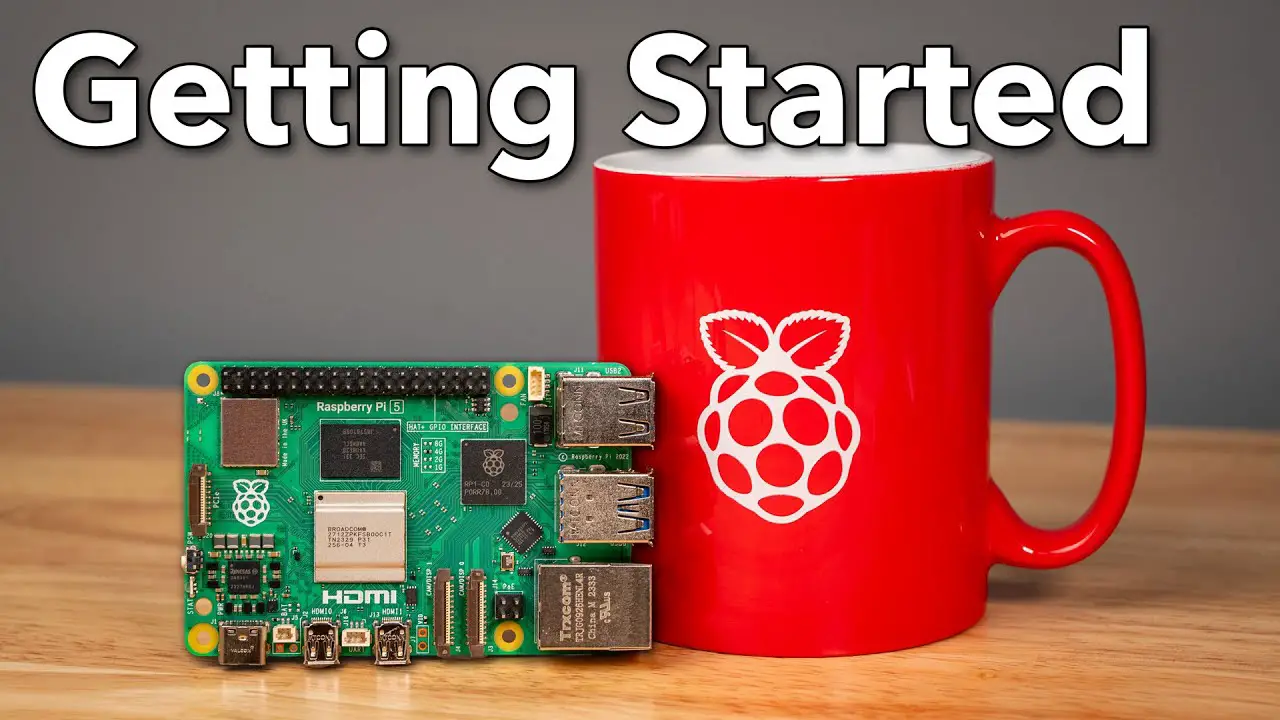Thanks to Micro Center for helping me make this video, especially to the many employees and manager (hi Jeff!) who were so accomodating and helpful!
The products I purchased from Micro Center for this guide include:
– Raspberry Pi 5 4GB: https://www.microcenter.com/product/673712/raspberry-pi-5-4gb-lpddr4x
– Raspberry Pi Mouse: https://www.microcenter.com/product/613559/raspberry-pi-official-raspberry-pi-optical-usb-mouse-black-grey
– Raspberry Pi Keyboard: https://www.microcenter.com/product/613557/raspberry-pi-official-usb-keyboard-with-usb-hub-black-gray
– Raspberry Pi 27W USB-C Power Supply: https://www.microcenter.com/product/671926/raspberry-pi-27w-usb-c-psu-white
– Micro Center 256GB Premium microSD card: https://www.microcenter.com/product/657911/micro-center-premium-256gb-microsdxc-card-uhs-i-flash-memory-card-c10-u3-v30-a1-micro-sd-card-with-adapter
– Micro Connectors Acrylic Stackable Pi Case: https://www.microcenter.com/product/658280/micro-connectors-acrylic-stackable-raspberry-pi-case-with-fan
– Raspberry Pi 5 Camera Cable 300mm: https://www.microcenter.com/product/671933/raspberry-pi-5-camera-cable-300mm
– Raspberry Pi Camera Module 3: https://www.microcenter.com/product/662016/raspberry-pi-camera-3
– Pimoroni Enviro+ Air Quality HAT: https://www.microcenter.com/product/656585/pimoroni-enviro-air-quality-environmental-sensor
– GPIO Breakout board: https://www.microcenter.com/product/643967/inland-rpi-gpio-breakout-expansion-kit-for-raspberry-pi-t-type-expansion-board-400-points-tie-points-solderless-breadboard-40-pin-ide-male-female-male
– Acer CB242Y 23.8″ Monitor with Speakers: https://www.microcenter.com/product/665638/acer-cb242y-238-full-hd-(1920-x-1080)-100hz-led-monitor
Support me on Patreon: https://www.patreon.com/geerlingguy
Sponsor me on GitHub: https://github.com/sponsors/geerlingguy
Merch: https://redshirtjeff.com
2nd Channel: https://www.youtube.com/c/GeerlingEngineering
Thanks to Blake from Shooting Star Media for helping me with the video shoot in Charlotte, and all the Micro Center employees who helped and showed me around the new store!
Contents:
00:00 – Raspberry Pi and electronics in Charlotte
01:11 – Which Pi to Buy
02:23 – Accessories and Maker HATs
03:45 – 3D Printing a Camera case
05:32 – Assembling a Pi 5
10:11 – First boot and Pi OS Install
13:03 – Exploring Pi OS
15:36 – Setting up the Pi Camera
18:44 – Remote control Pi Camera
20:23 – Setting up the Enviro+ Air Monitor HAT
22:52 – If at first you don’t succeed…
23:59 – Giving away the entire setup
source