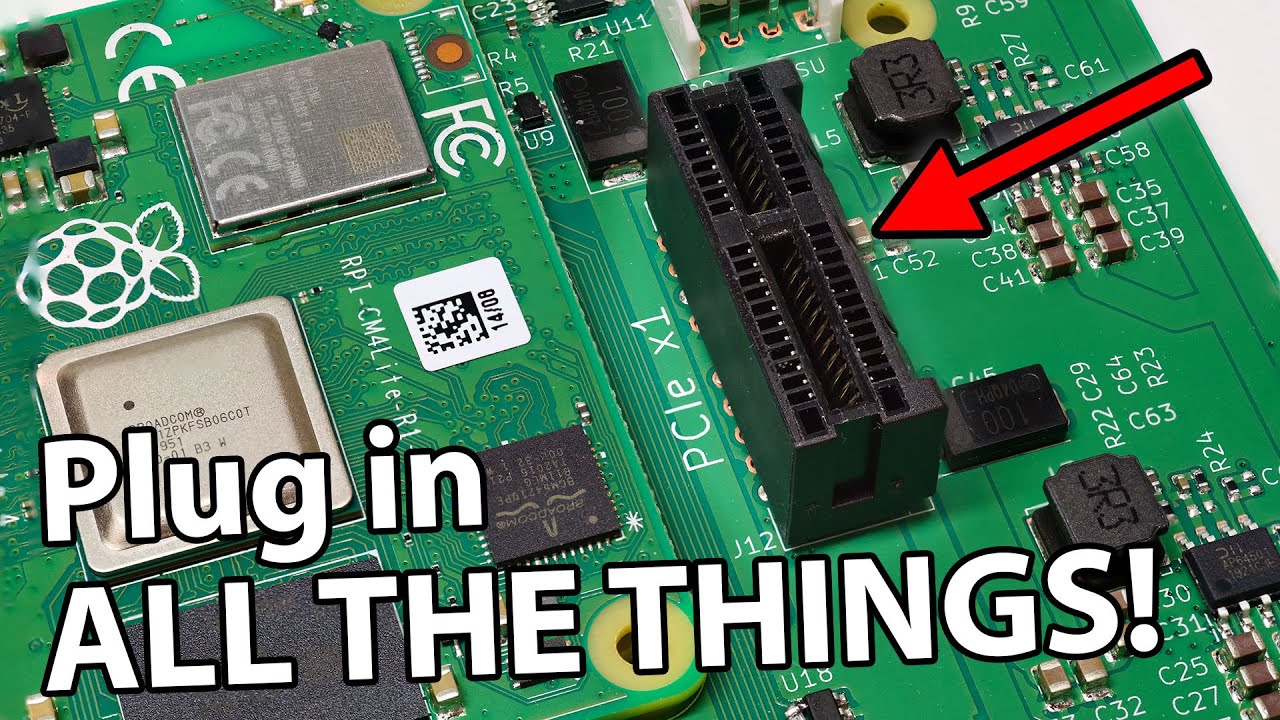The Raspberry Pi Compute Module 4 IO Board exposes an x1 PCI Express Gen 2.0 slot.
What can you do with the slot? And are there any tips or tricks to make sure you don’t accidentally cook a PCIe card—or the Pi?
See all the cards I am testing: https://pipci.jeffgeerling.com
Support me on Patreon: https://www.patreon.com/geerlingguy
Sponsor me on GitHub: https://github.com/sponsors/geerlingguy
Products mentioned in this video (affiliate links):
– X-acto knife: https://amzn.to/3hvRmqd
– Zona Micro Saw Blades: https://amzn.to/3b7xR6z
– ASUS 10 Gbps PCIe NIC: https://amzn.to/381jKO1
– 16x to 1x passive PCIe Adapter: https://amzn.to/3pBwctP
See the Pi PCIe website mentioned earlier for links to all the other cards mentioned, and to follow my progress testing those cards in the Raspberry Pi Compute Module 4 IO Board.
#RaspberryPi #ComputeModule4
Contents:
00:00 – ASUS Christmas Card
00:24 – Hello, x1 PCI Express Slot!
01:12 – Adapting x4, x8, x16 cards
02:56 – Getting enough BAR Space
03:50 – Drivers and Kernels
04:35 – PCI-E Switches
05:05 – Overview of cards I’m testing
06:11 – GPUs (Graphics Cards)
07:50 – USB 3.0 Cards
09:00 – M.2 and NVMe Adapters
10:27 – Network Cards
12:43 – SATA and Storage Cards
13:50 – PCIe Switches and Adapters
15:52 – Is it worth it? And Bloopers
source