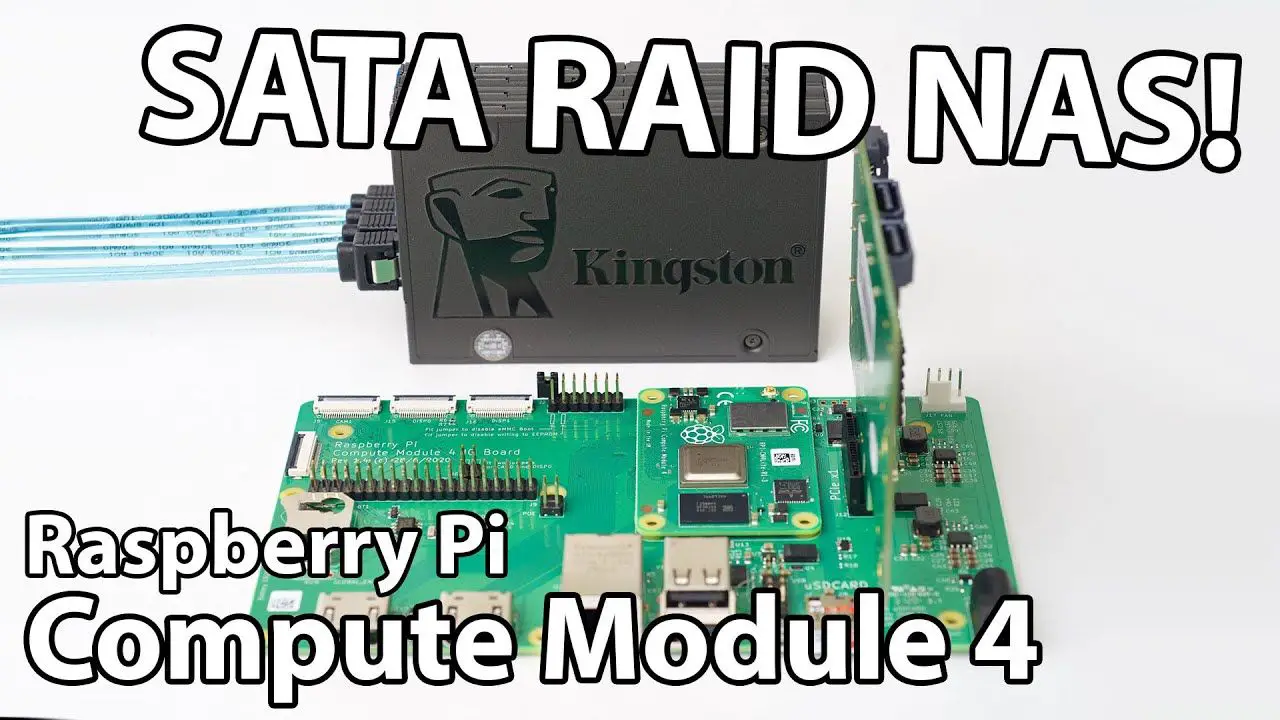I built the fastest (to my knowledge) native SATA RAID array on a Raspberry Pi Compute Module 4, and set it up as a NAS server, testing out hard drives and SSDs, and different RAID setups like RAID 0, 1, and 10.
I discuss the advantages of different RAID levels, how to install and configure Samba and NFS, and benchmark everything, from drive to RAID performance, energy efficiency, temperatures, and more!
Check out this blog post for all the detailed instructions: https://www.jeffgeerling.com/blog/2020/building-fastest-raspberry-pi-nas-sata-raid
Check out mebs_t’s NAS project on Reddit: https://www.reddit.com/r/raspberry_pi/comments/jt89dm/compute_module_4_nas_pcb_with_pcie/
Support me on Patreon: https://www.patreon.com/geerlingguy
Sponsor me on GitHub: https://github.com/sponsors/geerlingguy
Products mentioned in this video (some links are affiliate links):
– IO Crest 4-port SATA PCI Express 1x card: https://amzn.to/2VGCPho
– CableCreation low-profile SATA cable 5-pack: https://amzn.to/3g5SkJ6
– CoolerGuys 12v 2A Molex power adapter (for drives): https://amzn.to/33K1Ooy
– Cable Matters Molex to SATA power adapter: https://amzn.to/36ITbMS
– StarTech 4x SATA power splitter: https://amzn.to/2IbTTJ1
– Phanteks Stackable 3.5″ HDD brackets: https://amzn.to/36HAU2H
– Corsair Dual SSD 3.5″ mounting bracket: https://amzn.to/3gdKAoM
– ICY DOCK ExpressCage 4-bay 2.5″ hot-swap cage: https://amzn.to/3qkPFA2
– Kingston 120GB SATA SSD: https://amzn.to/3quK22w
– WD Green 500GB HDD: https://amzn.to/3gd0qzQ
#RaspberryPi #NAS #RAID
Contents:
00:00 – Pi CM4 SATA Support
00:50 – Baseline SATA performance
02:49 – Learning about RAID
07:19 – HDD RAID with mdadm
10:47 – SSD RAID 10 Performance
13:42 – NAS with Samba and NFS
18:15 – Thermals and Energy Efficiency
19:33 – Summary and bloopers
source