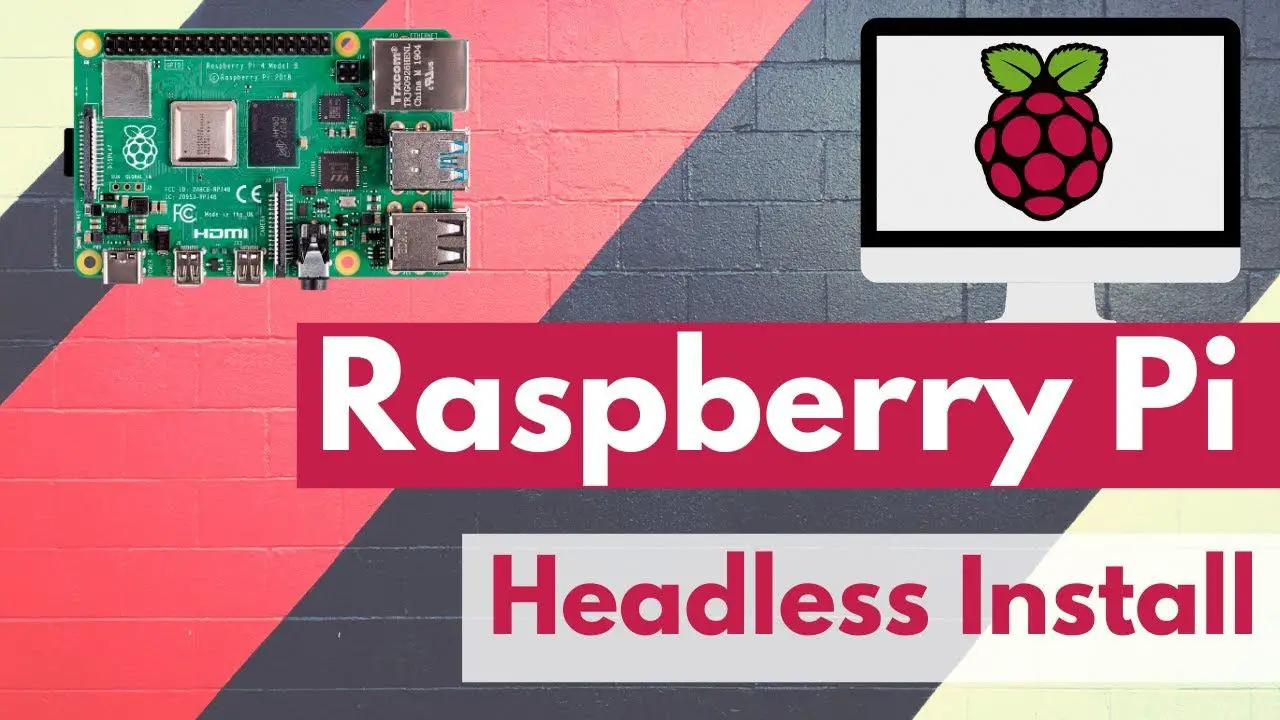I suppose you just bought a Raspberry Pi, but you didn’t take a complete kit
You are now stuck to install it because there are only mini or micro ports on it (USB and HDMI)
Or maybe you don’t have any screen or keyboard available.
Anyway, I’ll help you to install it with nothing: no keyboard, no monitor or even no Ethernet cable!
Check the link below for more details
———- Links ———-
Learn more by reading this post:
????️ Related post: https://raspberrytips.com/pi-zero-setup-without-keyboard/
Master your Raspberry Pi in 30 days (e-book)
???? https://raspberrytips.com/yt-ebook
????RaspberryTips: https://raspberrytips.com/
????Recommended hardware: http://raspberrytips.com/products
———- Follow Me! ———-
????Twitter: https://twitter.com/TipsRaspberry
????Pinterest: https://www.pinterest.com/raspberrytips/
#raspberrypi #raspbian #raspberrypios #headless #installation
source