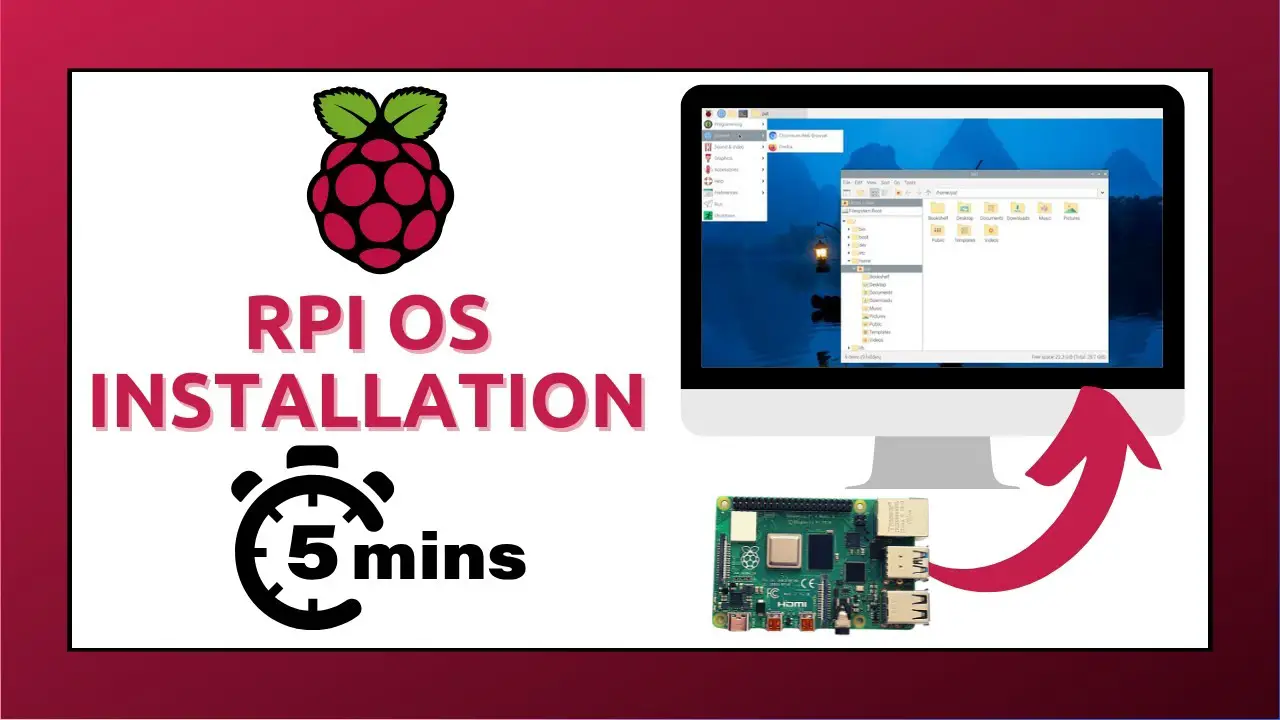Using a Raspberry Pi shouldn’t be complicated.
📥 Download my free PDF glossary to start the right way: https://download.raspberrytips.com/glossary
= DESCRIPTION =
In this video, we’re going back to the basics. I’ll show you how to install (or reinstall) your system to the default settings on your Raspberry Pi.
By the end of this video, you’ll know how to install Raspberry Pi OS, configure it, and even install new applications. If you’re new to this ecosystem, this is the video you need to watch before anything else.
= LINKS =
Related articles on the website:
– Install RPI OS: https://raspberrytips.com/install-raspbian-raspberry-pi/
– Imager guide: https://raspberrytips.com/raspberry-pi-imager-guide/
– Installing apps: https://raspberrytips.com/install-apps-raspberry-pi/
Master your Raspberry Pi in 30 days (e-book)
📕 https://raspberrytips.com/yt-ebook
Raspberry Pi Bootcamp (course)
📕 https://raspberrytips.com/yt-course
Master Python on Raspberry Pi
📕 https://raspberrytips.com/masterpython
Join us on Patreon!
❤️ https://raspberrytips.com/patreon
👉RaspberryTips: https://raspberrytips.com/
👉Recommended hardware: http://raspberrytips.com/resources
= WHAT I USE =
(affiliate links)
– Raspberry Pi: https://raspberrytips.com/rpi4 (Amazon)
– SD card: https://raspberrytips.com/sd (Amazon)
– Case: https://raspberrytips.com/case (Amazon)
– Keyboard: https://raspberrytips.com/keyboard (Amazon)
– Touch screen: https://raspberrytips.com/screen (Amazon)
– Video capture: https://raspberrytips.com/capture (Amazon)
– Sense Hat: https://raspberrytips.com/sensehat (Amazon)
– Robot dog: https://raspberrytips.com/robotdog (Amazon)
– Raspad 3: https://raspberrytips.com/raspad
= Follow Me! =
👉Facebook: https://facebook.com/rpitips
👉Flipboard: https://flipboard.com/@RaspberryTips
👉Bluesky: https://bsky.app/profile/raspberrytips.com
👉LinkedIn: https://www.linkedin.com/company/raspberrytips
👉Twitter: https://twitter.com/TipsRaspberry
👉Pinterest: https://www.pinterest.com/raspberrytips/
#raspberrypi
Note: This description contains affiliate links.
If you use them, I’ll get a small commission.
The commission comes at no additional cost to you.
RaspberryTips is a participant in the Amazon Associates and other companies affiliate programs.
= CHAPTERS =
0:00 Intro
0:12 Raspberry Pi Imager
0:58 Flash SD card
2:43 First boot
4:02 Configuration
6:44 Installing new apps
source