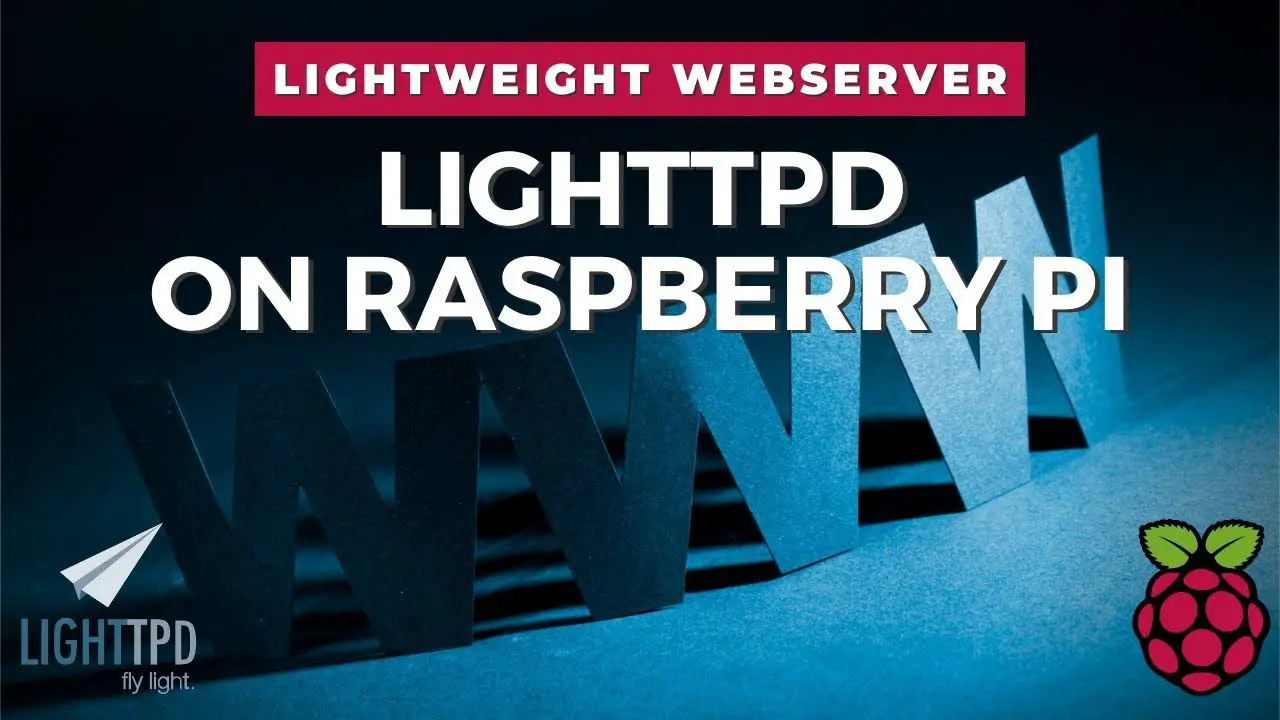In this video, you’ll learn how to easily install Lighttpd on Raspberry Pi.
It’s a fast web server, perfect for Raspberry Pi, where you can add many modules like PHP and Python.
———- Links ———-
Master your Raspberry Pi in 30 days (e-book)
???? https://raspberrytips.com/yt-ebook
Raspberry Pi Bootcamp (course)
???? https://raspberrytips.com/course
????RaspberryTips: https://raspberrytips.com/
????Recommended hardware: http://raspberrytips.com/resources
———- My stuff ———-
(affiliate links)
– Raspberry Pi: https://amzn.to/36eyo3o
– SD card: https://amzn.to/36jK3hL
– Case: https://amzn.to/39jvahb
– Keyboard: https://amzn.to/2Jjl59p
– Touch screen: https://amzn.to/36cOAlW
– Video capture: https://amzn.to/3fHn9Ui
———- Follow Me! ———-
????Twitter: https://twitter.com/TipsRaspberry
????Pinterest: https://www.pinterest.com/raspberrytips/
———- Commands ———-
sudo apt update
sudo apt upgrade
sudo apt install lighttpd
sudo nano /var/www/html/index.html
sudo apt install php7.3 php7.3-fpm php7.3-cgi
sudo lighttpd-enable-mod fastcgi-php
sudo service lighttpd force-reload
sudo nano /var/www/html/test.php
sudo lighttpd-enable-mod cgi
sudo nano /etc/lighttpd/lighttpd.conf
cgi.assign = ( “.py” ⇒ “/usr/bin/python” )
sudo service lighttpd restart
sudo nano /var/www/html/test.py
———- Timestamps ———-
0:00 Introduction
0:46 Installation
2:35 PHP installation
5:06 Enable Python
6:54 Unlimited possibilities
#raspberrypi #lighttpd #webserver
Note: This description contains affiliate links.
If you use them, I’ll get a small commission.
The commission comes at no additional cost to you.
RaspberryTips is a participant in the Amazon Associates and other companies affiliate programs.
source