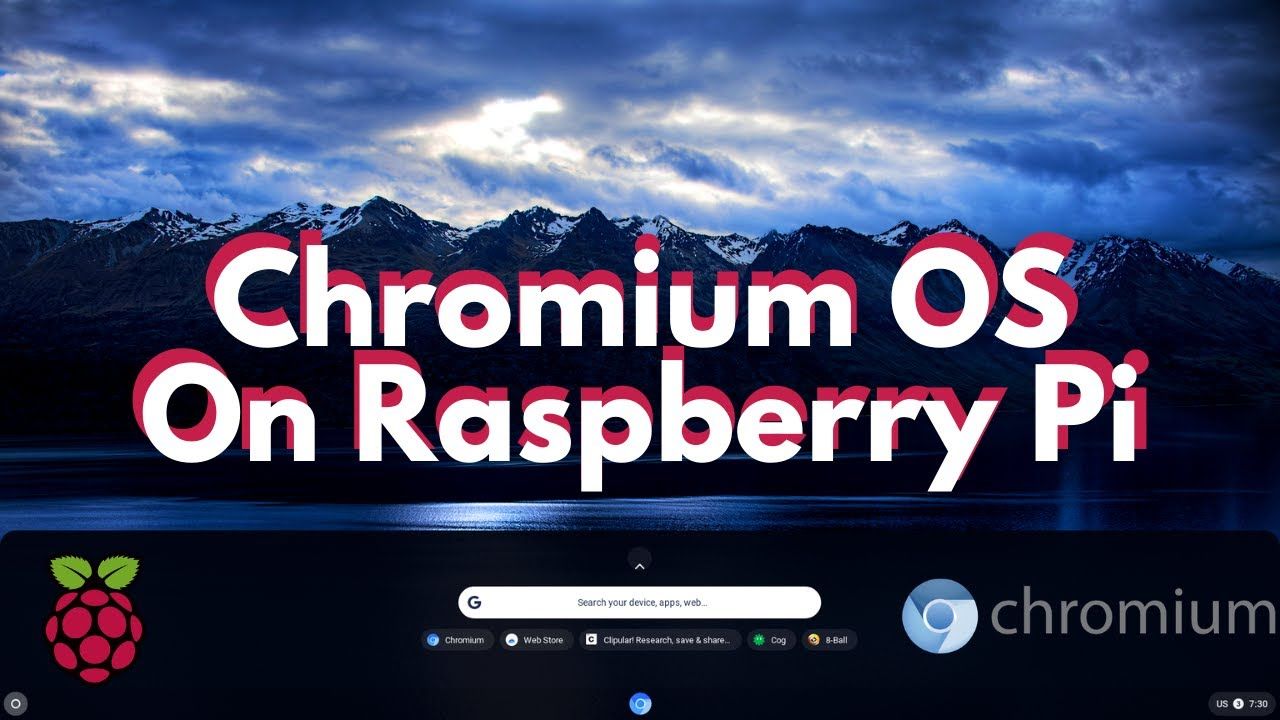Chrome OS is the operating system created by Google, and used on their Chromebook devices. You can’t install it directly on other devices, but an open-source version is available : Chromium OS.
As for the browser, Chromium OS can be installed on Raspberry Pi, and I will show you how in this tutorial.
Check the link below for more details
———- Links ———-
Learn more by reading this post:
????️ Related post: https://raspberrytips.com/chromium
GitHub releases: https://raspberrytips.com/dl/chromium
Balena Etcher: https://www.balena.io/etcher/
Master your Raspberry Pi in 30 days (e-book)
???? https://raspberrytips.com/yt-ebook
????RaspberryTips: https://raspberrytips.com/
????Recommended hardware: http://raspberrytips.com/products
???? Hire me (consulting): https://raspberrytips.com/consulting/
———- Follow Me! ———-
????Twitter: https://twitter.com/TipsRaspberry
????Pinterest: https://www.pinterest.com/raspberrytips/
———- Timestamps ———-
0:00 Introduction
0:35 Presentation
1:31 Download
3:32 First boot
5:59 System overview
8:00 Settings
9:15 Install new apps
#raspberrypi #chromiumos #chromeos
source