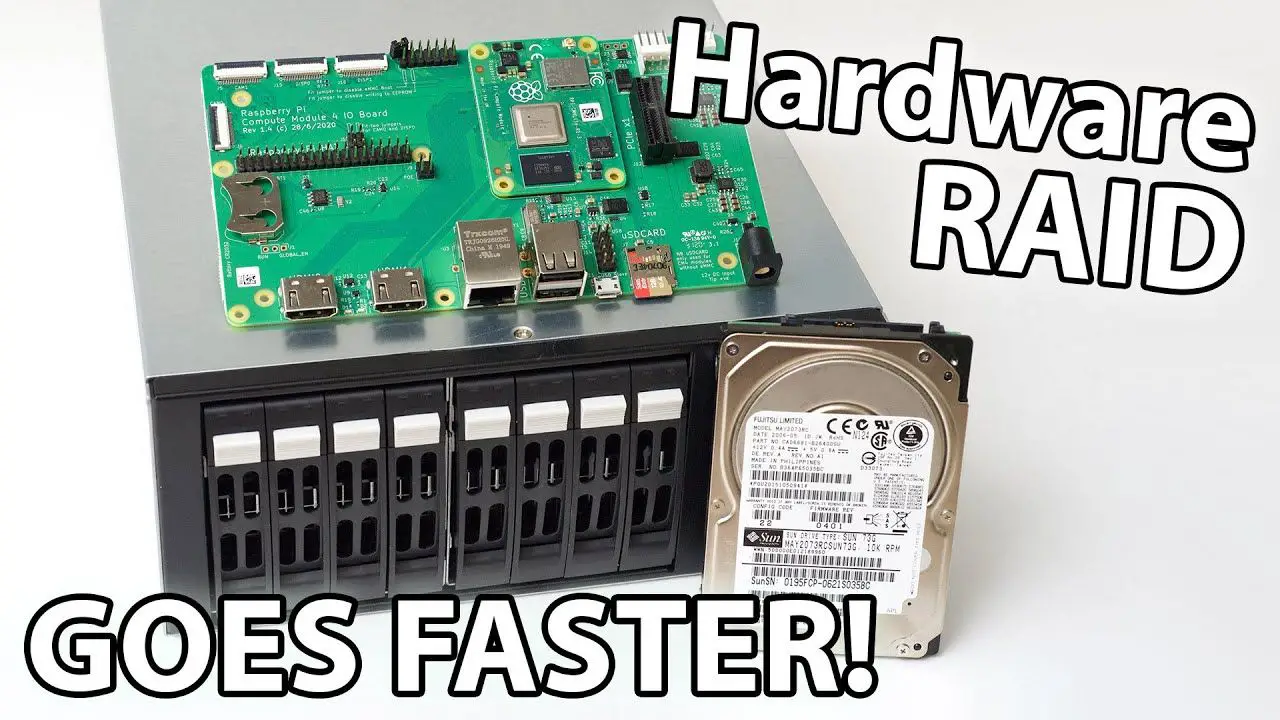Finally, with a bit of help from some Broadcom engineers, I got full hardware RAID working on a Raspberry Pi. And I actually used SAS drives this time.
Special thanks to Broadcom for sending me a controller card and storage backplane to test on the Pi, and for their help in debugging the driver issues!
Blog post that goes with this video: https://www.jeffgeerling.com/blog/2021/hardware-raid-on-raspberry-pi-cm4
Products mentioned in this video (some links are affiliate links):
– Broadcom MegaRAID 9460-16i: https://amzn.to/2PecbN1
– Broadcom MegaRAID 9440-8i: https://amzn.to/2P3lWgQ
– Kingston SA400 SSD: https://amzn.to/3ks4vCf
– HP 300GB 10K Proliant SAS: https://amzn.to/3ks4xtR
– 12V 2A power adapter: https://amzn.to/2P2UrnA
– 12V 5A power adapter: https://amzn.to/3aTs9og
Other videos mentioned in this video:
– Enterprise SAS RAID on a Pi: https://www.youtube.com/watch?v=1gAUApGaWKk
– The Fastest SATA RAID NAS on the Pi: https://www.youtube.com/watch?v=oWev1THtA04
More info on PCIe cards I’m testing: https://pipci.jeffgeerling.com
Support me on Patreon: https://www.patreon.com/geerlingguy
Sponsor me on GitHub: https://github.com/sponsors/geerlingguy
#RaspberryPi #RAID #ComputeModule4
Contents:
00:00 – Intro
01:02 – What is SAS RAID?
03:37 – Why RAID on a Pi?
05:22 – MegaRAID 9460-16i overview
07:16 – Making it work on the Pi
11:00 – Creating RAID volumes with StorCLI
12:58 – Performance
15:48 – 2.5 Gbps NAS?
16:59 – Recommendations and alternatives
18:02 – Bloopers
source