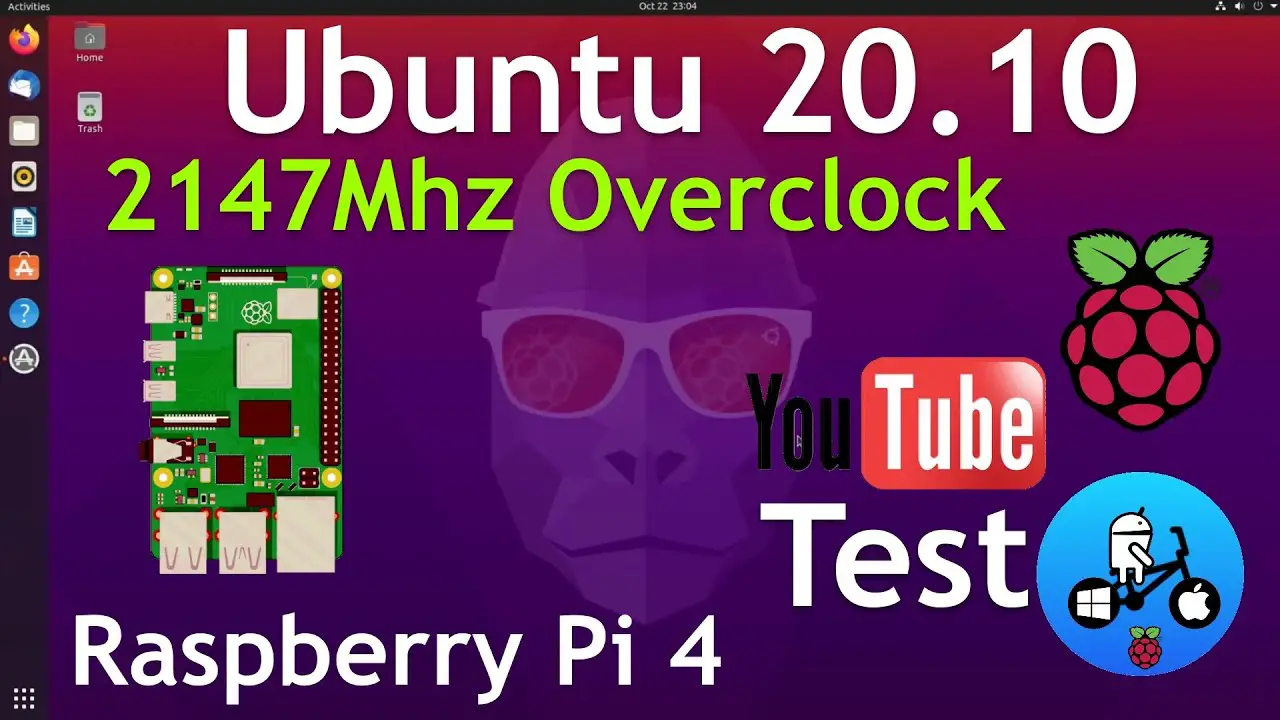Ubuntu 20.10 Desktop. 2147Mhz Overclock & testing poor YouTube performance. Raspberry Pi 4.
64bit Ubuntu 20.10 Desktop. Simple USB / SSD Install. Raspberry Pi 4.
How to Overclock
sudo nano /boot/firmware/config.txt
Settings I used
over_voltage=8
arm_freq=2147
gpu_freq=750
Ctrl O
Enter
Ctrl X
Trying to sort poor YouTube playback
The best Ubuntu on Pi 4 imho
Ubuntu Mate SSD install 20.04.1 LTS. Amazing Performance. Raspberry Pi 4.
https://youtu.be/UuJrBTELOUo
Raspberry Pi4 Best Youtube Performance 1080 60fps open source edition Web OS
https://youtu.be/_rk0Qws_OvU
Used in this video
As an Amazon Associate I earn from qualifying purchases
CSL sata to USB 3 cable
https://amzn.to/38cxILt
Yucun 60GB SSD
https://amzn.to/30vZ6C7
My current setup
Screen capture device
https://amzn.to/3mTbt4c
TSunbow 120Gb SSD
https://amzn.to/3liEAwT
CSL sata to USB 3 cable
https://amzn.to/38cxILt
Pi 52pi cluster case rack.
https://amzn.to/3ivpdyW
Pi 4 8GB
https://amzn.to/3bW2hXt
My videos
Raspberry Pi 4 NEWS playlist
https://www.youtube.com/playlist?list=PLMJAjiTgBtFk4KtZK73Bui1mqC8I80WWW
All of my Pi videos are here (300 plus)
Raspberry Pi 4 Raspbian and more
https://www.youtube.com/playlist?list=PLMJAjiTgBtFnaITgDfjTnsL9RlnyPTl7M
source