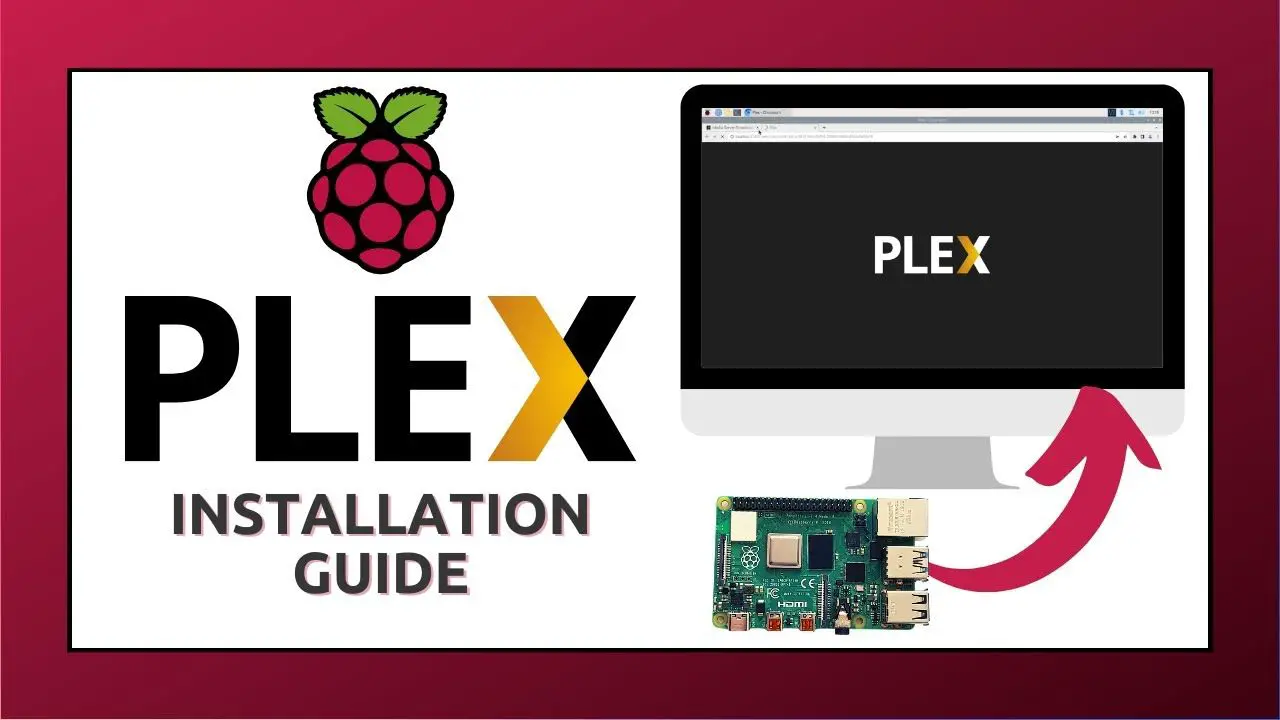Using a Raspberry Pi shouldn’t be complicated.
📥 Download my free PDF glossary to start the right way: https://download.raspberrytips.com/glossary
Plex is an interesting streaming media service. Like Netflix or Prime Video, there are a few shows and movies you can watch after creating an account (it’s free!). But the best feature is that you can host a Plex server on your Raspberry Pi, add your own files to it, and watch them from any device, even remotely.
In this tutorial, I’ll show you how to set this up.
Plex offers a Debian package for ARMv8 and ARMv7, that can be installed on Raspberry Pi OS to host media files on it, and access them from any device (computers, iPads, smartphones), all over the world.
Check the link below for more details
Related tutorials:
– Plex installation: https://raspberrytips.com/plex-media-server-raspberry-pi/
– Mount USB drives: https://raspberrytips.com/mount-usb-drive-raspberry-pi/
———- Links ———-
Master your Raspberry Pi in 30 days (e-book)
📕 https://raspberrytips.com/yt-ebook
Raspberry Pi Bootcamp (course)
📕 https://raspberrytips.com/yt-course
Master Python on Raspberry Pi
📕 https://raspberrytips.com/masterpython
Join us on Patreon!
❤️ https://raspberrytips.com/patreon
👉RaspberryTips: https://raspberrytips.com/
👉Recommended hardware: http://raspberrytips.com/resources
———- My stuff ———-
(affiliate links)
– Raspberry Pi: https://raspberrytips.com/rpi4 (Amazon)
– SD card: https://raspberrytips.com/sd (Amazon)
– Case: https://raspberrytips.com/case (Amazon)
– Keyboard: https://raspberrytips.com/keyboard (Amazon)
– Touch screen: https://raspberrytips.com/screen (Amazon)
– Video capture: https://raspberrytips.com/capture (Amazon)
– Sense Hat: https://raspberrytips.com/sensehat (Amazon)
– Robot dog: https://raspberrytips.com/robotdog (Amazon)
– Raspad 3: https://raspberrytips.com/raspad
———- Follow Me! ———-
👉Twitter: https://twitter.com/TipsRaspberry
👉Pinterest: https://www.pinterest.com/raspberrytips/
———- Timestamps ———-
0:00 Introduction
0:23 Presentation
1:24 Server installation
3:00 First access
4:35 Stream local files
6:39 Alternative
#raspberrypi #plex
Note: This description contains affiliate links.
If you use them, I’ll get a small commission.
The commission comes at no additional cost to you.
RaspberryTips is a participant in the Amazon Associates and other companies affiliate programs.
source