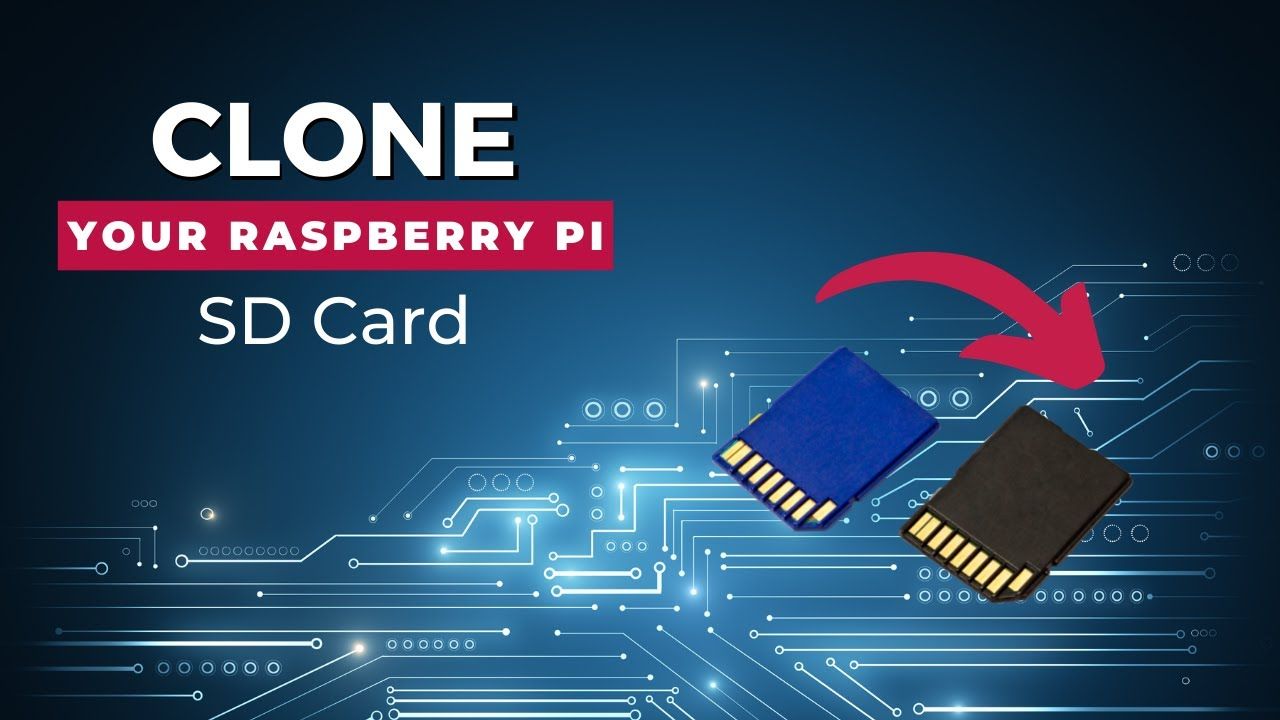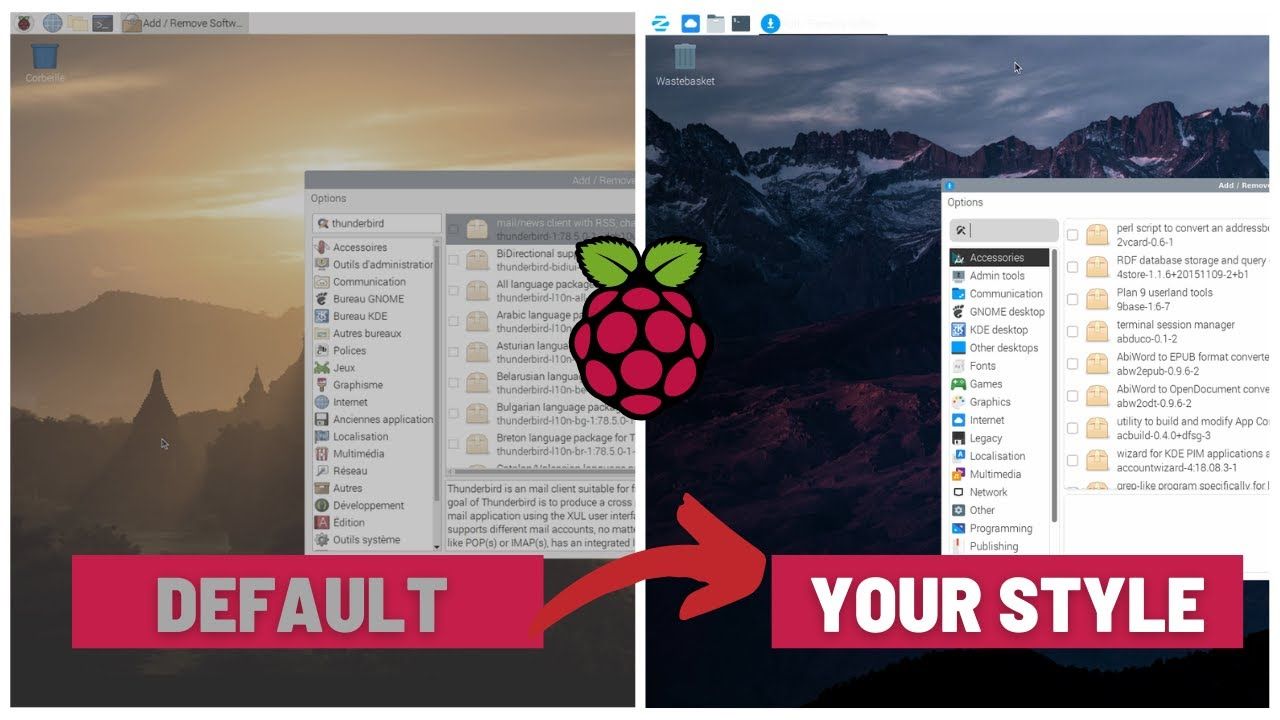by Jonathan Updated May 19, 2021 Published May 19, 2021 Raspberry Pi News
obs studio, obs studio installation raspberry pi, obs studio tutorial, raspberry pi, raspberry pi 3B+, raspberry pi 4, raspberry pi 4b, raspberry pi os, raspberry pi zero, raspberrypi, raspberrypi3, raspberrypi4, RaspberryTips, Raspbian
OBS Studio is a free software for streaming and video recording. On Raspberry Pi, the installation can be done by building the source available on the GitHub project. But Pi-Apps also have it in its apps catalog 🙂 Pi-Apps: https://github.com/Botspot/pi-apps...
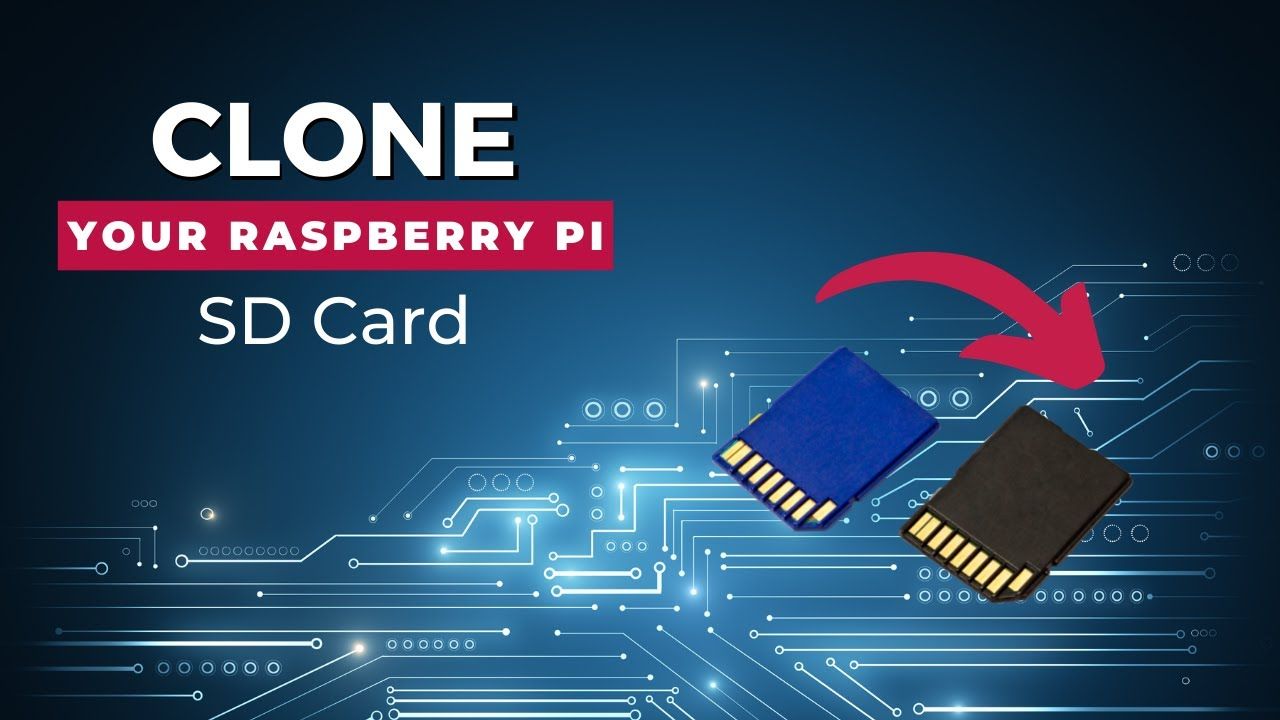
by Jonathan Updated May 12, 2021 Published May 12, 2021 Raspberry Pi News
clone raspberry pi sd card, clone sd card, create image sd card, raspberry pi, raspberry pi 3B+, raspberry pi 4, raspberry pi 4b, raspberry pi os, raspberry pi zero, raspberrypi, raspberrypi3, raspberrypi4, RaspberryTips, Raspbian, sd card image raspberry pi
For a Raspberry Pi with many data or even critical data, it’s a good practice to create an image of the entire storage. On Windows, Win32 Disk Imager is the best tool to do this. On Linux, the dd command can do this. And on macOS, ApplePi Baker is the best...

by Jonathan Updated May 5, 2021 Published May 5, 2021 Raspberry Pi News
arch linux, install manjaro raspberry pi 4, manjaro, manjaro 21 mate, raspberry pi, raspberry pi 3B+, raspberry pi 4, raspberry pi 4b, raspberry pi os, raspberry pi zero, raspberrypi, raspberrypi3, raspberrypi4, RaspberryTips, Raspbian
Manjaro is currently the second most viewed distribution on Distrowatch and is available on Raspberry Pi. In this video, we take a look at the latest version, and it’s impressive. If you are looking for a distribution to turn your Raspberry Pi in a desktop PC,...
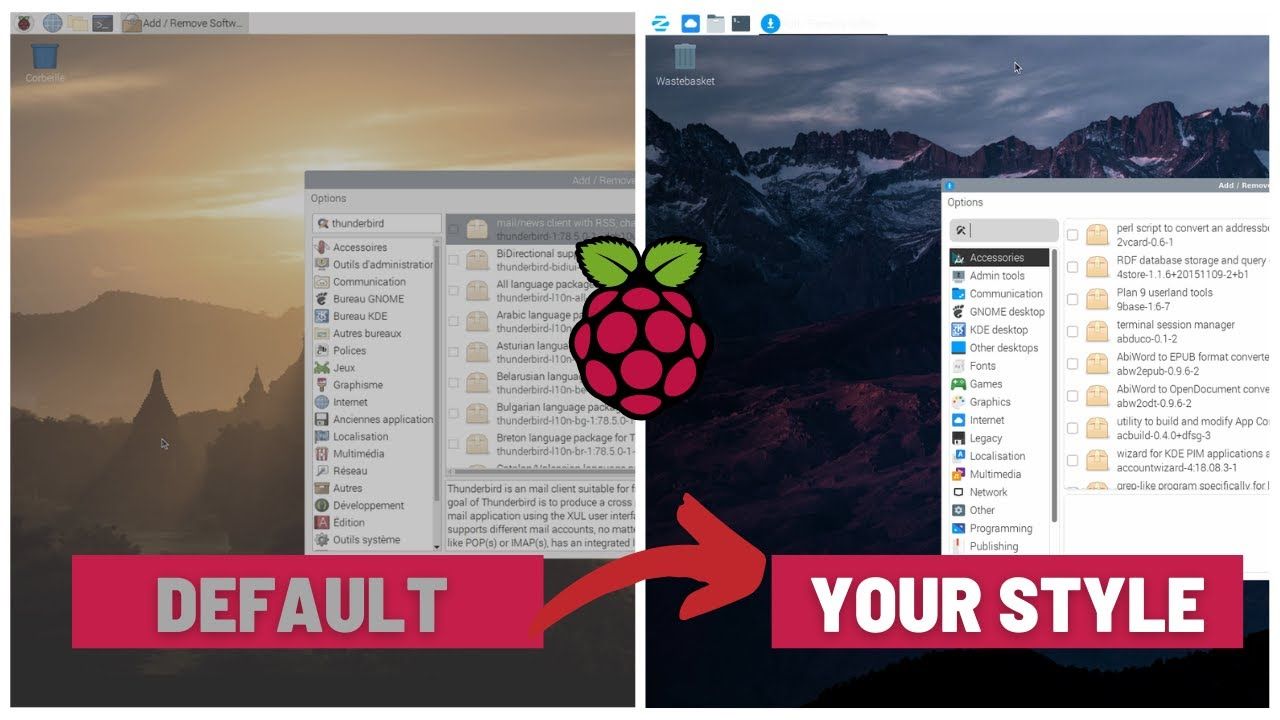
by Jonathan Updated Apr 28, 2021 Published Apr 28, 2021 Raspberry Pi News
change theme on raspberry pi, how to change theme on raspberry pi, lxde change theme, openbox themes, raspberry pi, raspberry pi 3B+, raspberry pi 4, raspberry pi 4b, raspberry pi change theme, raspberry pi os, raspberry pi zero, raspberrypi, raspberrypi3, raspberrypi4, RaspberryTips, Raspbian
The default theme on Raspberry Pi OS can be quickly boring if you use it all the time. Want to try something new? This video is for you, you’ll discover how to apply a new one and install or download other styles. Need more help to get started on your Raspberry...

by Jonathan Updated Apr 21, 2021 Published Apr 21, 2021 Raspberry Pi News
batocera, lakka, raspberry pi, raspberry pi 3B+, raspberry pi 4, raspberry pi 4b, raspberry pi os, raspberry pi retro gaming, raspberry pi zero, raspberrypi, raspberrypi3, raspberrypi4, RaspberryTips, Raspbian, recalbox, retro gaming, RetroPie
Batocera is a retro gaming solution, initially based on Recalbox and started by former developers of Recalbox. It’s now becoming stronger and stronger, and you need to consider it versus Retropie, Recalbox and Lakka while choosing your next retro-gaming system....