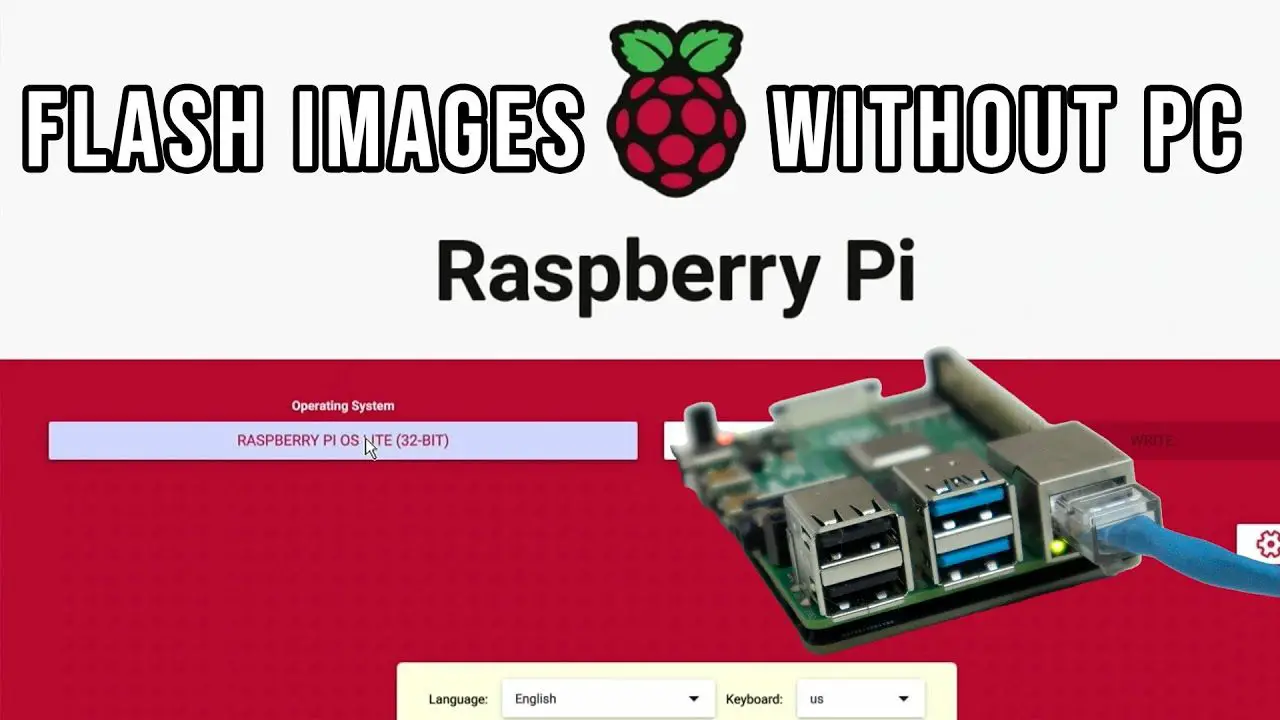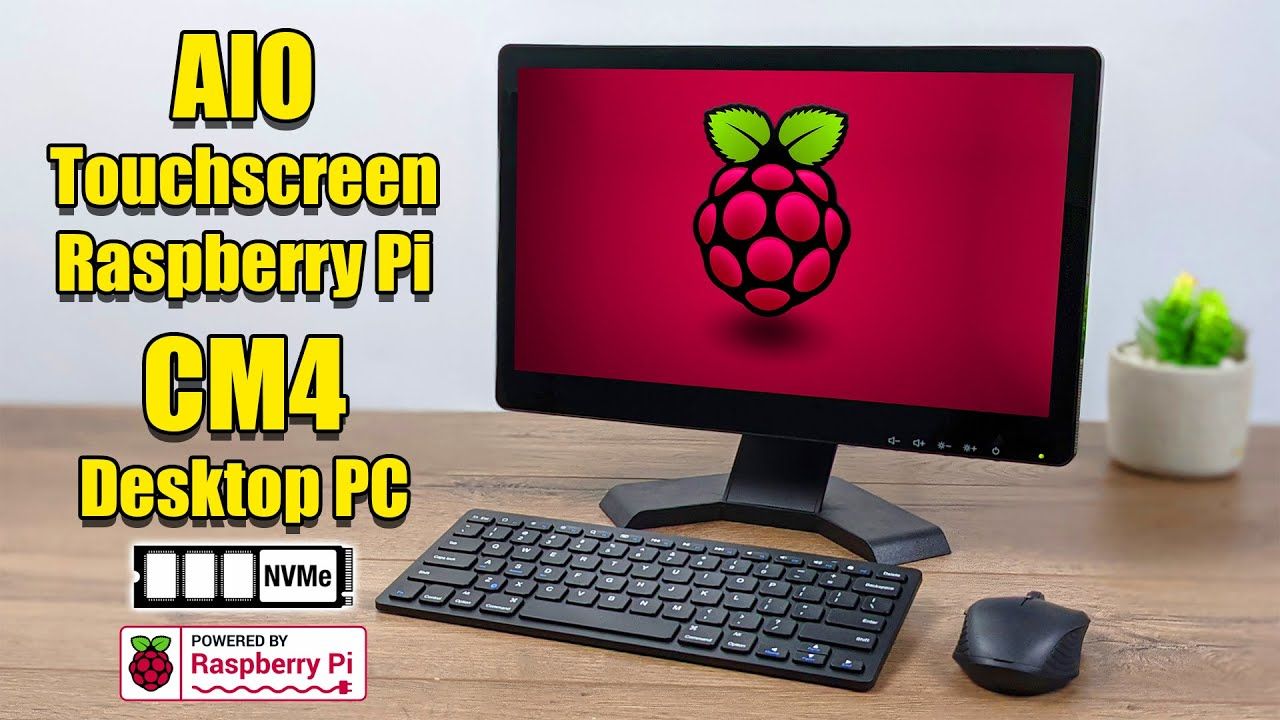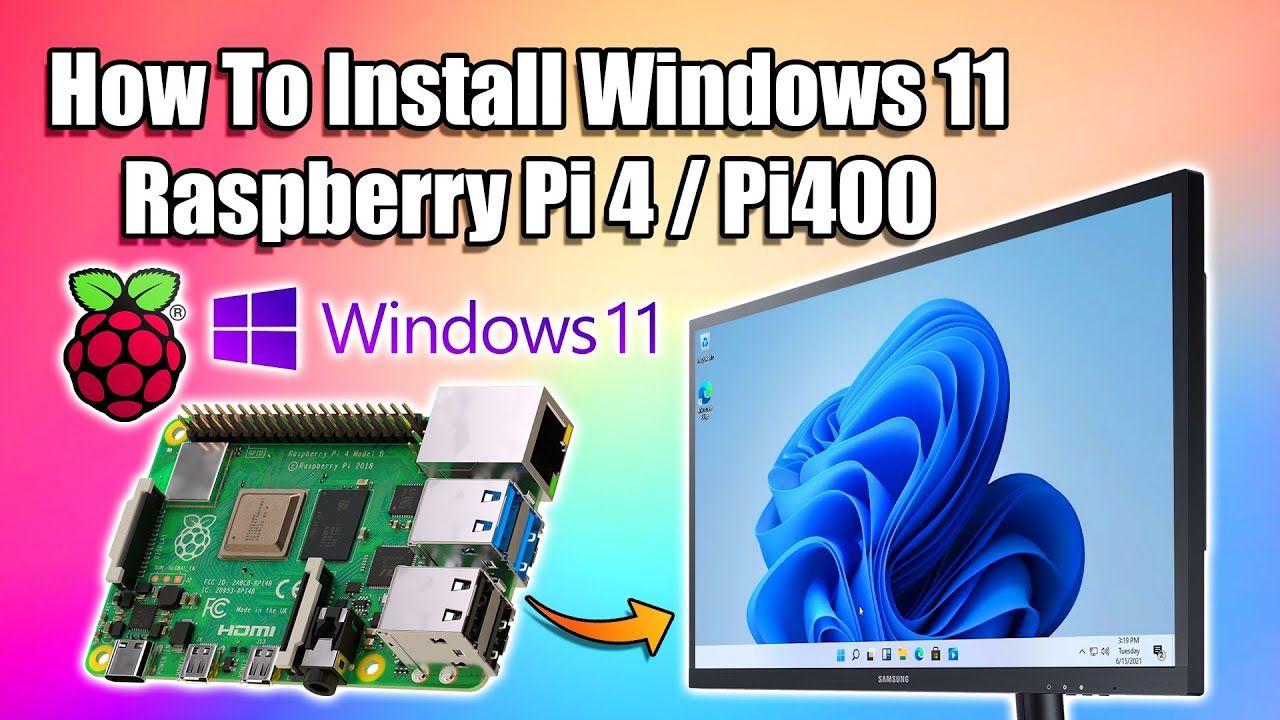by Jonathan Updated Aug 14, 2022 Published Aug 14, 2022 Raspberry Pi News
eta prime, etaprime, how to raspberry pi, how to raspberry pi 4, raspberry pi, raspberry pi 4, raspberry pi 4 desktop, raspberry pi desk setup, raspberry pi desktop, raspberry pi desktop build, raspberry pi desktop case, raspberry pi desktop for pc and mac, raspberry pi desktop install, raspberry pi desktop kit, raspberry pi desktop os, raspberry pi desktop pc, raspberry pi desktop replacement, raspberry pi desktop setup, Vilros Reveal
Follow Me On Twitter: https://twitter.com/theetaprime Follow Me On Instagram: https://www.instagram.com/etaprime/ Equipment I Use: Screen Capture Device: https://amzn.to/2STpX4C Tool Kit: https://amzn.to/2M6l9WS Soldering Station: https://amzn.to/2FtdVeu Camera:...
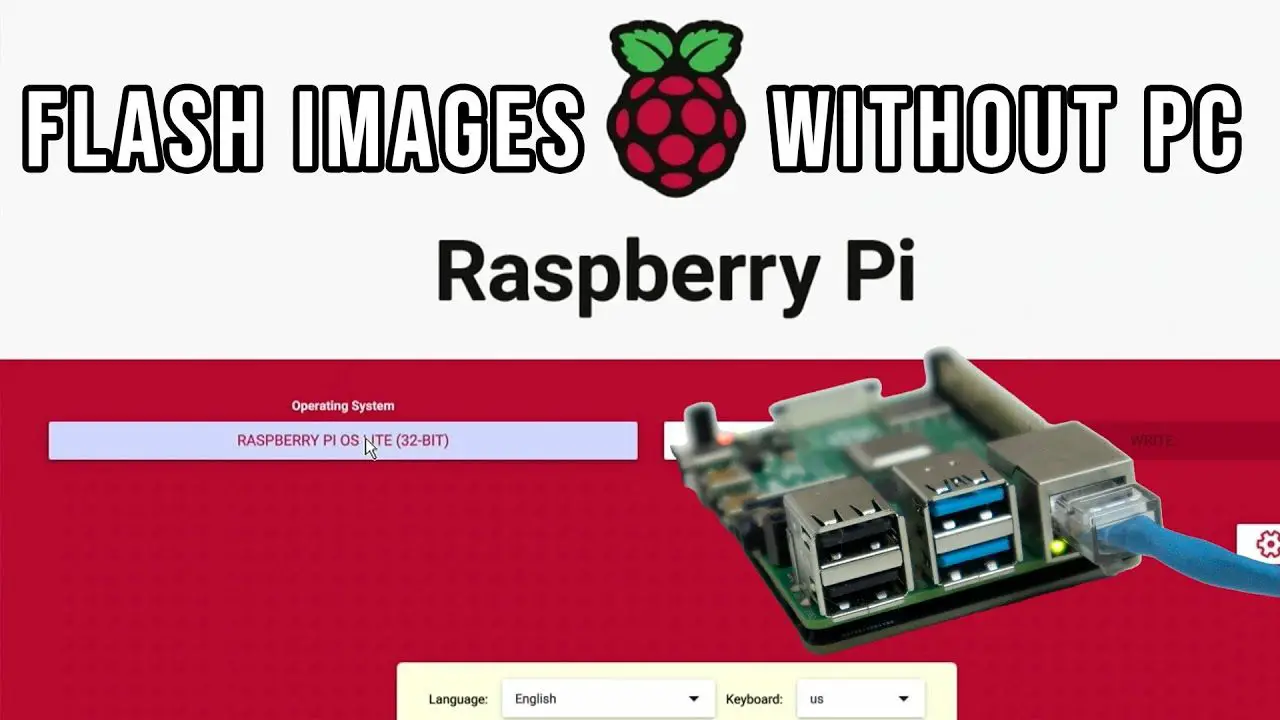
by Jonathan Updated Apr 19, 2022 Published Apr 19, 2022 Raspberry Pi News
bootloader, firmware, how to raspberry pi 4, how to setup raspberry pi, install operating system, novaspirit, Novaspirit Tech, pi imager, pi4, pi4 install, pi4 setup, raspberry pi, raspberry pi 4, raspberry pi 4 network install, raspberry pi 4 setup, raspberry pi 400, raspberry pi bootloader, raspberry pi bootloader update, raspberry pi imager, raspberry pi imager install, raspberry pi network install, rpi4, tech
How to install raspberry pi latest best firmware which will allow you to flash images on the raspberry pi without the need for a PC!! ○○○ LINKS ○○○ Network install beta test: your help required! raspberry pi 4 ►...

by Jonathan Updated Dec 16, 2021 Published Dec 16, 2021 Raspberry Pi News
android, android 12, android 12 review, Android games, android n64, android on raspberry pi, android on raspberry pi 4, android psp, eta prime, etaprime, how to install android 12 on raspberry pi 4, how to raspberry pi, how to raspberry pi 4, how to raspberry pi emulator, pi4 android 12, raspberry pi, raspberry pi 4, raspberry pi 4 android 12, raspberry pi 4 gaming, raspberry pi 400, tech
This all-new Android 12 build for the Raspberry Pi 4 from Konstakang is the best version on Android I’ve ever tested on the Pi4! In this video, we see just how well it runs android games and Emulators like PPSSPP for PSP, Mupen64 FZ for N64, and Redream for...
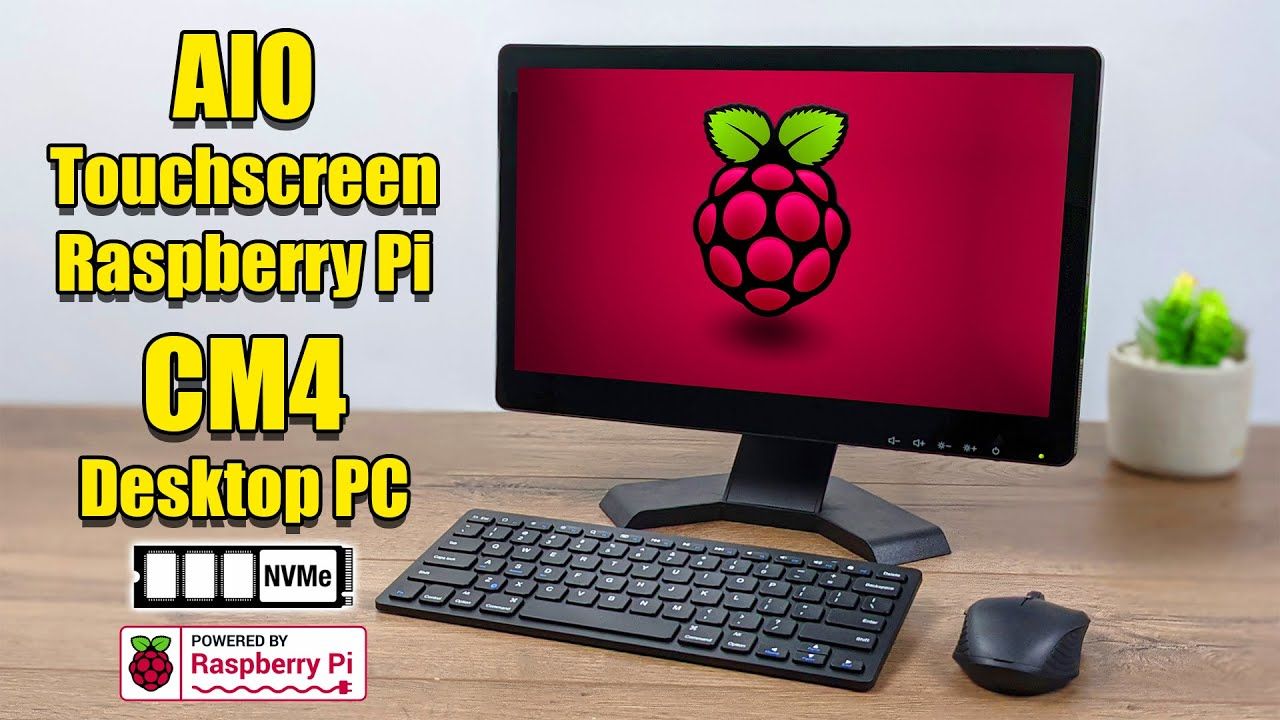
by Jonathan Updated Aug 23, 2021 Published Aug 23, 2021 Raspberry Pi News
All in one raspberry pi computer, chipsee cm4 aio, cm4 emulation, compute module, compute module 4, eta prime, etaprime, how to raspberry pi 4, how to raspberry pi emulator, imac g3 raspberry pi, imac g4 raspberry pi, imac raspberry pi, io board, raspberry pi, raspberry pi 4, raspberry pi 4 projects, raspberry pi 400, raspberry pi AIO, raspberry pi CM4 desktop pc, raspberry pi touch screen, raspberry pi touchscreen monitor
This is the Chipsee AIO-CM4-156 An awesome all-in-one Desktop PC powered by the RASPBERRY PI CM4! With a 15.6″ 1080P touchscreen and support for an nVME SSD, this Raspberry pi AIO is pretty nice! The Chipsee CM4 AIO is an all-in-one desktop computer based on...
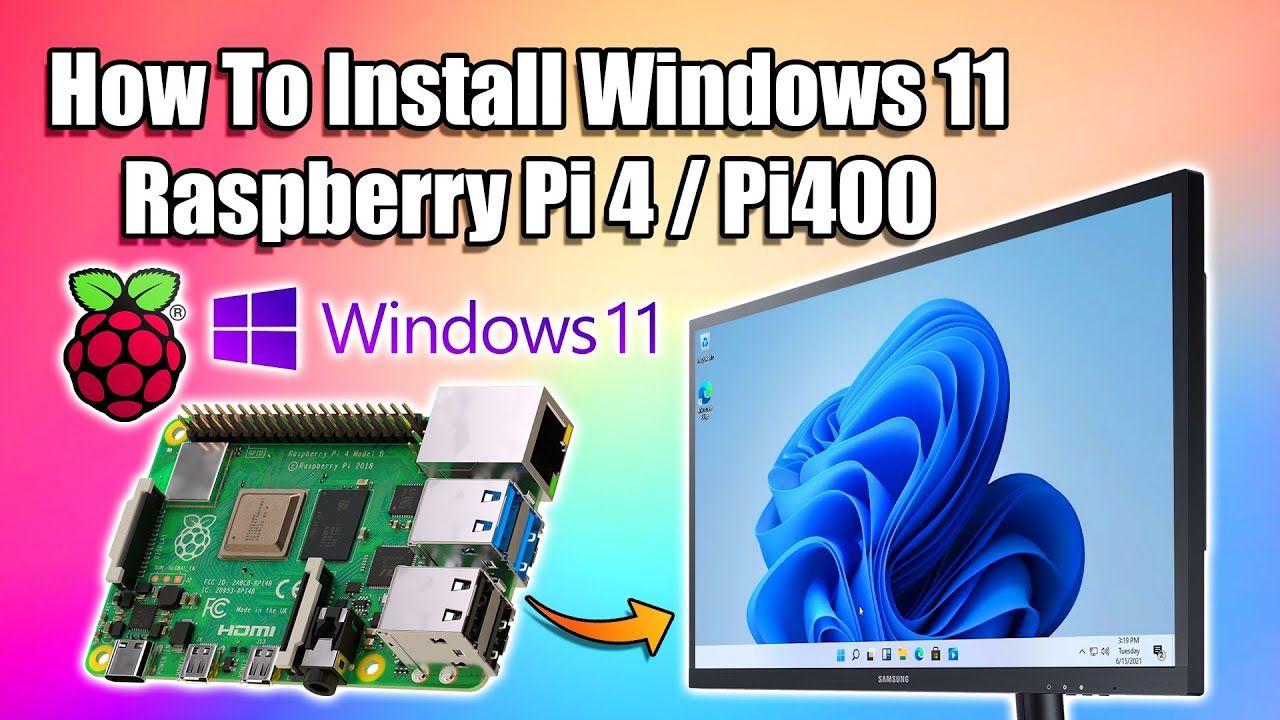
by Jonathan Updated Jul 1, 2021 Published Jul 1, 2021 Raspberry Pi News
arm, best os raspberry pi 4, cpu, eta prime, etaprime, gpu, how to raspberry pi, how to raspberry pi 4, how to windows 11, install windows 11, install windows 11 raspberry pi, os, pi4, ram, raspberry pi 4 os, raspberry pi 4 windows 11, raspberry x86, RetroPie, rpi, tech, windows 11 download, windows 11 on arm, windows 11 on the raspberry pi, Windows 11 raspberry pi, windows 11 raspberry pi 4, windows on arm, x86 raspberry pi, x86 raspberry pi 4
In this video, I show you how to install and set up Windows 11 on The Raspberry zPi 4 or Pi400. This will work from an Sd card but I recommend using a USB drive SSD or M.2 drive because it will definitely help out with performance. This is not meant to be a daily...