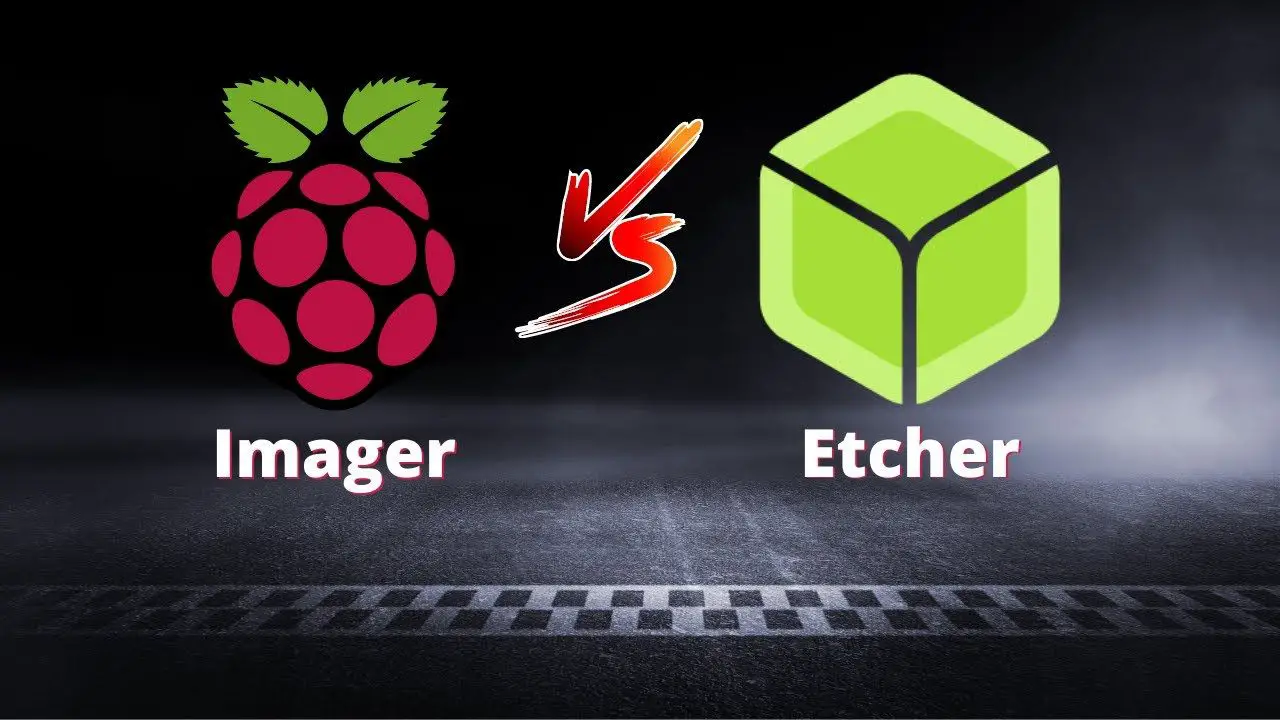Using a Raspberry Pi shouldn’t be complicated.
???? Download my free PDF glossary to start the right way: https://download.raspberrytips.com/glossary
In this video, I take the time to compare Balena Etcher and Raspberry Pi Imager.
They are both great tools, but if you have to pick one, which one should you use?
This video will guide you to take a decision depending on your needs 🙂
Check the link below for more details
———- Links ———-
Master your Raspberry Pi in 30 days (e-book)
???? https://raspberrytips.com/yt-ebook
Raspberry Pi Bootcamp (course)
???? https://raspberrytips.com/yt-course
Master Python on Raspberry Pi
???? https://raspberrytips.com/masterpython
Join us on Patreon!
❤️ https://raspberrytips.com/patreon
????RaspberryTips: https://raspberrytips.com/
????Recommended hardware: http://raspberrytips.com/resources
———- My stuff ———-
(affiliate links)
– Raspberry Pi: https://geni.us/xO8V (Amazon)
– SD card: https://geni.us/KAYj (Amazon)
– Case: https://geni.us/jD4m (Amazon)
– Keyboard: https://geni.us/e9mz (Amazon)
– Touch screen: https://geni.us/xsZ9I (Amazon)
– Video capture: https://geni.us/zleM6q (Amazon)
– Sense Hat: https://geni.us/HQH75q (Amazon)
– Robot dog: https://geni.us/39Grjz (Amazon)
– Raspad 3: https://raspberrytips.com/raspad
———- Follow Me! ———-
????Twitter: https://twitter.com/TipsRaspberry
????Pinterest: https://www.pinterest.com/raspberrytips/
#raspberrypi #etcher #imager
Timestamps:
0:00 Introduction
0:17 Challengers
1:00 Installation
1:16 Speed test 1
2:13 Speed test 2
2:56 Imager bonus feature
3:22 Scoreboard
3:35 Features
4:50 Reliability
5:14 Final thoughts
Note: This description contains affiliate links.
If you use them, I’ll get a small commission.
The commission comes at no additional cost to you.
RaspberryTips is a participant in the Amazon Associates and other companies affiliate programs.
source