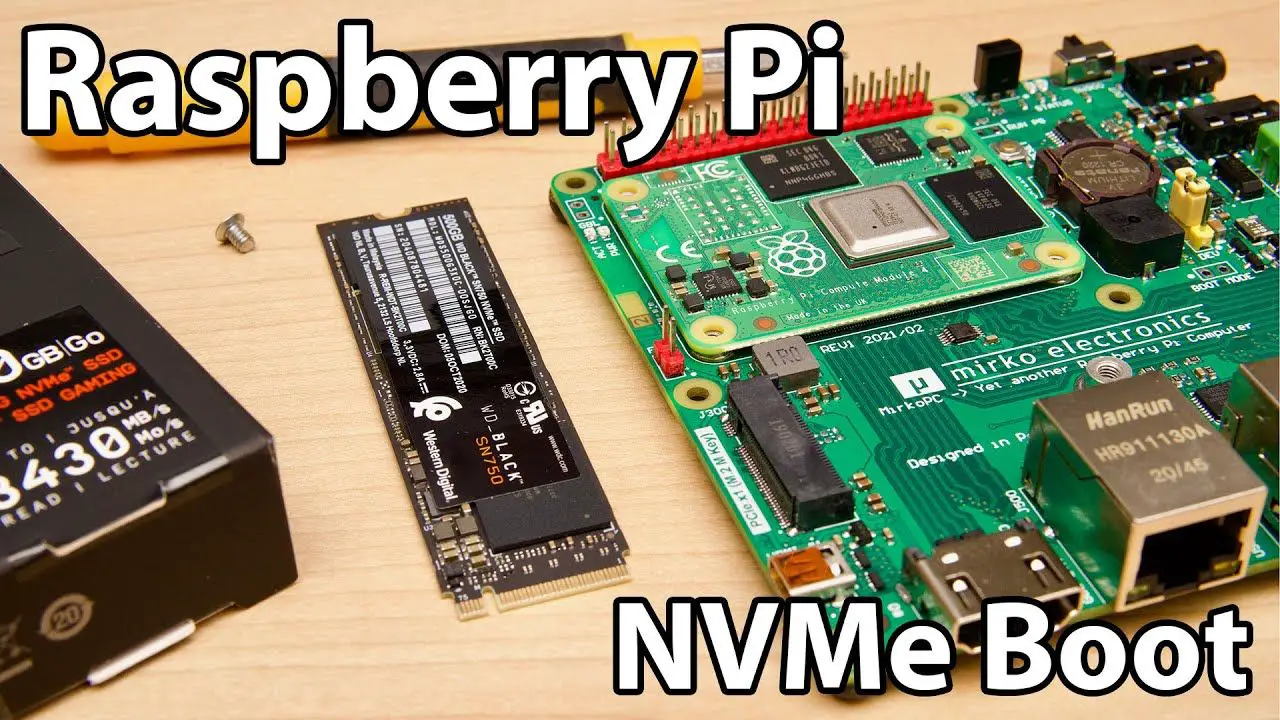The Raspberry Pi can now boot off NVMe drives natively—assuming you have the right hardware.
NVMe Boot is currently in beta, but will hopefully be available on all Compute Module 4’s soon! This is the fastest way to run a Raspberry Pi, but is it better than just using an NVMe SSD using a USB 3.0 adapter on the Pi 4 model B? Watch the video and find out!
Here are all the products I used/demoed (some are affiliate links):
– MirkoPC CM4 board: https://pipci.jeffgeerling.com/boards_cm/mirkopc.html
– WD_BLACK SN750 500 GB SSD: https://amzn.to/3aUlR88
– USB 3.0 to NVMe adapter with UASP: https://amzn.to/2NQuoA0
– USB 3.0 PCI Express card: https://amzn.to/31yArwD
– MZHOU NVMe to PCI Express adapter card: https://amzn.to/3maJ6NF
– SanDisk Extreme 64GB microSD card: https://amzn.to/3sg3K2m
– Kingston 120GB 2.5″ SATA SSD: https://amzn.to/3sg3K2m
And here’s a link to a blog post that goes with this video: https://www.jeffgeerling.com/blog/2021/raspberry-pi-can-boot-nvme-ssds-now
Support me on Patreon: https://www.patreon.com/geerlingguy
Sponsor me on GitHub: https://github.com/sponsors/geerlingguy
#RaspberryPi #NVMe #MirkoPC
Contents:
00:00 – Intro
00:15 – The MirkoPC
01:08 – NVMe Boot Beta
03:27 – Benchmarks
06:44 – Power Supply issues
08:01 – Where does Pi go next?
08:59 – Thanks and Bloopers
source