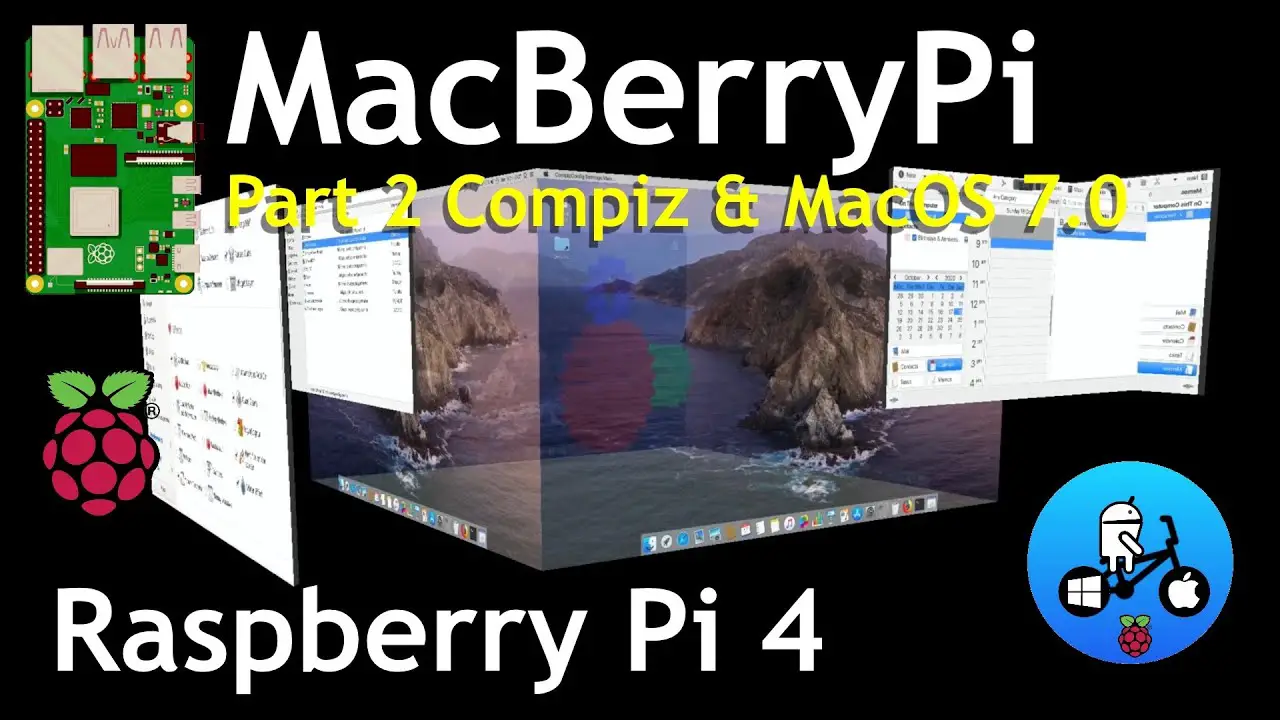MacBerryPi Part 2. 64bit Ubuntu MacOS Catalina themed. Raspberry Pi 4.
Thanks to Monka for letting me know
Thanks to Kreal, great work.
From the official page
Official link pinned in the comments here
MacBerryPi 64bit Ubuntu MacOS Catalina themed. Raspberry Pi 4.
https://youtu.be/BL5Lcg7-Fco
The default login/ssh/etc for this image is;
* User: ubuntu
* Password: ubuntu
Compiz keys (when enabled in menu)
Ctrl alt down
Ctrl alt left mouse drag
Ctrl alt D
Shift f9 water effects
Win shift left mouse fire draw
* Ubuntu 20.04 LTS rpi4 aarch64
* mesa 20.3.0 with vulkan support
* xfce4 (macOS Catalina theme)
* box86 integrated with auto launch of exe files in Finder.
* box86 Windows Explorer
* i386 (Hardware accelerated) Windows Explorer
* macOS 7.5.5 emulator in color
* Native Steam client running in i386
* Geforce NOW
* Chromium armhf in a chroot (widevine on aarch64 for netflix support)
* Dolphin Emulator 5.0
* GameLauncher
* WinAmp (It Really Whips the Llama’s Ass)
* True pixel perfect macOS Catalina theme
* Saves all window positions with devilspie2
* Compiz compositing window manager (optional)
My current setup
Screen capture device
https://amzn.to/3mTbt4c
TSunbow 120Gb SSD
https://amzn.to/3liEAwT
CSL sata to USB 3 cable
https://amzn.to/38cxILt
Pi 52pi cluster case rack.
https://amzn.to/3ivpdyW
Pi 4 8GB
https://amzn.to/3bW2hXt
My videos
Raspberry Pi 4 NEWS playlist
https://www.youtube.com/playlist?list=PLMJAjiTgBtFk4KtZK73Bui1mqC8I80WWW
All of my Pi videos are here (300 plus)
Raspberry Pi 4 Raspbian and more
https://www.youtube.com/playlist?list=PLMJAjiTgBtFnaITgDfjTnsL9RlnyPTl7M
source