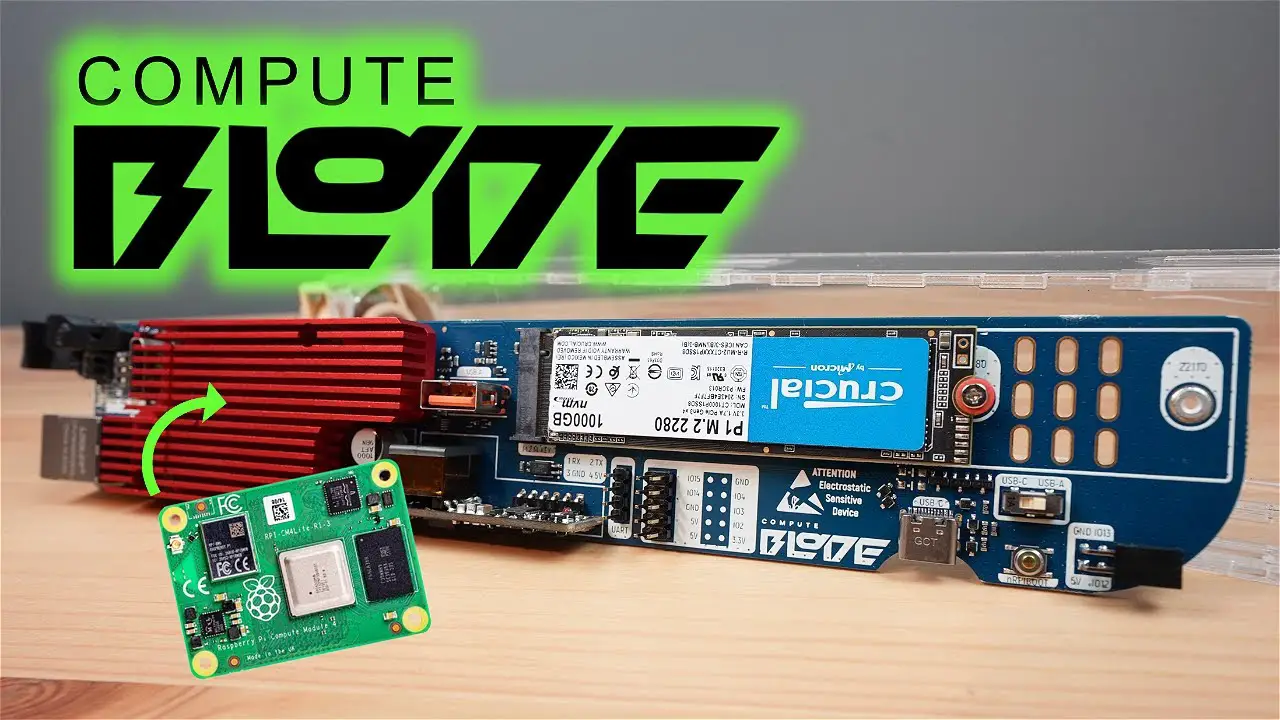Today we’re taking a look at the Compute Blade, a rack-mountable PoE carrier board for a Raspberry Pi Compute Module 4. These are designed to allow you to stack up to 20 blades, each carrying a CM4 module, into 1U of 19″ rack space. So you’re able to create a low-profile cluster with 80 ARM cores, up to 160GB of RAM and up to 160TB of NVMe storage.
ADDITIONAL INFORMATION
—————————————————
Compute Blade Kickstarter campaign – http://bit.ly/3FBKYey
Compute Blade website – http://bit.ly/3lqzdAJ
Visit my blog for the write-up & enclosure CAD files – https://www.the-diy-life.com/level-up-your-homelab-with-the-raspberry-pi-cm4-compute-blade/
PURCHASE LINKS
—————————————————
Compute Blade – http://bit.ly/3FBKYey
Raspberry Pi CM4 Module – https://amzn.to/3YPC0B5
Crucial NVME Drive – https://amzn.to/3ZQ0Fqz
Noctua 40 x 20 Fan – https://amzn.to/3mVmmaa
Equipment Used
Gweike Cloud Laser – https://bit.ly/3qbXvNx
Power Meter – https://amzn.to/3JIRWB7
Some of the above parts are affiliate links. By purchasing products through the above links, you’ll be supporting this channel, at no additional cost to you.
CHAPTERS
—————————————————
0:00 Intro
0:56 Look Around The Board
2:37 CM4 Module & Drive
3:47 Fan Enclosure
4:42 Reflashing The Bootloader
5:37 Drive Speed Testing
6:27 Thermal Testing
7:37 Energy Consumption
7:52 Final Thoughts
If you’ve got any ideas for Raspberry Pi, Arduino, or other Electronics projects or tutorials you’d like to see, let me know in the comments section.
source