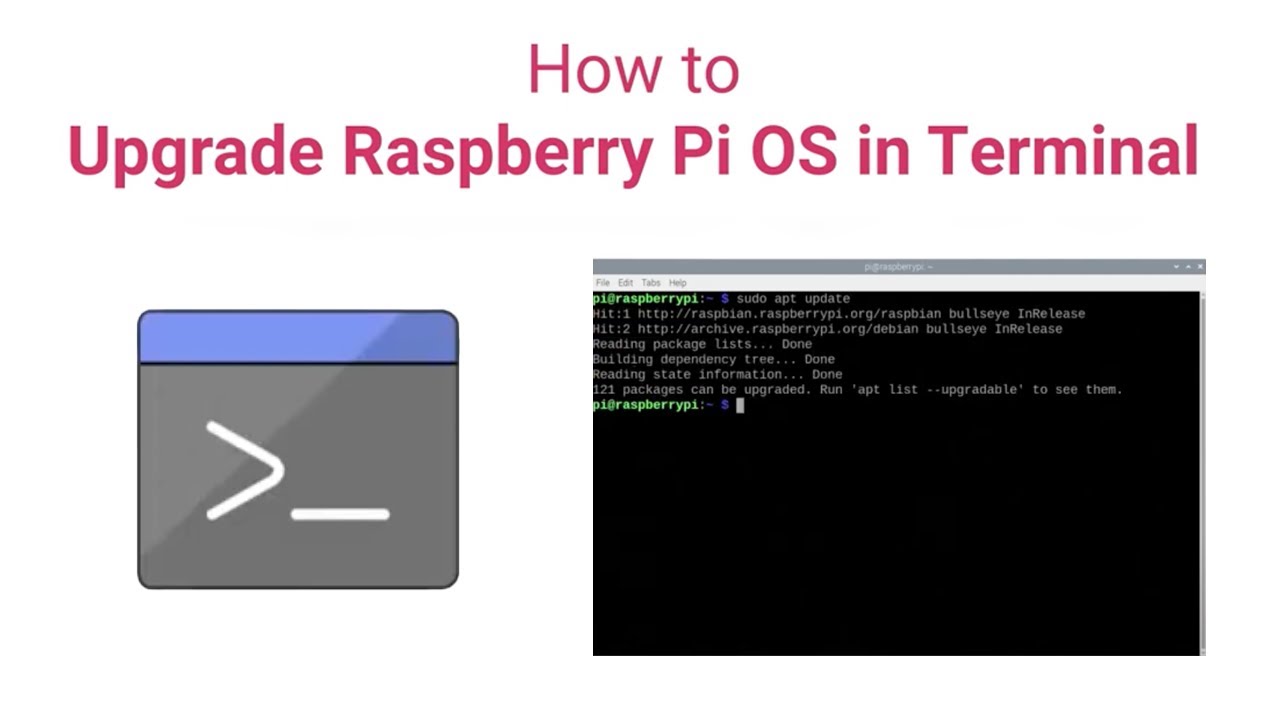Get the most out of Raspberry Pi OS by keeping your Raspberry Pi up-to-date.
Note: following this tutorial will not update Raspberry Pi OS from one major release to another. If you wish to move from an older release, such as Buster or Stretch, to our latest release, Bullseye, you need to install a fresh image to your Raspberry Pi.
Check out our documentation for more information: http://rptl.io/docs
Subscribe to our channel: http://rptl.io/youtube
Looking for kid-friendly projects, educator-led seminars, and information about our non-profit work? Check out the Raspberry Pi Foundation YouTube channel: http://rptl.io/rpfyt
BUY A RASPBERRY PI
————–
Raspberry Pi Pico: http://rptl.io/pico
Raspberry Pi 4: http://rptl.io/raspberrypi4
Raspberry Pi 400: http://rptl.io/400
All Raspberry Pi products: http://rptl.io/products
Raspberry Pi Store, Cambridge: http://rptl.io/cambridge
READ OUR BOOKS & MAGAZINES
————–
The MagPi magazine: http://rptl.io/themagpi
HackSpace magazine: http://rptl.io/hackspace
Wireframe magazine: http://rptl.io/wireframe
Custom PC: http://rptl.io/custompc
Raspberry Pi Press online store: http://rptl.io/raspberrypipress
GET HELP WITH YOUR RASPBERRY PI
————–
Getting started with your Raspberry Pi: http://rptl.io/gettingstarted
Raspberry Pi Help Guides: http://rptl.io/help
Raspberry Pi Forums: http://rptl.io/forums
Technical documentation: http://rptl.io/techdocs
FOLLOW US
————–
Twitter: http://rptl.io/twitter
Instagram: http://rptl.io/instagram
Facebook: http://rptl.io/facebook
Raspberry Pi blog: http://rptl.io/blog
SUPPORT RASPBERRY PI FOUNDATION
————–
Free coding projects: http://rptl.io/rpfprojects
Digital Making at Home: http://rptl.io/dmah
Free online courses: http://rptl.io/rpfcourses
Raspberry Pi Foundation: http://rptl.io/rpf
Donate: http://rptl.io/donate
#RaspberryPi
source