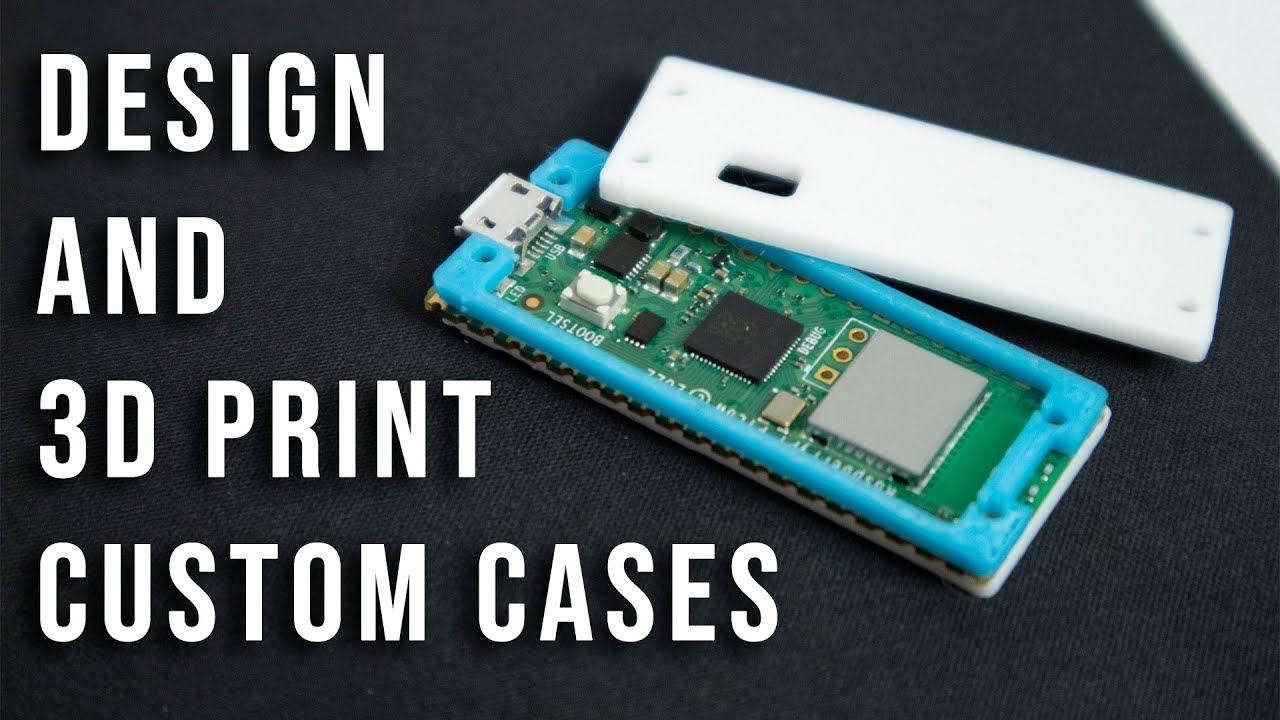How to use Inkscape to Design and 3d print custom cases for your raspberr y pi pico using mechanical drawings.
0:00 Intro
1:06 Installing Inkscape
1:55 Find Mechanical Drawing
3:45 Import To Inkscape
4:14 Drawing Draft
12:25 Import To Tinkercad
12:59 Finalizing Design
13:35 Export STL
14:14 Tinkercad Union
15:03 3D Printed Case
15:24 Conclusion
○○○ LINKS ○○○
Raspberry Pi Pico ► https://amzn.to/3cI4rP5
https://www.tomshardware.com/how-to/design-and-3d-print-custom-cases
○○○ SHOP ○○○
Novaspirit Shop ► https://teespring.com/stores/novaspirit-tech
Amazon Store ► http://amzn.to/2AYs3dI
○○○ SUPPORT ○○○
💗 Patreon ► https://goo.gl/xpgbzB
○○○ SOCIAL ○○○
🎮 Twitch ► https://twitch.tv/novaspirit
🎮 Pandemic Playground ► https://www.youtube.com/channel/UCuplGze2Zq63gu2Axd2_eKA
▶️ novaspirit tv ► https://goo.gl/uokXYr
🎮 Novaspirit Gaming ► https://www.youtube.com/channel/UCKPqnB9itH7to4923ZVo-2Q
🐤 Twitter ► https://twitter.com/novaspirittech
👾 Discord chat ► https://discord.gg/v8dAnFV
FB Group Novaspirit ► https://www.facebook.com/groups/novasspirittech
○○○ Send Me Stuff ○○○
Don Hui
PO BOX 765
Farmingville, NY 11738
○○○ Music ○○○
From Epidemic Sounds
patreon @ https://patreon.com/novaspirittech
Tweet me: @ http://twitter.com/novaspirittech
facebook: @ http://facebook.com/novaspirittech
Instagram @ https://instagram.com/novaspirittech
DISCLAIMER: This video and description contains affiliate links, which means that if you click on one of the product links, I’ll receive a small commission.
source