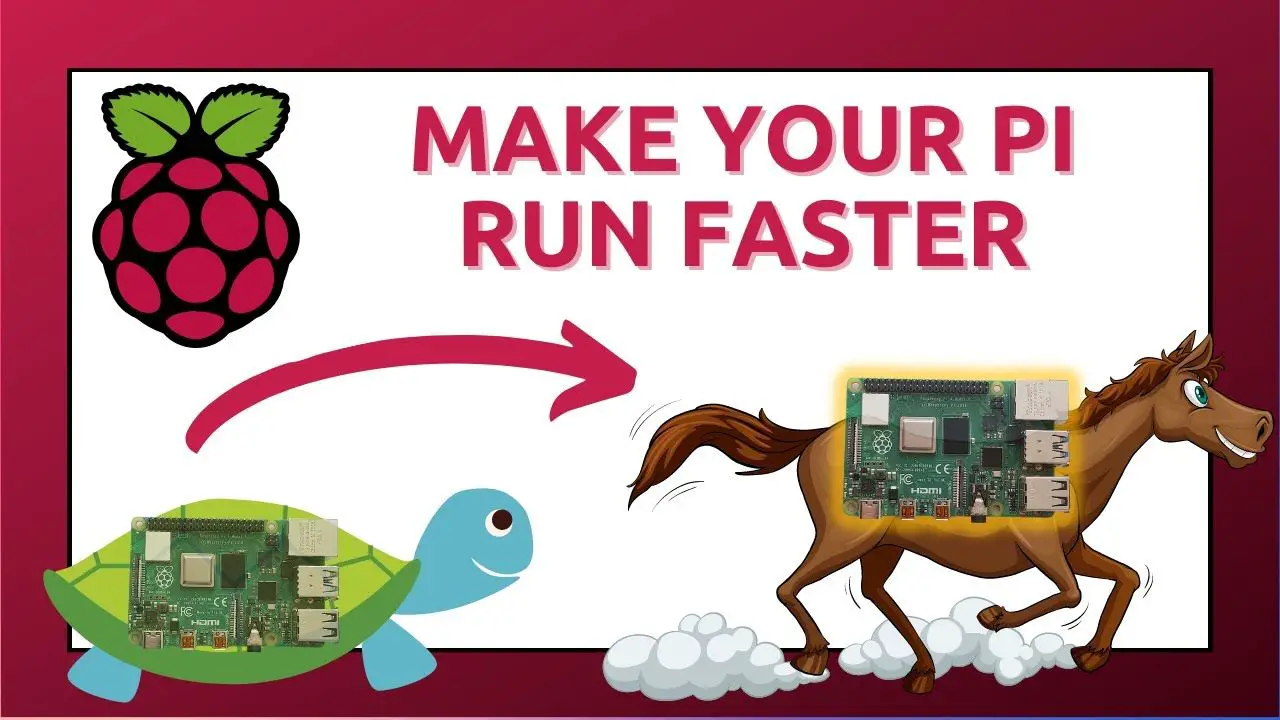Using a Raspberry Pi shouldn’t be complicated.
📥 Download my free PDF glossary to start the right way: https://download.raspberrytips.com/glossary
Raspberry Pi is not the fastest computer, but recent models are powerful enough to be used in many situations. I don’t spend much time trying to optimize mine, but I will share a few great tips I know with you in this video. We’ll see how to easily optimize the Raspberry Pi performances.
Check the links at the end of this description for more details.
Related article:
https://raspberrytips.com/make-your-raspberry-pi-run-faster/
———- Links ———-
Master your Raspberry Pi in 30 days (e-book)
📕 https://raspberrytips.com/yt-ebook
Raspberry Pi Bootcamp (course)
📕 https://raspberrytips.com/yt-course
Master Python on Raspberry Pi
📕 https://raspberrytips.com/masterpython
Join us on Patreon!
❤️ https://raspberrytips.com/patreon
👉RaspberryTips: https://raspberrytips.com/
👉Recommended hardware: http://raspberrytips.com/resources
———- My stuff ———-
(affiliate links)
– Raspberry Pi: https://raspberrytips.com/rpi4 (Amazon)
– SD card: https://raspberrytips.com/sd (Amazon)
– Case: https://raspberrytips.com/case (Amazon)
– Keyboard: https://raspberrytips.com/keyboard (Amazon)
– Touch screen: https://raspberrytips.com/screen (Amazon)
– Video capture: https://raspberrytips.com/capture (Amazon)
– Sense Hat: https://raspberrytips.com/sensehat (Amazon)
– Robot dog: https://raspberrytips.com/robotdog (Amazon)
– Raspad 3: https://raspberrytips.com/raspad
———- Timestamps and additional resource ———-
0:00 Introduction
0:12 Normal vs optimized
2:28 Tip 1
https://raspberrytips.com/raspberry-pi-os-64-bits-vs-32-bits/
3:22 Tip 2
Argon One case: https://raspberrytips.com/argonone (Amazon)
SSD I used: https://raspberrytips.com/m2ssd (Amazon)
Video SD vs USB: https://www.youtube.com/watch?v=a8MHn5kRT94
SD cards benchmark: https://raspberrytips.com/best-sd-card-raspberry-pi/
4:18 Tip 3
Uninstall apps: https://raspberrytips.com/uninstall-programs-raspberry-pi/
Free disk space: https://raspberrytips.com/raspbian-free-disk-space/
5:08 Tip 4
Values I use: https://raspberrytips.com/make-your-raspberry-pi-run-faster/
5:54 Tip 5
ICE Tower: https://raspberrytips.com/seeed-ice-tower-review/
Argon Neo: https://raspberrytips.com/argon-neo-review/
Flirc case: https://raspberrytips.com/flirc-case-review/
Passive case: https://raspberrytips.com/raspberry-pi-4-passive-cooling/
6:37 Tip 6
Recommendations: https://raspberrytips.com/how-to-power-a-raspberry-pi/
7:18 Bonus tips
Best DE: https://www.youtube.com/watch?v=PtoXDhRFsOU
Best Browser: https://www.youtube.com/watch?v=fImvdegClhI
Best OS: https://www.youtube.com/watch?v=BdM3N1Ja1-c
———- Follow Me! ———-
👉Twitter: https://twitter.com/TipsRaspberry
👉Pinterest: https://www.pinterest.com/raspberrytips/
#raspberrypi
Note: This description contains affiliate links.
If you use them, I’ll get a small commission.
The commission comes at no additional cost to you.
RaspberryTips is a participant in the Amazon Associates and other companies affiliate programs.
source